Is Webflow good for SEO? Analysis of SEO features and capabilities


Marketers looking for the best website platform often ask whether Webflow provides a solid foundation for search engine optimization. The answer is a definitive yes – Webflow offers excellent built-in SEO capabilities that rival or even surpass many other popular website platforms.
But what exactly makes Webflow a strong choice for SEO, and how can you maximize its potential? In this guide, we'll explore why Webflow excels at SEO and how you can leverage its features to achieve better search visibility.
Why Webflow is excellent for SEO
Before diving into specifics, let's understand the fundamental reasons why Webflow stands out for SEO:
- Extensive on-page SEO controls: Complete access to meta tags, heading structures, canonical URLs, 301 redirects, and other critical on-page elements without coding.
- Clean, semantic HTML code: Webflow generates W3C-compliant HTML and CSS, making your site easier for search engines to crawl and interpret correctly.
- Comprehensive URL control: Complete flexibility for URL structures, including clean URLs, custom slugs, and proper hierarchy for SEO.
- 301 redirect management: Built-in system for redirect management including wildcard redirects to maintain SEO value during site changes.
- Robots.txt and sitemap control: Built-in management of these critical SEO files without needing to edit code directly.
- Fast loading speeds: Webflow's hosting infrastructure delivers content through a global CDN, resulting in improved page speed and better user experience.
- Mobile-first responsive design: Every Webflow site automatically adapts to different screen sizes, addressing Google's mobile-first indexing approach.
- Built-in SSL certification: All Webflow-hosted sites include SSL certificates by default, which is a recognized ranking factor.
- and much more that we will explore along this article!
Webflow SEO features covered in this guide
- Meta titles and descriptions in Webflow
- URL structure and permalinks in Webflow
- H1-H6 heading hierarchy in Webflow
- Image optimization for SEO in Webflow
- Canonical URL management in Webflow
- Robots.txt and sitemap.xml generation in Webflow
- 301 redirect implementation in Webflow
- Schema markup implementation in Webflow
- Speed optimization features in Webflow
- Multi-language SEO in Webflow
- Third-party SEO tools for Webflow

1. Meta titles and descriptions in Webflow
Webflow offers straightforward options for managing meta titles and descriptions:
Static pages in Webflow
For static pages, you can access the SEO fields directly in the Page Settings panel. These fields allow you to create titles and descriptions that are separate from your visual page content, all without touching any code.
Example: For your "Services" page, you might use a specific Meta Title like "Web Design & Development Services | BRIX Templates", or any title of your preference.
CMS Collection pages in Webflow
For CMS Collection pages, Webflow enables dynamic metadata. You can create template patterns using collection fields as variables, ensuring every page has unique, relevant metadata that populates automatically.
Example: For a blog, you could set a meta title pattern like [Article Title] - Blog | BRIX Templates which would automatically generate unique titles for each post, such as "Top 10 Webflow Tips - Blog | BRIX Templates."

2. URL structure and permalinks in Webflow
Webflow gives you complete control over your URL structure, a key factor in creating an SEO-friendly site architecture:
Static page URLs in Webflow
For static pages, you can customize the URL slug directly in the page settings. Webflow automatically creates clean URLs with hyphens between words, following SEO best practices.
You can organize pages into folders and subfolders to create a structured site hierarchy that helps search engines understand your content's relationships and importance.
Example: You might set up /services/web-design for your design services page and /services/development for development services, creating a logical hierarchy.
CMS Collection URLs in Webflow
For CMS Collections, you can set a base collection URL (like "/blog/" or "/products/") and then customize individual item slugs through the CMS settings.
Example: A blog collection might use /blog/how-to-use-webflow-cms for a specific article, while a product collection could use /products/ergonomic-desk-chair for a particular item.

3. Heading structure and semantic HTML in Webflow
Creating a proper heading structure is crucial for both SEO and accessibility in Webflow:
H1-H6 tags in Webflow
Webflow provides full control over heading tags (H1-H6) through the Element Settings panel. Any text element can be assigned the appropriate heading tag from the dropdown menu, allowing for proper semantic structure.
H1 tags in Webflow are used as the primary heading for each page. Search engines give special weight to H1 content when determining what a page is about. Webflow lets you maintain distinct styling for your visual heading while setting the proper H1 tag for SEO purposes.
H2-H6 tags create the content hierarchy beneath your H1. Webflow makes it simple to implement this structure by assigning the appropriate tag to each heading level, regardless of its visual styling. This semantic structure helps search engines understand content relationships and topic organization.
CMS heading structure in Webflow
For CMS pages, you can set up your template with proper heading hierarchy (h1-h6) once, and it automatically applies to all collection items, ensuring consistent SEO structure across all your dynamic content.
Semantic structure in Webflow
Webflow offers various structural elements that complement heading tags to create SEO-friendly page architecture:
Section, container, and div elements provide the building blocks for organizing content logically. While sections carry semantic meaning as major content divisions, containers and divs help with layout and grouping without affecting SEO directly. These elements can be nested and arranged to create a clean HTML structure that search engines can easily parse.
Semantic elements like nav (for navigation sections), footer (for page footer content), and article (for self-contained content) add further meaning to your page structure. Webflow allows you to assign these semantic tags to appropriate sections, improving your site's accessibility and helping search engines better understand your content organization.
These structural capabilities in Webflow enable you to create pages with clean, meaningful HTML architecture—a significant advantage for SEO compared to platforms that generate cluttered code or use excessive div elements without semantic purpose.

4. Image optimization for SEO in Webflow
Images significantly impact both SEO and user experience, and Webflow provides comprehensive tools to optimize them:
Alt text implementation in Webflow
For alt text, Webflow offers multiple ways to implement this crucial SEO element. You can add alt text to individual image elements through the Element Settings panel, providing descriptive text that helps search engines understand image content.
Example: For a photo on a design agency's page, an effective alt text might be "BRIX Templates team working on Webflow website design for healthcare client."
CMS alt text implementation in Webflow
For CMS images, you can add dedicated text fields in your collection structure specifically for alt text. This allows content editors to provide unique, descriptive alt text for each image as they add content.
Example: In a blog collection, you could have a "Featured Image Alt Text" field that editors fill in with relevant descriptions for each article's main image.
File naming best practices for Webflow
For file naming, using descriptive, keyword-rich file names before uploading to Webflow can provide additional SEO value. Replace generic names like "IMG_1234.jpg" with descriptive ones using hyphens between words.
Example: "webflow-seo-settings-panel.png" is more informative to search engines than "screenshot1.png"
Image performance features in Webflow
For image performance, Webflow includes several built-in optimizations:
- WebP support for modern, more efficient image compression
- Lazy loading is automatically enabled for new images, delaying load until they're about to enter the viewport
- Responsive images are automatically generated, serving appropriate sizes for different devices
- CDN delivery ensures images load quickly from servers close to your visitors

5. Canonical URL management in Webflow
Canonical tags help prevent duplicate content issues by telling search engines which version of a page is the preferred one to index:
Global canonical settings in Webflow
For site-wide settings, Webflow allows you to set a global canonical tag URL in your site's SEO settings. This automatically generates canonical tags for every page on your site.
Example: Setting your canonical base URL to "https://www.yourdomain.com" (www) ensures search engines know to prefer this version over "http://yourdomain.com" (non-www) or other variations.
Benefits of Webflow's canonical approach
The global canonical setting in Webflow handles most common scenarios automatically, ensuring consistent canonicalization across your site without requiring page-by-page configuration.
Webflow's canonical implementation helps address common duplicate content issues like:
- HTTP vs HTTPS versions of pages
- WWW vs non-WWW domain versions
- Trailing slash variations in URLs

6. Sitemap.xml and robots.txt generation in Webflow
Webflow automatically handles these critical files for communicating with search engines:
Sitemap.xml generation in Webflow
For sitemap.xml, Webflow automatically generates and updates this file with each site publish. It includes all crawlable pages on your site in an organized format that search engines can easily process.
Your automatically generated sitemap would be available at "yourdomain.com/sitemap.xml" and include all published pages and CMS items. If you prefer, you can also upload your own custom xml sitemap.
Robots.txt configuration in Webflow
For robots.txt, you can customize the file directly in Site Settings under the SEO section. This powerful tool allows you to control which parts of your site search engines should or shouldn't crawl.
Example: You might add "Disallow: /staging/" to prevent indexing of pages in a staging section of your site, or "Disallow: /thank-you/" to keep thank-you pages private.
The robots.txt file generated by Webflow automatically includes a reference to your sitemap.xml file, making it easier for search engines to discover and crawl your content.
Multilingual sitemap features in Webflow
For sites using Webflow's Localization feature, the auto-generated sitemap even includes hreflang tags to help search engines understand the language and regional variations of your content.

7. 301 redirect implementation in Webflow
When URLs change, implementing 301 redirects is essential for preserving SEO authority and preventing broken links:
Basic redirects in Webflow
For basic redirects, Webflow provides a dedicated "301 Redirects" section in Publishing settings where you can easily map old URLs to new ones.
Example: If you change a page from "/about-us" to "/our-story" you can add a redirect so visitors and search engines are automatically sent to the new URL.
Wildcard redirects in Webflow
For complex redirects, Webflow supports powerful wildcard redirects that can handle pattern-based URL changes. This is particularly useful for site migrations or major restructuring.
Example: You could redirect all blog posts from an old pattern like "/posts/" to a new structure "/blog/" with a single wildcard redirect rule.
For detailed guidance on implementing wildcard redirects, see our comprehensive tutorial: How to use wildcard redirects in Webflow.
Bulk redirect management in Webflow
Webflow also supports bulk import/export of redirect rules via CSV file, making it easy to manage large numbers of redirects during major site changes or migrations.

8. Schema markup implementation in Webflow
Schema markup helps search engines understand your content more precisely and can enable rich search results:
Static page schema in Webflow
For static pages, you can add JSON-LD schema directly into the <head> section via custom code in the page settings. This allows you to implement any schema type, from Organization information to breadcrumb navigation.
Example: For your About page, you might add Organization schema with your company's name, logo, social profiles, and contact information to enhance how your business appears in search results.
CMS schema implementation in Webflow
For CMS pages, you can use dynamic values from collection fields to generate schema markup for each item. This is particularly useful for product pages, blog posts, events, and other content types that benefit from rich snippets.
Example: For a blog, you could create Article schema that automatically pulls the article title, author, publication date, and featured image from your CMS fields.
Schema types supported in Webflow
Webflow's custom code capabilities allow you to implement virtually any schema type, including:
- Organization schema for company information
- Article schema for blog posts
- Breadcrumb schema for navigation structure
- Product schema for e-commerce items
- FAQ schema for question-answer content
- Local Business schema for physical locations
- Event schema for upcoming events
For step-by-step instructions on implementing schema for CMS articles, see our detailed guide: How to add schema rich snippets for Webflow CMS articles — More articles on all the other schemas available are coming soon.

9. Speed optimization features in Webflow
Page speed is a critical ranking factor, and Webflow excels in this area thanks to several built-in optimizations:
Static file serving in Webflow
Webflow pre-renders your site into static HTML files instead of building pages on-demand like many CMS platforms (i.e WordPress running PHP for every request). This static file serving approach results in much faster delivery and less server processing time.
Example: When a visitor requests your homepage, Webflow serves a pre-built HTML file immediately rather than assembling the page from database queries and templates.
Webflow's architecture advantages for speed
Webflow's architecture is designed for performance from the ground up:
For content delivery, Webflow uses a global CDN (Content Delivery Network) that distributes your site across servers worldwide. This means visitors receive your content from the server closest to them, significantly reducing load times.
Example: A visitor from Japan will load your site from an Asian server, while someone in Germany will access it from a European server, both experiencing fast local loading speeds.
File optimization in Webflow
For file optimization, Webflow automatically implements several performance enhancements:
- Code minification for CSS, JavaScript, and HTML to reduce file sizes
- Support for modern image formats like WebP for better compression
- Lazy loading for images to improve initial page render times
- Automatic responsive image generation for different device sizes
Example: A 2MB image might be automatically compressed and converted to WebP format, resulting in a 600KB file that loads much faster while maintaining visual quality.
Additional speed optimization options in Webflow
While Webflow provides excellent speed fundamentals, you can enhance performance further:
- For JavaScript optimization, you can move scripts from <head> to before </body> when possible and utilize async or defer attributes to allow continued page rendering while scripts load.
- For image and video optimization, compress and properly size images and videos before uploading them to Webflow for even better performance gains beyond the platform's automatic optimizations.

10. Multi-language SEO optimization for Webflow sites
For websites targeting global audiences, proper language and region targeting is crucial:
Native hreflang tags in Webflow
For native multilingual sites, Webflow's Localization feature automatically generates appropriate hreflang tags for different language versions. This helps search engines show the right language version to users in different regions.
Example: If you have English and Spanish versions of your site using Webflow's Localization, the platform automatically adds the proper hreflang tags to indicate which pages correspond to each language.
Market-specific SEO customization
Webflow's localization capabilities allow for complete market-specific optimization of all SEO elements:
- Localized meta titles and descriptions can be customized for each language, incorporating region-specific keywords and cultural nuances that resonate with local audiences
- Language-specific URLs can be created for each locale, improving search visibility for regional search engines
- Heading and content customization allows you to adapt not just translations but actual content structure to match search behavior in different markets
- Regional schema markup can be implemented to support local business listings, event information, and other structured data specific to each market

11. Third-party SEO tools for Webflow
While Webflow's native SEO capabilities are robust, integrating with specialized tools can take your optimization efforts even further.
Semflow: Advanced SEO for Webflow
Semflow is a powerful SEO assistant designed specifically for Webflow that brings many advanced features directly into the Webflow Designer:
- For on-page optimization, Semflow runs comprehensive SEO audits to identify opportunities and provides detailed recommendations for improving your content, all without leaving Webflow.
- For keyword research, it allows you to research and set focus keywords for each page, check keyword placement, and even generate AI-assisted SEO titles and meta descriptions.
- For technical checks, Semflow monitors Google PageSpeed Insights scores from within Webflow and helps implement schema markup and robots.txt rules more easily.
This integration essentially brings the equivalent of WordPress's Yoast SEO to the Webflow ecosystem, making advanced SEO techniques accessible to anyone.
Google Analytics and Search Console integration in Webflow
Measuring SEO performance is crucial for ongoing optimization:
For tracking performance, add Google Analytics tracking code in Webflow's Site Settings to monitor traffic, user behavior, and conversion metrics. This data helps you understand which content performs best and where improvements are needed.
For search visibility, verify your site with Google Search Console to monitor search performance, identify keyword opportunities, check indexing status, and submit your sitemap for faster crawling.
Webflow vs. other platforms for SEO
How does Webflow compare to other popular website platforms when it comes to SEO capabilities?
Webflow vs. WordPress for SEO
Webflow outshines WordPress primarily through its clean, efficient code and superior performance out of the box.
While WordPress sites often struggle with bloated code and slow loading times due to their dynamic PHP page generation, Webflow's static file serving creates significantly faster sites without additional optimization.
WordPress does offer extensive SEO plugins like Yoast SEO and All in One SEO, but these add another layer of complexity and potential conflicts.
Webflow's built-in SEO features provide everything most sites need without the ongoing maintenance headaches, security vulnerabilities, and plugin conflicts that frequently plague WordPress installations and negatively impact SEO performance.
Webflow vs. HubSpot for SEO
When compared to HubSpot, Webflow stands out for its dramatically cleaner code output.
HubSpot sites often generate excessive div elements and unnecessary code bloat that can confuse search engines and slow down page rendering.
While HubSpot offers powerful built-in marketing tools, Webflow provides more granular control over crucial on-page SEO elements like heading structure, URL formatting, and schema markup setup.
This level of control, combined with Webflow's superior page speed, gives it a significant edge for technical SEO, even if HubSpot integrates more marketing features natively.
Webflow vs. Wix/Squarespace for SEO
Wix and Squarespace prioritize simplicity over technical capability, which creates significant SEO limitations.
Their restrictive customization options prevent access to fundamental SEO elements that Webflow makes readily available. For instance, modifying canonical tags, implementing schema markup, or creating custom wildcard redirects often requires workarounds or isn't possible at all.
Additionally, both platforms generate excessive JavaScript that slows page loading and complicates search engine crawling.
Frequently asked questions about Webflow SEO
Is Webflow good for SEO?
Yes, Webflow is excellent for SEO. It generates clean, semantic code that search engines can easily crawl and understand. The platform also provides built-in tools for managing all essential SEO elements like meta tags, canonical URLs, and proper heading structure, all without requiring technical knowledge.
Can I add rich snippets to my Webflow site?
Absolutely! Webflow supports adding any type of structured data (schema markup) through custom code injection. You can implement rich snippets for articles, products, FAQs, events, and more. For CMS collections, you can even create dynamic schema that automatically generates rich snippet data from your collection fields.
Will migrating to Webflow affect my SEO negatively?
When properly implemented, migrating to Webflow should not only preserve your SEO but could actually improve it significantly. Webflow's built-in 301 redirect system allows you to redirect all your old URLs to their new locations, preserving link equity. The platform's clean code and fast loading speeds may even improve your SEO performance compared to slower, more bloated platforms.
How does Webflow handle mobile SEO?
Webflow handles mobile SEO excellently through its responsive design system. All Webflow sites are built to be mobile-responsive by default, and you can fine-tune designs for different screen sizes using breakpoints. This responsiveness directly addresses Google's mobile-first indexing approach, ensuring your site performs well in mobile search results.
Can I customize meta tags for individual pages in Webflow?
Yes, Webflow allows complete customization of meta tags for every page. For static pages, you can set unique titles and descriptions directly in the page settings. For CMS collection pages, you can create dynamic meta tag templates using collection fields to generate unique, relevant metadata for each piece of content.
Does Webflow automatically generate a sitemap?
Yes, Webflow automatically generates and updates your sitemap.xml file with each site publish. This sitemap includes all your published pages and CMS items, making it easier for search engines to discover and crawl your content. You can submit this auto-generated sitemap to Google Search Console to speed up indexing.
How do I set up schema markup in Webflow?
You can add schema markup in Webflow by inserting JSON-LD code in the custom code section of your page or site settings. For CMS content, you can create dynamic schema by using collection field references within your schema code. Our guide How to add schema rich Snippets for Webflow CMS articles provides detailed instructions for implementing Article schema.
Can I create multilingual sites in Webflow for international SEO?
Yes, Webflow offers a native Localization feature that lets you create multilingual versions of your site. The platform automatically generates appropriate hreflang tags and includes them in your sitemap to help search engines show the right language version to users in different regions.
Does Webflow support custom canonical URLs?
Webflow allows you to set a global canonical tag URL in your site's SEO settings. This automatically generates proper canonical tags for all pages on your site, helping prevent duplicate content issues that could harm your SEO.
How do I implement 301 redirects in Webflow?
Webflow provides a dedicated 301 Redirects section in Publishing settings where you can map old URLs to new ones. The platform even prompts you to create redirects automatically when changing page slugs. For more complex scenarios, Webflow supports wildcard redirects that can handle pattern-based URL changes.
Conclusion
Webflow provides an excellent foundation for SEO success, offering a comprehensive set of built-in features that cover both the basics and more advanced optimization techniques. Its clean code generation, fast loading speeds, and intuitive interface for managing SEO elements make it a strong choice for anyone serious about search visibility.
The platform excels in several key areas that directly impact SEO performance:
- Clean, semantic HTML that search engines can easily understand
- Complete control over essential on-page elements like meta tags and heading structure
- Support for advanced technical on-page SEO settings like 301 redirects, schema markups and hreflang tags
- Fast loading speeds through static file serving and global CDN delivery
- Mobile-responsive design that meets Google's mobile-first indexing requirements
By leveraging Webflow's native capabilities and optionally enhancing them with specialized tools like Semflow, you can achieve SEO results that rival or exceed what's possible on other platforms – all while enjoying Webflow's superior design flexibility and performance benefits.
Whether you're building a small business website or an enterprise content-heavy site, Webflow's SEO features provide everything you need to maximize your organic search potential and drive more qualified traffic to your site.
Need help optimizing your Webflow site for search engines? Our agency can assist with advanced on-page SEO optimization.
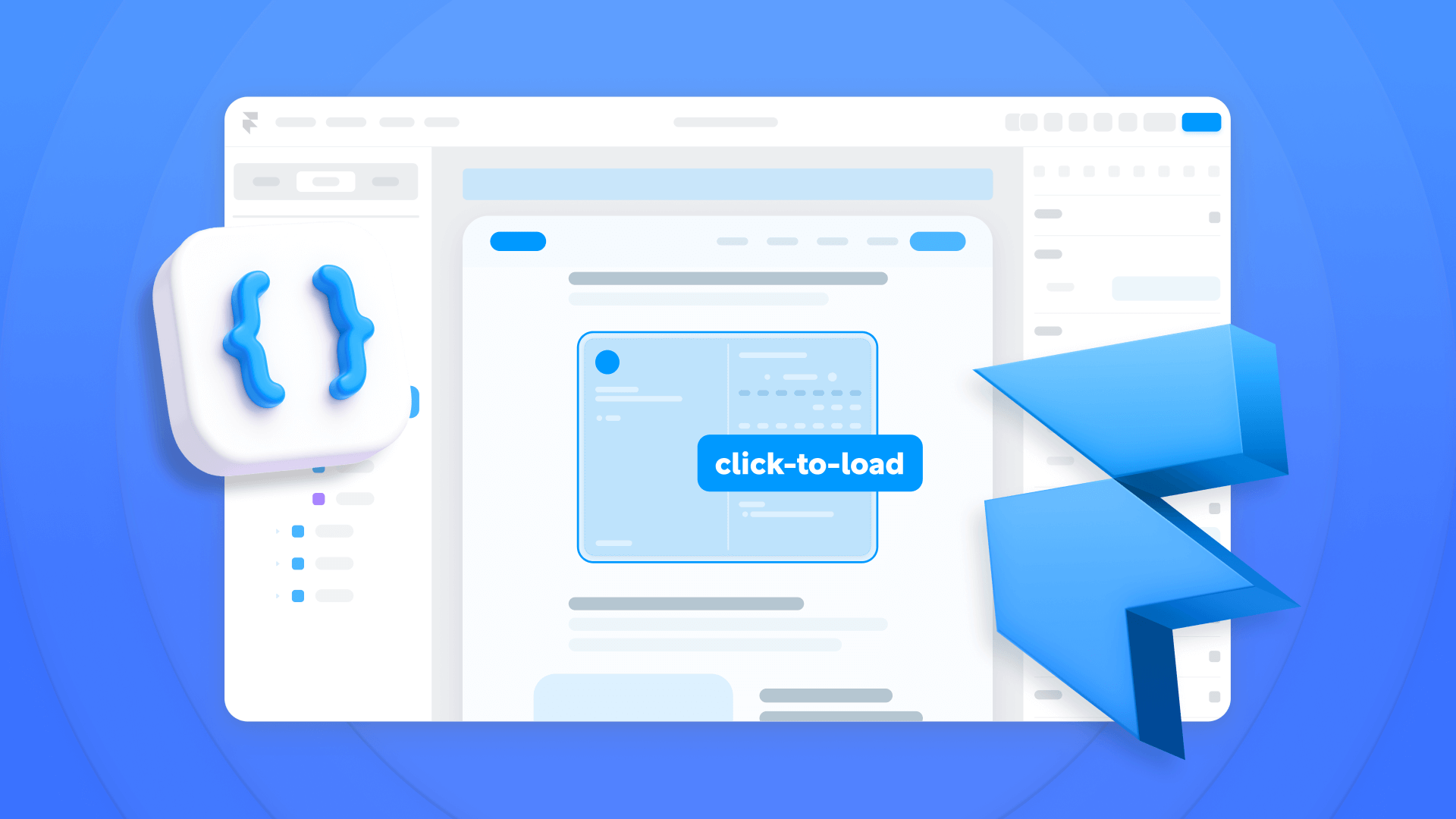
How to click-to-load for heavy embeds in Framer
Click-to-load embeds in Framer with a Code Override: load Calendly/Google Maps only on click, with code, setup, and DevTools checks.
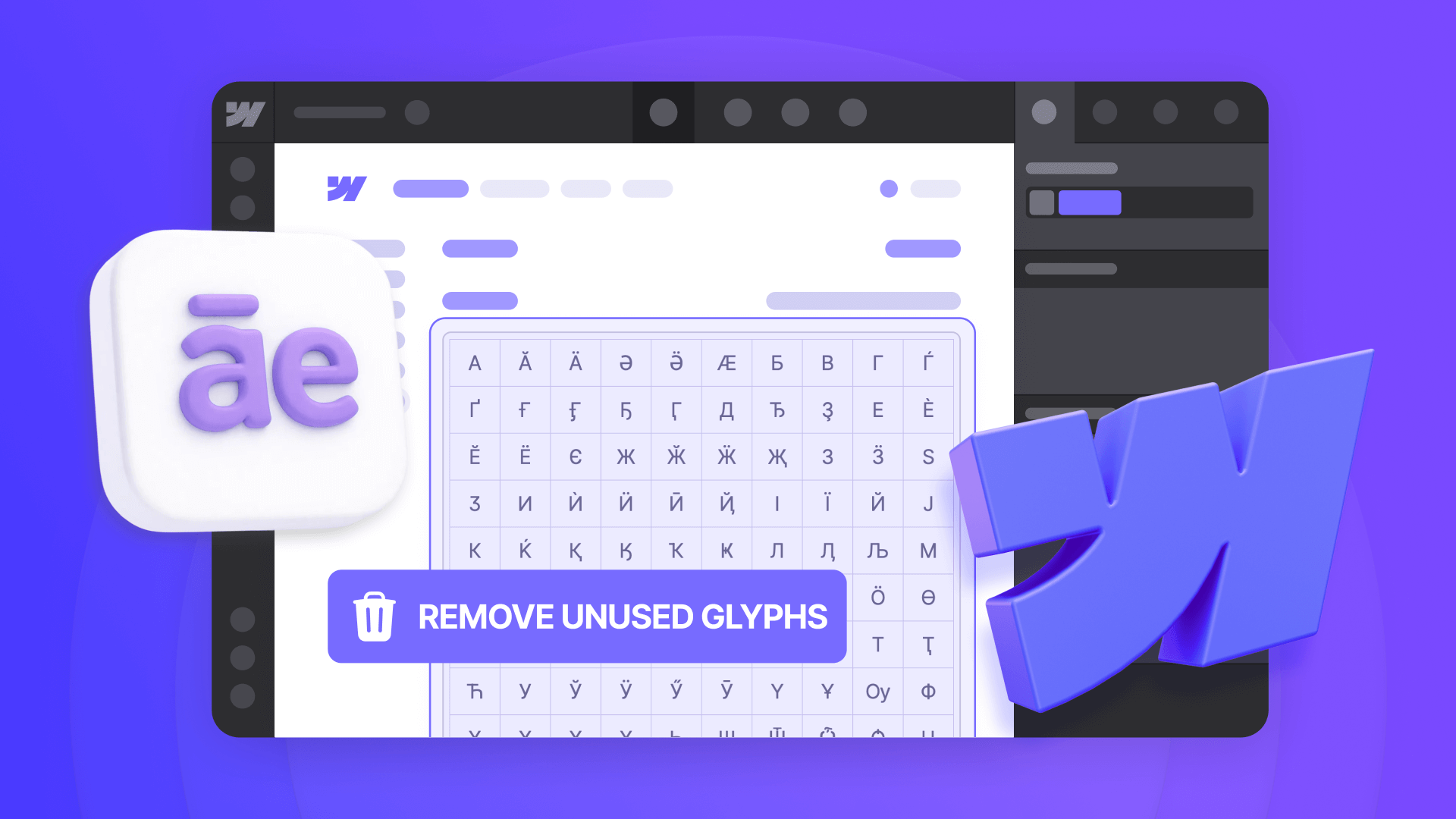
How to remove unused glyphs from custom fonts in Webflow
Subset custom fonts for Webflow with Font Squirrel: remove unused glyphs, export WOFF2, and verify character coverage.

How to create an RSS feed for your Webflow CMS blog
Step-by-step guide to Webflow CMS RSS: use native RSS for basic feeds or Zapier to deliver full-content RSS.












