
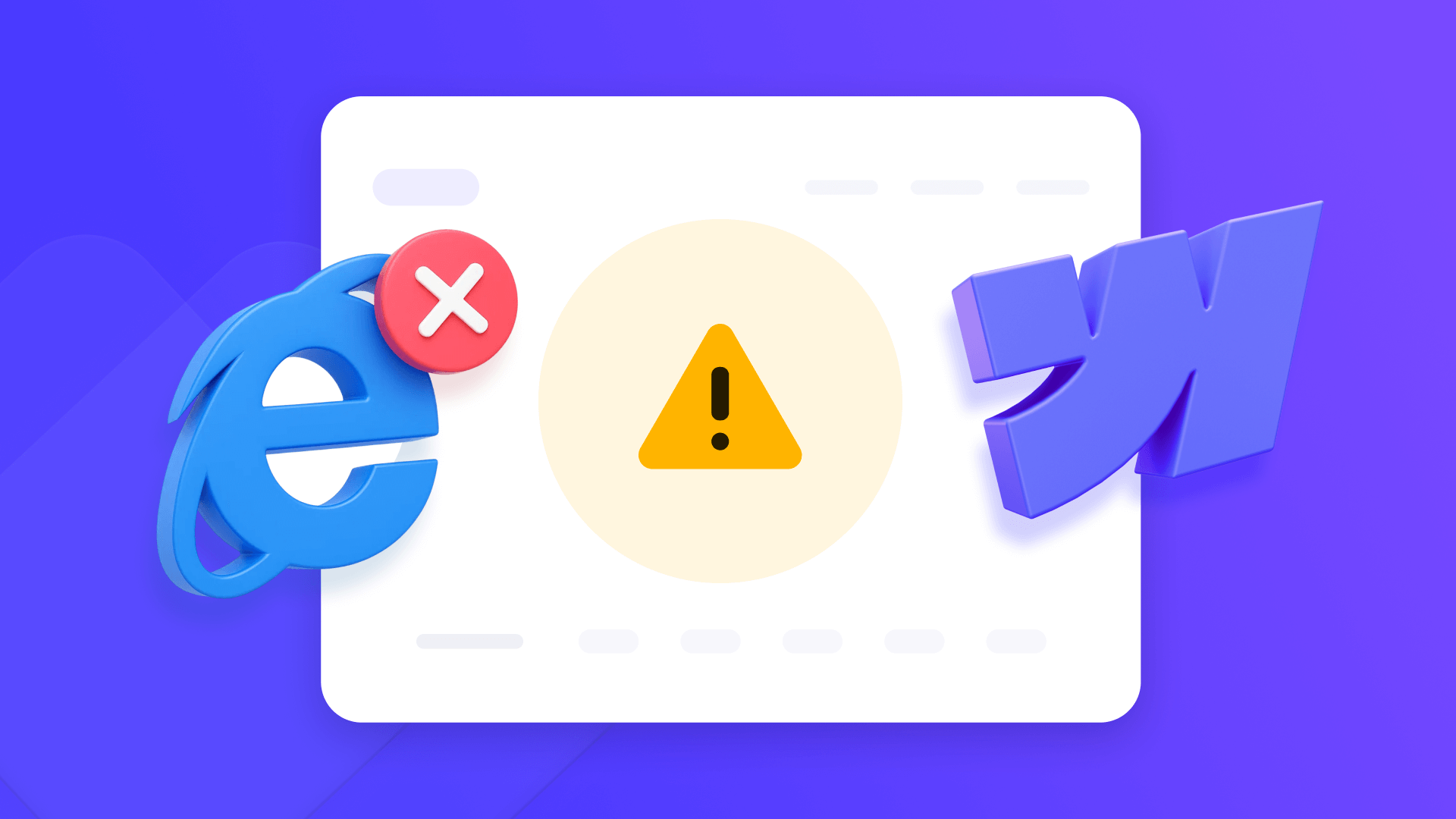
Protect your Webflow site from Internet Explorer's broken display with one line of code. Internet Explorer can't handle modern Webflow features like CSS Grid, Flexbox, and advanced interactions, turning your professional site into a broken mess.
Our Internet Explorer Warning Alert for Webflow solution automatically detects these outdated browsers and replaces the broken experience with a professional message encouraging users to upgrade.
This solution is completely free, weighs only 2.6KB (smaller than most images), and can be implemented in less than 1 minute.
Our script automatically detects when someone visits your Webflow site using Internet Explorer and immediately replaces the broken page with a clean, professional warning message that looks like this:
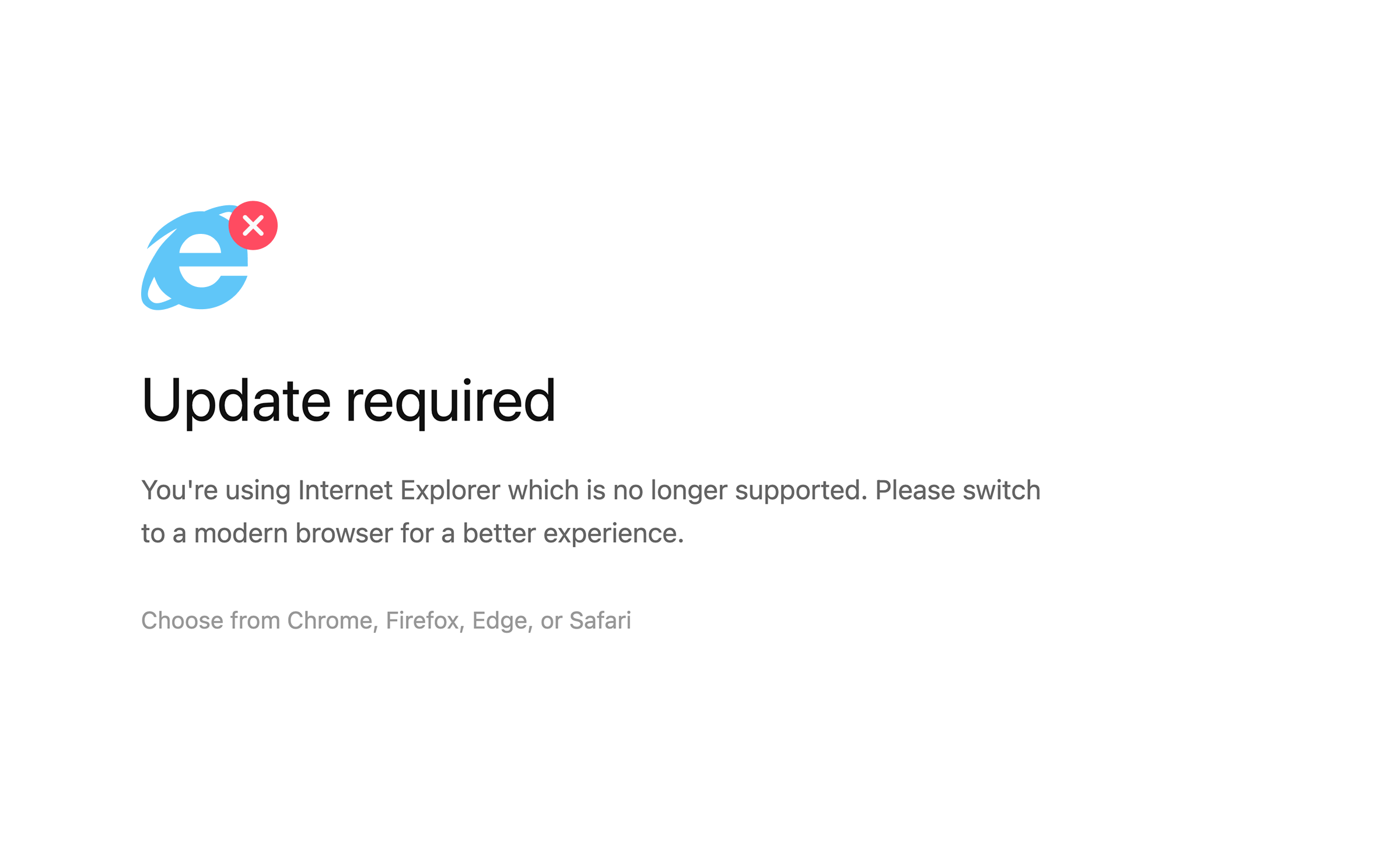
Follow these 3 simple steps to protect your entire Webflow site from Internet Explorer compatibility issues:
1. Add the script to your Webflow project
Go to Project Settings → Custom Code → Head Code and paste this single line:
<script src="https://apps.brixtemplates.com/ie-warning-for-webflow/script.min.js"></script>Important: Add this at the project level (not individual pages) so it protects your entire Webflow site from Internet Explorer compatibility issues.
2. Publish your Webflow site
That's it! No configuration needed. Publish your Webflow site and the script will automatically activate.
The script runs in the background and only activates when it detects Internet Explorer. For visitors using modern browsers like Chrome, Firefox, Safari, or Edge, your site loads normally without any interference. This means zero impact on your site's performance for the 99%+ of users who are already using supported browsers.
3. Test and verify
The script will automatically:
- Detect all versions of Internet Explorer (6-11)
- Replace the broken page with a professional upgrade message
- Show download links for modern browsers (Chrome, Firefox, Edge, Safari)
To test this works, you can use BrowserLing's free Internet Explorer testing since most modern computers don't have Internet Explorer installed anymore.
Frequently asked questions
How do I block Internet Explorer users on my Webflow site?
To block Internet Explorer users on your Webflow site, add a single line of JavaScript code to your Project Settings custom code section. This detects when visitors use Internet Explorer and automatically shows them a professional upgrade message instead of your broken site design. The solution works across all Webflow pages including CMS collections and Ecommerce without any additional setup required.
Why doesn't my Webflow site work in Internet Explorer?
Webflow sites don't work in Internet Explorer because they use modern web technologies like CSS Grid, Flexbox, and advanced JavaScript that Internet Explorer doesn't support properly. Even Internet Explorer 11 displays broken layouts, missing styles, and poor functionality on Webflow sites. Webflow is built for modern browsers, making Internet Explorer compatibility impossible without extensive custom coding.
How to detect if visitors are using Internet Explorer on Webflow?
You can detect Internet Explorer visitors on Webflow by adding JavaScript code that checks for Internet Explorer-specific features like conditional compilation, document.documentMode, and user agent strings. When Internet Explorer is detected, you can then show a custom message encouraging users to upgrade to modern browsers like Chrome, Firefox, Edge, or Safari for the best Webflow experience.
What happens when Internet Explorer users visit my Webflow site?
When Internet Explorer users visit a Webflow site without protection, they see broken layouts, missing design elements, non-functional interactions, and poor performance. CSS Grid and Flexbox layouts collapse, custom fonts may not load, and JavaScript features fail. This creates a terrible user experience that damages your brand reputation and causes visitors to leave immediately.
Need help implementing custom solutions for your Webflow project? Our Webflow agency specializes in creating lightweight, efficient code that enhances your site's functionality while maintaining clean design standards.

How to add a phone number mask to Framer forms
Add a phone input mask to Framer that formats numbers as (XXX) XXX-XXXX while users type. Includes Code Override

How to mask phone number in contact form in Webflow
Webflow forms don't format phone numbers natively. Learn how to add live masking with a simple script and custom attributes.
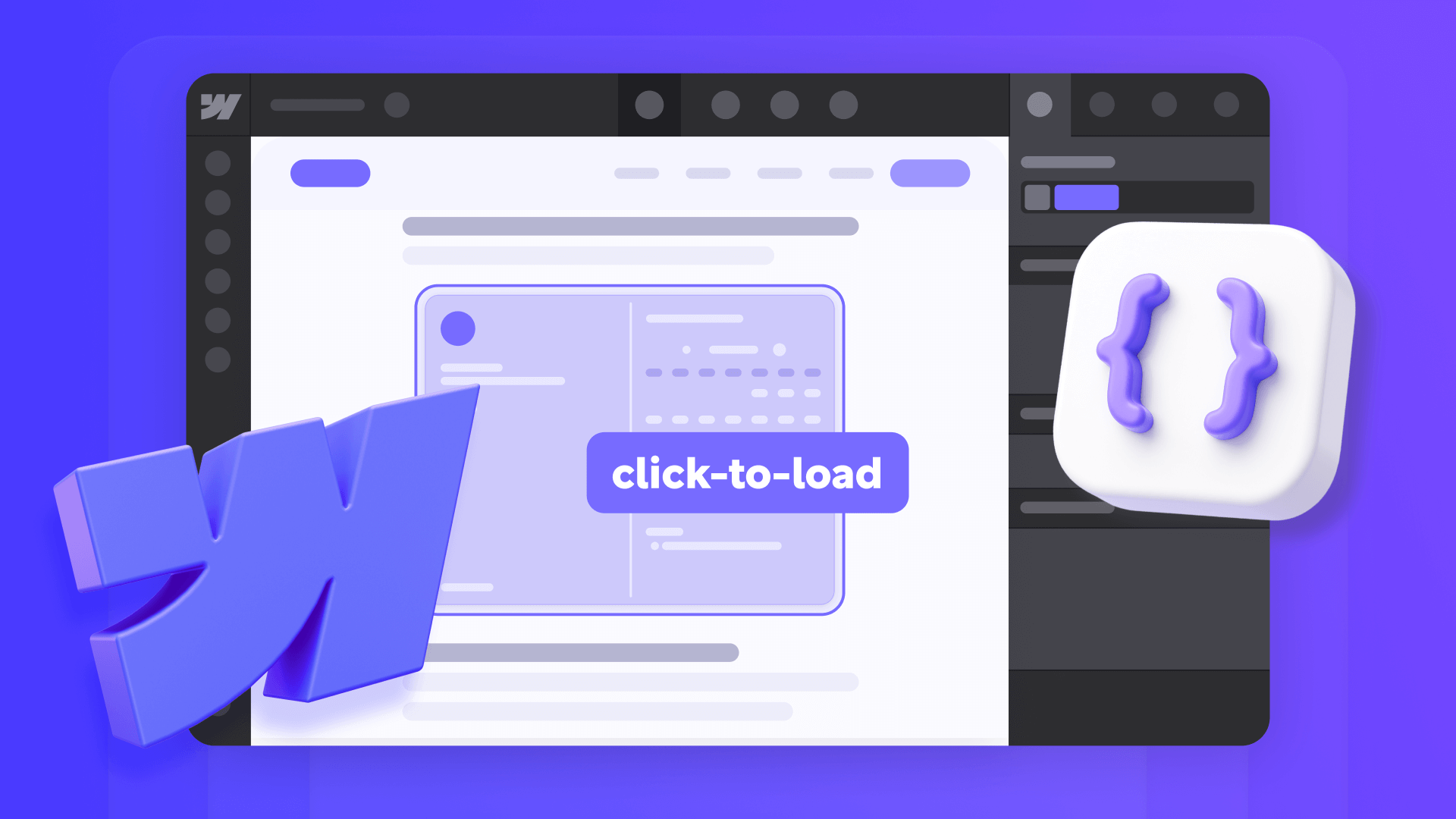
How to click-to-load for heavy embeds in Webflow
Learn how to click-to-load embeds in Webflow using a placeholder image and load iframes only on click, with code and DevTools verification.












