How to use wildcard redirects in Webflow: Step-by-step guide + Examples


When managing a growing website, URL structures often need to evolve – old paths become outdated, new organizational patterns emerge, and content hierarchies shift. Instead of creating individual redirects for each changed URL, Webflow's wildcard redirects provide a powerful pattern-matching system that can handle entire sections of your site with single, maintainable rules. This approach not only saves time but also ensures consistent URL handling while preserving your site's SEO equity.
Accessing wildcard redirects is straightforward – they live alongside regular redirects in your Site Settings > Publishing section. But unlike their simpler cousins that handle single URL changes, wildcards pack the power to transform entire sections of your site with just a few carefully crafted rules.
What are Webflow wildcard redirects (and why should you care)?
Wildcard redirects are like smart forwarding rules for your website's URLs. Instead of creating individual redirects for hundreds of pages, you can set up a single rule that handles multiple URLs following a similar pattern.
For example, instead of creating separate redirects for:
- /old-blog/post-1
- /old-blog/post-2
- /old-blog/post-3 ...and so on for hundreds of posts, you can create one wildcard redirect that handles them all.
In this case, a single wildcard redirect from /old-blog/(.*) to /blog/%1 would systematically handle all these URLs. The (.*) captures whatever comes after "old-blog/" (like "post-1", "post-2", etc.), and %1 places that same text in the new URL structure. One rule, and your entire blog migration is handled – clean, efficient, and SEO-friendly.

Why redirects are (very) important for your Webflow website
- Preserve your website's SEO value with proper redirects: When you change URLs without proper redirects, you're essentially throwing away all the SEO juice you've built up over time. Search engines have already indexed your old URLs, and other websites might be linking to them. Wildcard redirects help maintain this valuable SEO equity by properly forwarding both users and search engines to your new URLs.
- Save development time with smart redirect patterns: Nobody wants to spend hours creating hundreds of individual redirects. Wildcard redirects let you handle multiple URL changes with just a few rules. It's like having a smart assistant that knows exactly where to send your visitors, no matter which old URL they're trying to access.
- Maintain a fast Webflow site performance with efficient redirects: While Webflow allows up to 1,000 redirects, each redirect rule adds to your site's manifest file, which browsers need to download. Using wildcards helps keep this file lean and your site speedy. It's like having a well-organized filing system instead of thousands of loose papers.
How Webflow wildcard redirects work: A detailed breakdown
Webflow's wildcard redirect system uses a simplified pattern matching approach that's powerful yet easy to use. Let's break down exactly how it works:
Understanding the basic components
Capture Groups ((.*))
- These are your wildcards that catch any text in a URL
- Each (.*) acts like a variable container
- You can use multiple capture groups in a single rule
- They match any characters until the next forward slash or end of URL
Reference Numbers (%1, %2, etc.)
- These tell Webflow where to place your captured text
- %1 refers to the first capture group
- %2 refers to the second capture group
- You can use multiple reference numbers in your new URL structure
Special characters in Webflow redirects
Webflow requires you to escape certain special characters with %:
- Webflow requires you to escape certain special characters with %:
- • Question marks: ? becomes %?
- • Ampersands: & becomes %&
- • Equals signs: = becomes %=
- • Plus signs: + becomes %+
- • Asterisks: * becomes %
How pattern matching works
When someone visits your site, Webflow:
- Checks if the requested URL matches any redirect patterns
- Captures any text that matches your (.*) groups
- Places that text into your new URL structure using %1, %2, etc.
- Sends the visitor to the new URL with a 301 (permanent) redirect status
For example, with this rule:
Old path: /old-blog/(.*)
Redirect to: /blog/%1When someone visits /old-blog/summer-tips:
- The (.*) captures "summer-tips"
- Webflow places that text where %1 appears
- The visitor is redirected to /blog/summer-tips
8 practical Webflow wildcard redirect examples
Let's explore 8 of the most practical wildcard redirect patterns you'll likely need in Webflow. From simple blog migrations to complex query parameter transformations, these patterns solve real-world URL restructuring challenges with simple, yet scalable solutions that you can implement right away.
1. Blog migration pattern
When you're migrating your blog to a new structure or consolidating content, you often need to maintain the same post URLs while changing the parent folder. This is especially common when moving from platforms like WordPress or Medium to Webflow, or when rebranding your blog section. Instead of creating hundreds of individual redirects for each blog post, you can use a single wildcard pattern:
Old path: /old-blog/(.*)
Redirect to: /blog/%1This smart wildcard redirect pattern ensures that:
- /old-blog/summer-tips redirects to /blog/summer-tips
- /old-blog/marketing-guide redirects to /blog/marketing-guide
2. Query parameter cleanup
Many older websites, especially those built with PHP or traditional CMSs, use query parameters in their URLs. These URLs are not only less friendly for users but can also impact your SEO. This pattern helps you transform those messy parameter-based URLs into clean, modern paths that are both user and search-engine friendly:
Old path: /products%?category%=(.*)
Redirect to: /shop/%1This smart wildcard redirect pattern ensures that:
- /products?category=running-shoes redirects to /shop/running-shoes
- /products?category=accessories redirects to /shop/accessories
3. Multiple sections consolidation
As your content strategy evolves, you might want to merge several content sections into a unified newsroom or media center. This is particularly useful when consolidating different types of company updates, news, and announcements that previously lived in separate sections:
Old path: /(news|updates|press|announcements)/(.*)
Redirect to: /newsroom/%2This smart wildcard redirect pattern ensures that:
- /news/company-growth redirects to /newsroom/company-growth
- /press/new-ceo redirects to /newsroom/new-ceo
4. Blog date reformatting
WordPress and many other platforms use a year/month folder structure for blog posts. When moving to Webflow, you might want to simplify this structure while maintaining the date information in the URL:
Old path: /blog/(.)/(.)/(.*)
Redirect to: /blog/%1-%2-%3This smart wildcard redirect pattern ensures that:
- /blog/2024/01/new-year-post redirects to /blog/2024-01-new-year-post
- /blog/2023/12/year-review redirects to /blog/2023-12-year-review
5. Legacy ID to slug conversion
If you're migrating from an older database-driven system that uses ID-based URLs with title parameters, you'll want to switch to cleaner, SEO-friendly URLs. This pattern helps you maintain all your old links while moving to a more modern URL structure:
Old path: /item%?id%=([0-9]+)%&title%=(.*)
Redirect to: /products/%2This smart wildcard redirect pattern ensures that:
- /item?id=12345&title=blue-shirt redirects to /products/blue-shirt
- /item?id=67890&title=running-shoes redirects to /products/running-shoes
6. File extension removal
Many older websites include file extensions like .html or .php in their URLs. Modern web architecture prefers clean URLs without extensions. This pattern helps you remove these technical artifacts while maintaining all your existing links:
Old path: /resources/(.*).(html|php)
Redirect to: /resources/%1This smart wildcard redirect pattern ensures that:
- /resources/annual-report.html redirects to /resources/annual-report
- /resources/case-study.php redirects to /resources/case-study
7. Sub-page consolidation
When redesigning your site, you might want to consolidate multiple related pages into a single, comprehensive page. This is common for company information pages where content previously spread across multiple pages now works better as sections on a single page:
Old path: /company/(.*)
Redirect to: /about-usThis smart wildcard redirect pattern ensures that:
- /company/history redirects to /about-us
- /company/mission redirects to /about-us
8. Blog category simplification
Complex category hierarchies can sometimes become unwieldy. This pattern helps you flatten your blog structure by removing unnecessary category depth while maintaining the specific topic URLs:
Old path: /blog/category/(.)/(.)
Redirect to: /blog/%2This smart wildcard redirect pattern ensures that:
- /blog/category/design/ui-principles redirects to /blog/ui-principles
- /blog/category/marketing/seo-tips redirects to /blog/seo-tip
How to implement Webflow wildcard redirects
Implementing wildcard redirects in Webflow takes just a few clicks. Whether you're redirecting a single section or restructuring your entire site architecture, here's the simple process to get your redirects working:
1. Access your redirect settings: Navigate to Project Settings > Publishing > 301 Redirects in your Webflow project dashboard.
2. Add your wildcard redirect: Enter your old path pattern (e.g., /old-blog/(.*) ) and your new destination path (e.g., /blog/%1) based on your specific redirection needs.
3. Test on your staging domain: Publish to your Webflow staging domain (yoursite.webflow.io) and verify the redirects work as expected by testing a few old URLs.
4. Publish live with confidence: Once you've confirmed the redirects are working correctly on staging, publish to your live domain to make the changes effective for all visitors.

Final thoughts
Remember, while wildcard redirects are powerful, they're just one piece of the puzzle in maintaining a healthy Webflow website. They work best as part of a thoughtful URL structure and content organization strategy.
Need help setting up complex redirect patterns or planning a major site restructure? Our team of Webflow experts is here to help ensure your site's URLs are working as hard as you are. Your get in touch with our Webflow agency and we will be happy to assist you!
By implementing wildcard redirects correctly, you're not just managing URLs - you're ensuring a smooth experience for your visitors while protecting your site's hard-earned SEO value. That's something worth redirecting your attention to (ba dum tsss 🥁)!
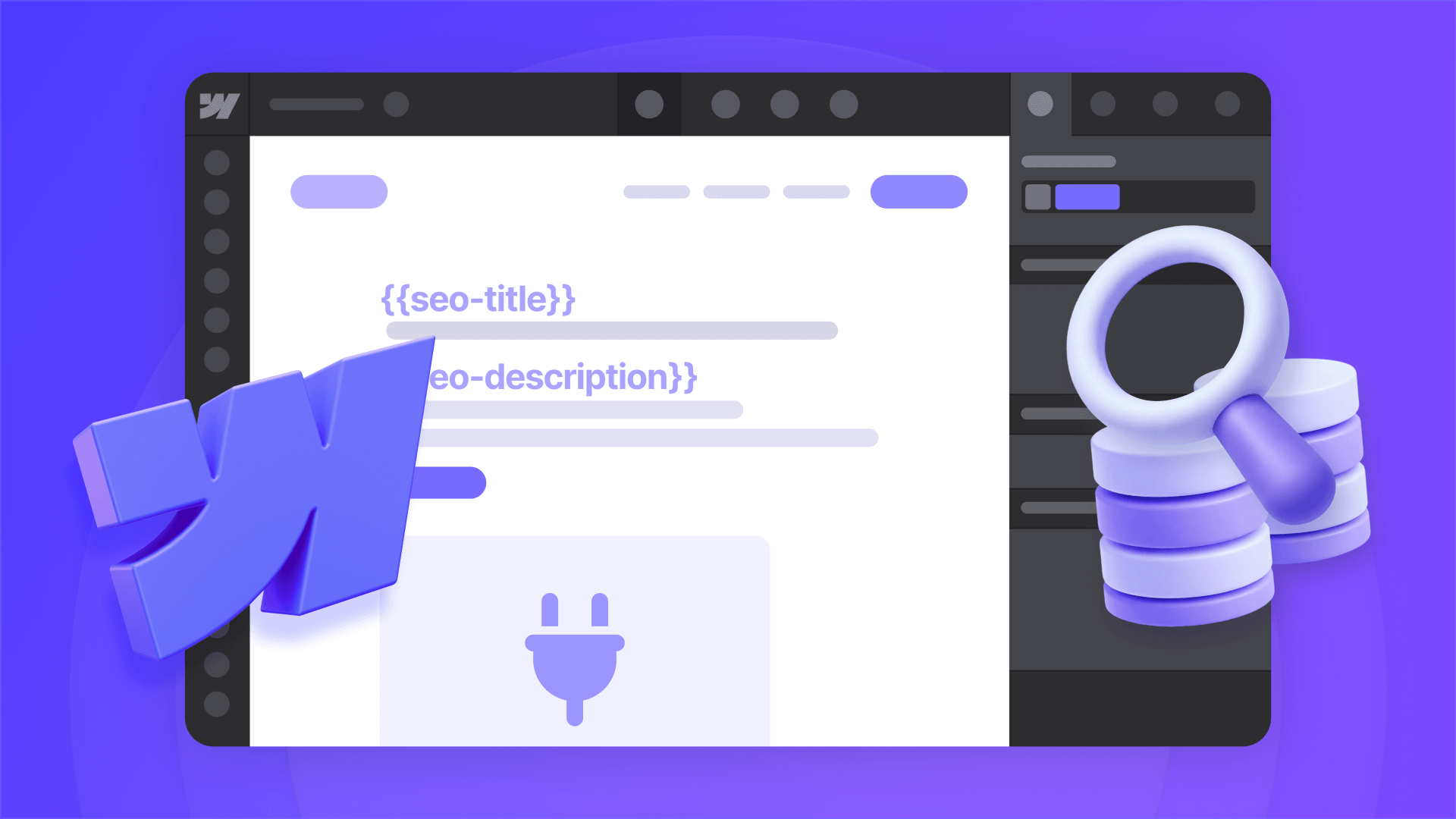
How to do programmatic SEO in Webflow
Programmatic SEO in Webflow: CMS structure, conditional visibility, Schema markup, internal linking, and publishing steps.
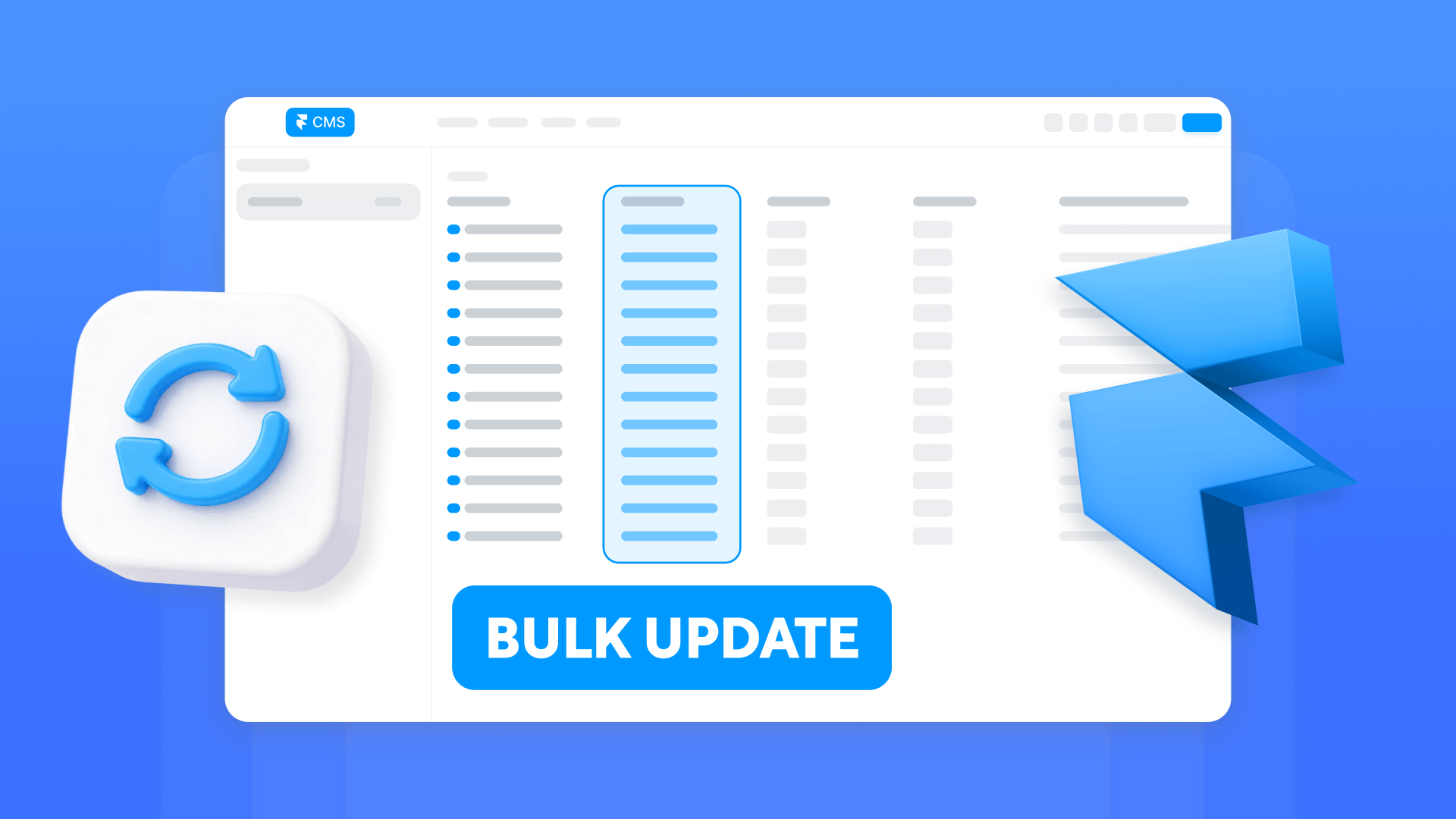
How to bulk edit Framer CMS items at scale
Bulk edit Framer CMS without CSV loops: marketplace plugins, sync tools, and the Server API with publish control.

How to bulk edit multiple CMS items in Webflow without CSV re-import
Bulk edit Webflow CMS items without CSV loops: Ikaros, Make automations, and API batching with publish control.












