How to enable default subtitles on embedded videos in Webflow


Want to make sure your embedded videos on Webflow always display subtitles when they start playing? Whether you're building a multilingual site or prioritizing accessibility, enabling default subtitles on your video embeds can significantly improve user experience.
In this guide, we'll show you the exact parameters and settings needed for YouTube, Vimeo, and Wistia videos. These solutions work with all Webflow embedding methods, whether you're using code embeds, the native video element, or lightbox popups.
Compatibility with Webflow video components
These subtitle configurations work with all Webflow video embedding methods:
- Code Embed: When pasting custom iframe or embed codes
- Video Element: When using Webflow's native video component
- Lightbox Video: When displaying videos in popup/modal windows

How to enable default subtitles on YouTube embeds in Webflow
Simply add ?cc_load_policy=1 to your YouTube video URL. For example:
https://www.youtube.com/embed/rB9ql0L0cUQ?cc_load_policy=1
If you're using an iframe embed code, it would look like this:
<iframe src="https://www.youtube.com/embed/rB9ql0L0cUQ?cc_load_policy=1" frameborder="0" allowfullscreen> </iframe>Need subtitles in a specific language? Add cc_lang_pref to your URL:
https://www.youtube.com/embed/rB9ql0L0cUQ?cc_lang_pref=en&cc_load_policy=1

How to enable default subtitles on Vimeo embeds in Webflow
For Vimeo, add the texttrack parameter with your desired language code:
https://player.vimeo.com/video/641672376?texttrack=en
Want auto-generated captions? Use en-x-autogen:
https://player.vimeo.com/video/641672376?texttrack=en-x-autogen

How to enable default subtitles on Wistia embeds in Webflow
Wistia handles this differently through their player settings:
- Open your video in Wistia
- Click the Customize button
- Find the Controls section
- Look for the "Captions" dropdown
- Set it to "on by default"
- Save your changes
- Use the updated embed code in Webflow
Combining with autoplay in popups
Want your videos to both autoplay and show subtitles in popups? You can combine these settings with our autoplay tutorials:
- How to autoplay YouTube videos in Webflow lightbox
- How to enable autoplay for Vimeo videos inside a Webflow lightbox
- How to setup autoplay for Wistia videos inside a Webflow lightbox
Steps before publishing
- Verify captions availability: Ensure your videos have captions in the languages you want to display. Without proper caption tracks, the parameters won't have any effect.
- Add parameters in Webflow Designer: Apply the subtitle parameters to your video URLs directly in the Webflow Designer, whether you're using Code Embed, Video elements, or Lightbox implementations.
- Publish to staging: Deploy your changes to your staging domain (yoursite.webflow.io) first to verify everything works as expected.
- Test caption functionality: Play your videos on the staging site to confirm that captions appear automatically and in the correct language.
- Publish to production: Once you've verified everything works correctly on staging, publish your changes to your live site.
Remember that viewers can still manually toggle captions off if they prefer, giving them control over their viewing experience.
Conclusion
Enabling default subtitles on your embedded videos is a simple yet powerful way to enhance your site's accessibility and user experience. By following these platform-specific instructions and testing steps, you can ensure your video content is more inclusive and accessible to all visitors.
Whether you're creating multilingual content or prioritizing accessibility standards, these subtitle configurations work seamlessly with all types of Webflow video implementations, making it easier to serve a diverse audience effectively.
Need help implementing this or any other video features on your Webflow site? Get in touch with our team for personalized assistance.
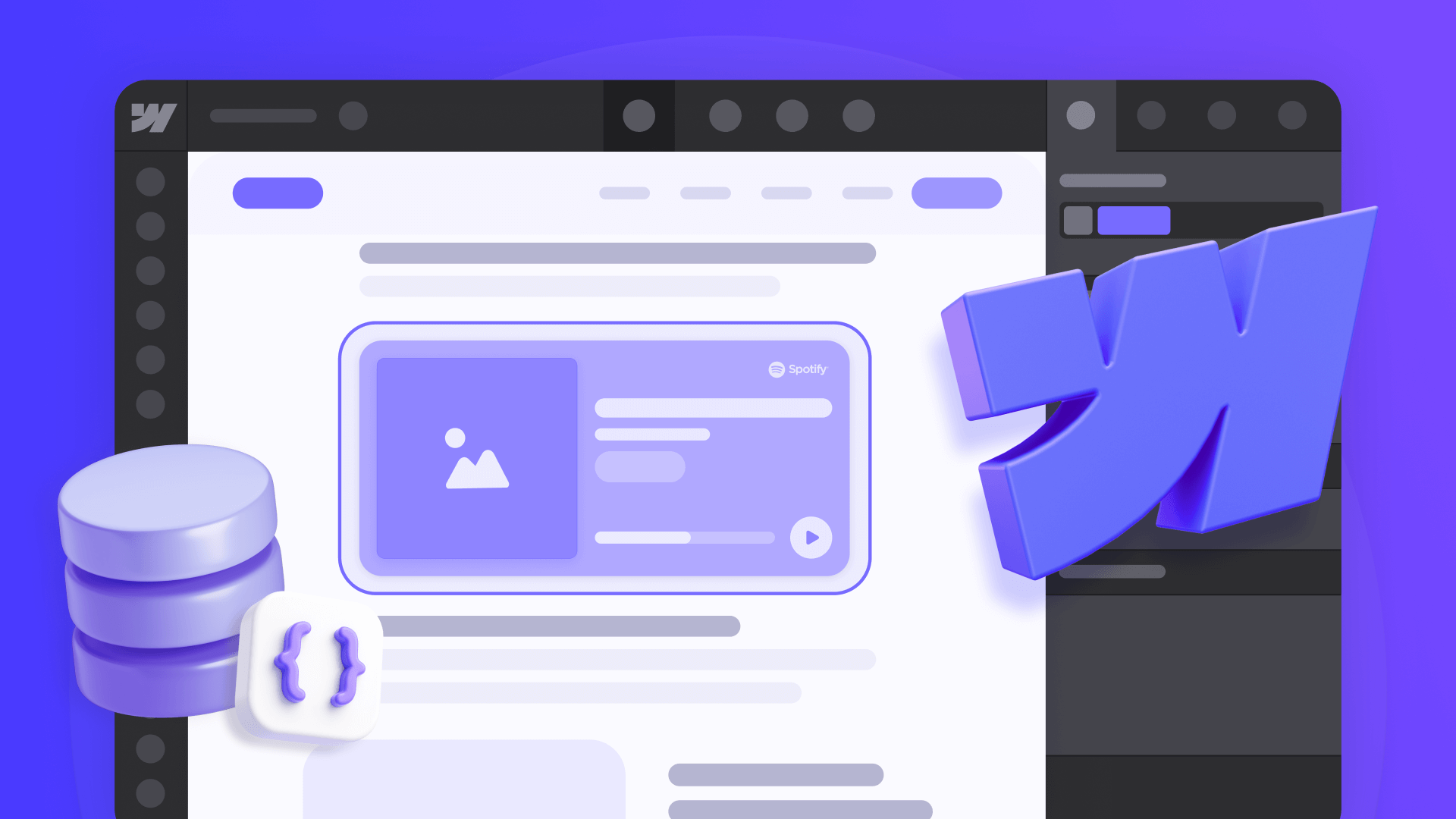
How to embed unique HTML on each Webflow CMS page
Learn three options to embed unique HTML on every Webflow CMS page using Dynamic Embeds, Page Custom Code, and Rich Text blocks.

How to lazy load external videos in Framer for faster page speed
Learn two ways to lazy load YouTube and Vimeo in Framer: a quick Code Override tweak plus a click-to-load pattern to boost performance.

How to lazy load external videos in Webflow for faster page speed
Learn two ways to lazy load YouTube and Vimeo in Webflow: quick native fix plus click-to-load pattern for better performance.












