Webflow vs Wix: Which platform is better for your website in 2025?

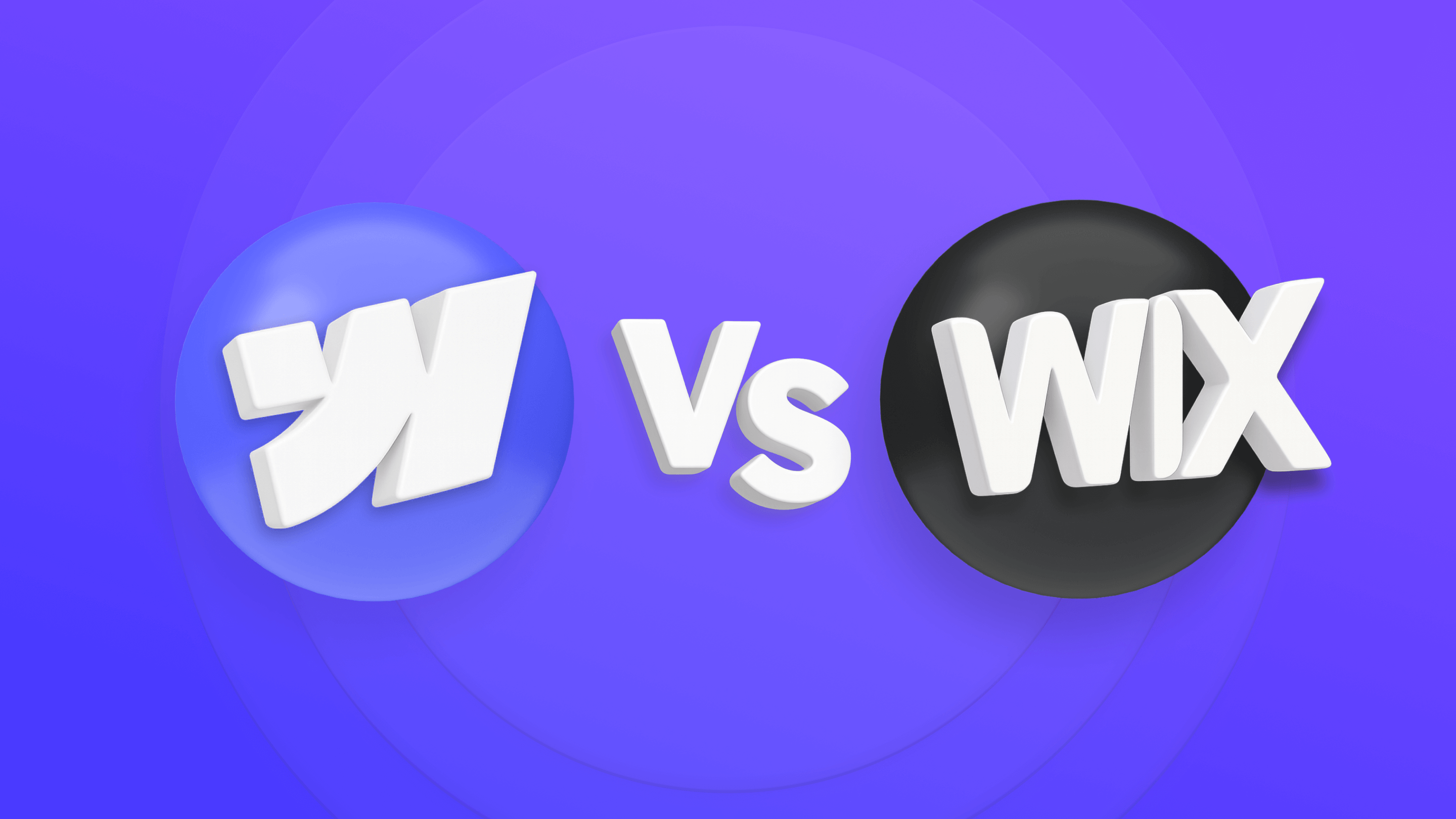
The website builder landscape has transformed dramatically in recent years. Webflow and Wix have emerged as two leading contenders, each carving out distinct niches while increasingly competing for the same audience. With Wix's introduction of Studio for professionals and Webflow's growing mainstream appeal, the choice between these platforms is more nuanced than ever.
This comparison isn't about declaring a winner but helping you navigate the strengths and limitations of each platform. We'll explore:
- How their fundamentally different approaches to website creation shape your experience
- Where each platform excels in performance, design flexibility, and SEO
- The real learning curves and maintenance realities behind the marketing promises
- Practical integration capabilities that expand what's possible with each platform
- Honest cost breakdowns beyond just the monthly subscription price
We've structured this guide to cut through the marketing claims and give you practical insights based on real-world implementation experience.
Whether you're a designer evaluating your tech stack, a business owner weighing options, or an agency advising clients, you'll find concrete guidance to inform your decision.

Platform core foundation: How Webflow and Wix fundamentally differ
Webflow and Wix serve different primary purposes at their core, and understanding this philosophical difference is essential before comparing specific features.
Webflow launched in 2013 as a professional web design platform focused on "visual coding." It bridges the gap between traditional DIY site builders and hand-coding by giving designers full control over HTML/CSS through a visual interface.
Webflow positions itself as a "website experience platform" for professionals, focusing on design excellence and clean code output. Its core purpose is to enable highly customized, pixel-perfect websites through a visual interface—essentially giving designers "development superpowers" without writing code.
Wix, founded in 2006, evolved very differently. It started as an easy-to-use website builder targeting non-technical users with drag-and-drop functionality and ready-made templates. Over time, Wix expanded its capabilities, and in 2023, it introduced Wix Studio (formerly Editor X), aimed at professional designers and agencies. Wix positions itself as an all-in-one platform that combines website creation with integrated business solutions like booking systems, online stores, and membership features.
The fundamental difference is clear: Webflow is primarily about building and running high-end websites with an emphasis on design and frontend experience, whereas Wix is about providing a basic ecosystem of website and business tools for small sites.

Speed and performance: Which platform delivers faster websites, Webflow or Wix?
Website performance impacts everything from user experience to SEO rankings. Webflow and Wix have different reputations in this area, largely stemming from their design philosophies.
Technical foundations
Webflow takes a static site generation approach. When you publish a Webflow site, it compiles clean HTML, CSS, and JavaScript that is distributed via a global CDN (Content Delivery Network). This pre-compiled nature means pages load quickly without database queries or server-side processing.
Webflow sites built with performance best practices often score extremely well in website speed tests, with exceptional scores for largest contentful paint and time to interactive metrics.
Wix traditionally had performance challenges due to its visual editor's approach. Because Wix's classic editor allowed absolute positioning and arbitrary elements, the platform would output many wrapper <div> elements and inline styles to position everything correctly.
It also loaded numerous scripts to power editor features and apps, even on live sites. This historically made Wix sites slower in terms of website speed.
Wix Studio (Wix's professional design tool) has significantly improved performance compared to classic Wix. It uses modern CSS Grid and Flexbox instead of heavy absolute positioning, and Wix has made efforts to load scripts more efficiently.
However, even with these improvements, a well-built Webflow site still tends to have a simpler DOM structure and fewer external resources than a Wix site of equivalent complexity.
Real-world performance impact
In practice, the performance difference can be significant. Webflow sites typically require less client-side processing to display, whereas Wix sites might load additional scripts that organize content on load. This is especially noticeable on mobile devices or slower connections.
One key difference is flexibility in optimization: In Webflow, technically adept users can fine-tune performance—for example, choosing which scripts to load or optimizing assets. On Wix, you're somewhat limited by what Wix loads by default, though they do provide performance settings to bundle scripts and automatically serve optimized images.
Both platforms use global CDNs for content delivery (Webflow uses Fastly/Cloudflare, Wix uses Akamai), ensuring fast geographic delivery.
Bottom line: Both platforms can deliver acceptably fast websites, but Webflow has a clear performance advantage due to leaner code output and more direct control over optimization. If website speed is a critical priority for your project, Webflow provides a more solid foundation for achieving excellent performance metrics.

Design and customization: Is Webflow or Wix better for creative control?
The design capabilities of your chosen platform will dramatically impact your site's uniqueness and user experience. Webflow and Wix represent fundamentally different approaches to web design.
Core design interfaces
Webflow provides an advanced visual design tool that closely mirrors professional design concepts. On the canvas, you build a hierarchy of elements (divs, sections, containers), and on the side panel, you style them using proper CSS properties (typography, spacing, etc.).
This structured approach enforces clean, responsive websites but requires understanding web design principles.
Webflow's Designer gives you pixel-perfect control through:
- Fine-grained positioning and styling options
- Multiple breakpoints for responsive design (desktop, tablet, mobile landscape, mobile portrait)
- The ability to create and reuse layouts and style systems similar to writing HTML and CSS
- Complete control over every aspect of your design without template constraints

Wix Studio's Editor (formerly Editor X) is more visual and freeform, similar to using design tools like Figma or Sketch. You can drag elements anywhere and visually resize by pulling handles without immediately worrying about CSS units.
This feels more intuitive to graphic designers but can sometimes lead to HTML structure and mobile responsive issues if not carefully managed.
Wix Studio offers:
- An intuitive drag-and-drop interface familiar to graphic designers
- Custom breakpoints at any width
- "Responsive AI" features for automatic layout adjustments (with not great results to be honest)
- Visual resizing tools that hide some CSS complexity

Animation and interactive capabilities
This is perhaps the starkest difference between the platforms. Webflow includes a powerful Interactions panel that allows you to create complex animations triggered by page load, scroll, hover, clicks, and more—all without code. Features include:
- Timeline-based animation editor
- Multi-step interactions and triggers
- Parallax effects and scroll-based animations
- Advanced state-based interactions
Wix offers more basic animation options by comparison. You can enable simple scrolling fade-ins, slides, or zoom effects on sections and elements, but these are pre-defined and limited. There is no timeline editor or ability to create multi-step animations without custom code.
Design control verdict
Webflow is vastly superior for design freedom and creative expression. If you need unique layouts, custom animations, or interactive elements that make your site stand out, Webflow gives you the tools to achieve this. The level of design control is significantly better than what Wix offers, even with Wix Studio's improvements.
Wix Studio excels at quick, professional results with its user-friendly approach. If you want a beautiful, modern site without extensive design work, Wix's templates and structured editing approach will get you there faster, but the level of customization will definitely be lower than what's possible with Webflow.
For projects where design differentiation is crucial, Webflow is the clear winner. For projects where speed of implementation and integrated business tools matter more than design uniqueness, Wix may be the more practical choice.

SEO capabilities: Do Webflow or Wix websites rank better in search engines?
Search engine optimization capabilities are crucial for visibility. Both platforms provide SEO essentials, but with different levels of control and flexibility.
Technical SEO features
Webflow provides comprehensive SEO control, including:
- Full editing of meta titles and meta descriptions for every page and CMS item
- Complete control over image file names and alt texts
- H1-H6 heading control that is independent of the heading styles
- Advanced URL management
- Structured data (Schema.org / Rich Snippets) support via custom code
- Canonical URL management
- Customizable robots.txt and sitemap.xml
- Custom Open Graph and Twitter card settings
- Clean, semantic code output that helps search engines understand your content
- Built-in 301 redirect management for maintaining link equity during site changes
Wix covers the SEO basics well:
- Editable meta titles, meta descriptions, and image alt text
- Clean, SEO-friendly URL structures
- Automatic sitemap generation
- Built-in SEO Wiz that offers recommendations and guidance
- Proper heading structure in templates
- URL redirect manager in the SEO tools
The key difference is depth: Webflow allows more advanced technical SEO implementations, like adding custom structured data for rich snippets or more specific indexing controls.
Content and CMS capabilities for SEO
Webflow's custom CMS allows creating any content structure you need:
- Define custom CMS collections with specific fields for different content types
- Create relationships between content (e.g., authors linked to posts)
- Design flexible templates for displaying content
- Filter and sort content in multiple ways on listing pages
Wix's predefined content types work well for standard formats:
- Simple content editing and scheduling
- Built-in blogging with categories and tags
- Automatic archive and category pages
- Integrated commenting system
Code quality impact on SEO
Webflow generates clean, semantic HTML with minimal bloat, which benefits SEO and performance. Its code output is very similar to hand-coded sites.
Wix has significantly improved its code quality over the years, but still tends to generate more complex DOM structures with additional scripts. While this has less impact on SEO than in the past, search engines generally prefer leaner, cleaner code.
Bottom line: Both platforms can rank well when content and backlinks are strong. The difference is in flexibility: Webflow gives SEO experts more tools to implement advanced strategies, while Wix handles the basics automatically but may limit more technical optimizations. For standard business websites, both will perform adequately for SEO, but for sites where technical SEO is mission-critical, Webflow offers more control.

Learning curve and usability: Is Webflow or Wix easier to use?
The ease of use dramatically affects how quickly you can launch your site and who can maintain it afterward. Webflow and Wix present very different learning experiences.
Initial setup and first site
Wix is remarkably intuitive for beginners. A person with no web experience can start a trial, pick a template, and have a functional website within hours by replacing text and images. The interface is straightforward: click on what you want to edit, make changes, and see the results immediately. Wix even offers Wix ADI (Artificial Design Intelligence) that can generate a starting point based on a few questions.
Webflow has a substantially steeper learning curve. The Webflow Designer interface presents multiple panels and options more akin to professional design software than a typical website builder. Understanding concepts like the box model, classes, and nested elements is almost essential for effective use. Many beginners report feeling overwhelmed during their first few days with Webflow.
Design experience
Wix Studio is often described as more visual and freeform, similar to using design tools like Figma or Sketch. This "intuitive interface" makes it easy for beginners to start designing layouts and feels "familiar" to graphic designers. Essentially, Wix Studio tries to hide the complexity of CSS behind smooth drag-and-drop actions.
Webflow exposes more of the underlying web technologies to the user. It demands some HTML/CSS conceptual knowledge, but offers greater freedom once mastered. Designers who invest time learning the platform can work incredibly fast, implementing complex designs without developer assistance.
Webflow forces you to have a proper HTML/CSS structure while Wix Studio lets you go crazy (at risk of things not being responsive and/or having a lot of extra bloated code).
For content editors and clients
Webflow's Editor mode provides a simplified interface for content managers to update text, images, and CMS items without accessing the Webflow Designer. Editors cannot alter the design or layout—they are limited to content within the structure the designer built. This is great for maintaining design consistency while allowing non-designers to update content.
Wix's editing experience combines content and design in one view, making it more immediately usable but occasionally blurring the line between content and layout. This can be both an advantage (quick changes to anything) and a disadvantage (clients or non-technical users might accidentally break layouts).
Learning resources
Webflow is renowned for Webflow University, a comprehensive library of video courses, tutorials, and documentation that is often praised as entertaining and extremely clear. There's also a wealth of templates and clonable projects to learn from.
Wix has its Wix Learn platform with courses and tutorials. For Wix Studio, they launched Wix Studio Academy with an Essentials course. While helpful, some users note these resources aren't as extensive as Webflow's.
Bottom line: Wix is significantly easier to learn for beginners and non-technical users. You can get a professional-looking site up and running quickly with minimal training. Webflow requires a larger investment in learning but rewards you with greater design control and capabilities. For organizations with dedicated design resources, Webflow's learning curve is worthwhile. For small businesses or individuals without technical expertise, Wix's approachability is a major advantage.

Security considerations: How do Webflow and Wix handle data protection?
Website security is critical for protecting both your data and your visitors. Both platforms take a similar approach to security management, with some nuanced differences.
Platform security architecture
Both Webflow and Wix operate on secure cloud infrastructures with strong default protections:
Webflow security features:
- HTTPS by default with free SSL certificates
- Hosting on AWS and CDN delivery via Fastly and Cloudflare
- Complete isolation between customer sites
- Regular security audits and updates
- SOC 2 Type II and ISO 27001/27017/27018 certified
Wix security features:
- HTTPS with 2048-bit SSL certificates
- Distributed infrastructure with CDN caching
- Closed ecosystem limiting vulnerability exposure
- SOC 2 Type II compliance
- Regular security testing
Both platforms eliminate many traditional security vulnerabilities by not allowing server-side scripting by users. Content editors cannot introduce SQL injection or similar issues; the systems validate inputs and only allow certain custom code in controlled areas.
User data and privacy
Webflow primarily stores website content and form submissions unless integrated with external CRMs. This simpler data model involves fewer compliance concerns, though form handling still requires attention to privacy regulations.
Wix may store more user data if you're using its membership/CRM features. For sites with user accounts or customer information, you'll need to implement standard compliance measures, especially if subject to regulations like GDPR or CCPA.
Development security
Webflow only allows front-end JavaScript, limiting potential security risks.
Wix Studio with Velo can do server-side logic and database queries, which is more powerful but potentially introduces more security considerations if not properly implemented.
The security verdict: Both platforms provide robust security suitable for business websites. The choice between them should be based on other factors unless you have specific enterprise security requirements, in which case the details of each platform's enterprise offering should be carefully evaluated.

Third-party integrations: How do Webflow and Wix connect with other tools?
Both Webflow and Wix have ecosystems to extend site functionality beyond what's native, but they approach this in different ways: Webflow leans on integrations and custom code, while Wix offers a rich App Market and in-house apps.
Integration approaches
Webflow provides a fairly open canvas for integrations. Because you can add custom HTML/JS, you can embed widgets from countless SaaS products (chat widgets, calendars, forms, etc.). Webflow also offers:
- A growing Marketplace with 200+ official App integrations
- Zapier/Make integration connecting to thousands of external services
- Forms API and CMS API for programmatic connections
- Custom code embedding in head or body sections
Wix has a robust App Market with over 300 apps (a mix of Wix-built and third-party) covering a wide range of features: live chat, forums, event bookings, restaurant ordering, social media feeds, SEO boosters, and much more. Installing an app is usually one-click and it integrates visually in the Wix Editor.
Built-in vs external features
Many features that require external integration with Webflow are built into Wix:
Forms & CRM: Both have forms, but Wix has a built-in CRM (Wix Contacts) where submissions go directly into a contacts database.
Member login: Wix has a Members Area app for user sign-ups, profiles, and gated pages. Webflow requires integrating external membership solutions since Webflow Users was deprecated.
Bookings: Wix's native Booking app lets businesses take appointments with calendar, payments, and reminders. Webflow requires external scheduling tools.
Development extensibility
Webflow allows adding custom code and has a well-documented API for the CMS and forms. This provides flexibility but may require more technical knowledge to implement advanced functionality.
Wix's Velo (formerly Corvid) is a full-stack integrated development platform within Wix. Velo allows you to write JavaScript code that runs on both the client side and server side (Node.js), complete with databases and APIs. This makes Wix potentially more powerful for custom application development without leaving the platform.
Bottom line: Wix offers a more comprehensive built-in app ecosystem with one-click installation for many common features. This is extremely convenient for non-technical users who want to quickly add functionality. Webflow provides more flexibility through external integrations, allowing you to connect best-of-breed tools for each need. The choice depends on whether you prefer an all-in-one solution (Wix) or the ability to cherry-pick specialized tools (Webflow).

True ownership costs: Is Webflow or Wix more cost-effective in 2025?
Understanding the true cost of ownership means looking beyond basic subscription prices to consider all expenses associated with building and maintaining your site.
Direct subscription costs
Webflow's pricing structure (annual pricing in USD):
- Basic: $14/month – Simple sites without CMS
- CMS: $23/month – Includes CMS with 2,000 items, 3 editor seats
- Business: $39/month – 10,000 CMS items, 10 editor seats
- Enterprise: Custom pricing – Advanced features, dedicated support

Wix's pricing (annual pricing):
- Personal: $16/month – Basic features, suitable for simple sites
- Business: $27/month – Added features, e-commerce capabilities
- Business VIP: $59/month – Priority support, more storage/features
- Enterprise: Custom pricing – Multi-site management, dedicated support

Feature value and limitations
Key Webflow limitations to consider:
- Editor seats limited by plan (3-10 depending on tier)
- CMS items capped (2,000-10,000 depending on plan)
- Bandwidth limits (100GB-400GB monthly, depending on plan)
- Workspace plans required for multiple unhosted projects ($16-35/month)
Key Wix advantages:
- Unlimited contributors on all business plans
- No content limits or bandwidth restrictions
- All-inclusive pricing (no separate workspace costs)
- Built-in business apps included at no extra cost
Beyond subscriptions, consider these additional cost factors:
Webflow typically requires:
- Higher initial development cost (more specialized skills)
- Occasional expert help for complex updates
- Potentially higher internal time cost for maintenance
Wix typically involves:
- Lower development cost (faster setup, less specialized)
- Minimal need for technical support after setup
- Lower internal time commitment for basic updates
Bottom line: Wix generally offers better value for standard websites, especially when considering no hidden limits (bandwidth, storage, contributors), lower technical expertise required, and more included features without add-ons. However, Webflow justifies its potentially higher cost when you require unique, custom designs that would be impossible in Wix, complex interactions and animations, or fully custom content structures.

Which platform should you choose: When to use Webflow vs Wix in 2025
After examining all key factors, it's clear that each platform excels in specific scenarios. The right choice depends on your unique needs, resources, and priorities.
When to choose Webflow
Webflow is ideal when you need:
- Unique, custom designs that stand out from template-based sites
- Interactive animations and micro-interactions for engaging experiences
- Custom CMS content structures beyond standard blogs and products
- Developer-friendly features for integration and customization
- Complete creative control over every aspect of your site
- Clean, fast-loading code for superior performance
- Custom brand aesthetics that can't be compromised
Perfect for: Creative agencies, design-focused brands, tech & software companies, enterprise websites, and projects where design differentiation is crucial.

When to choose Wix
Wix is the better choice when you want:
- Fast implementation with minimal learning curve
- All-in-one solution for content, commerce, and marketing
- Simple team collaboration with multiple contributors
- Low maintenance requirements without technical staff
- Integrated business features like booking, forums, or membership
- Budget-friendly plans with predictable costs
Perfect for: Small businesses, solo professionals, local services, content creators, and small organizations needing a professional web presence without technical complexity.

About BRIX Templates: How we can help you
Our team specializes in designing and developing websites across multiple platforms, including Webflow, Framer, WordPress, HubSpot and more. We take a platform-agnostic approach, recommending the solution that truly fits each client's needs rather than forcing them into our preferred system.
Through our experience implementing hundreds of websites on both platforms, we've developed deep expertise in maximizing the strengths of each while mitigating any limitations.
Whether you choose Webflow for its design capabilities or another platform, we can help you implement a solution that perfectly achieves your business and website goals.
Need help deciding which platform is right for your specific project? Contact our Webflow agency for a personalized recommendation based on your unique requirements.
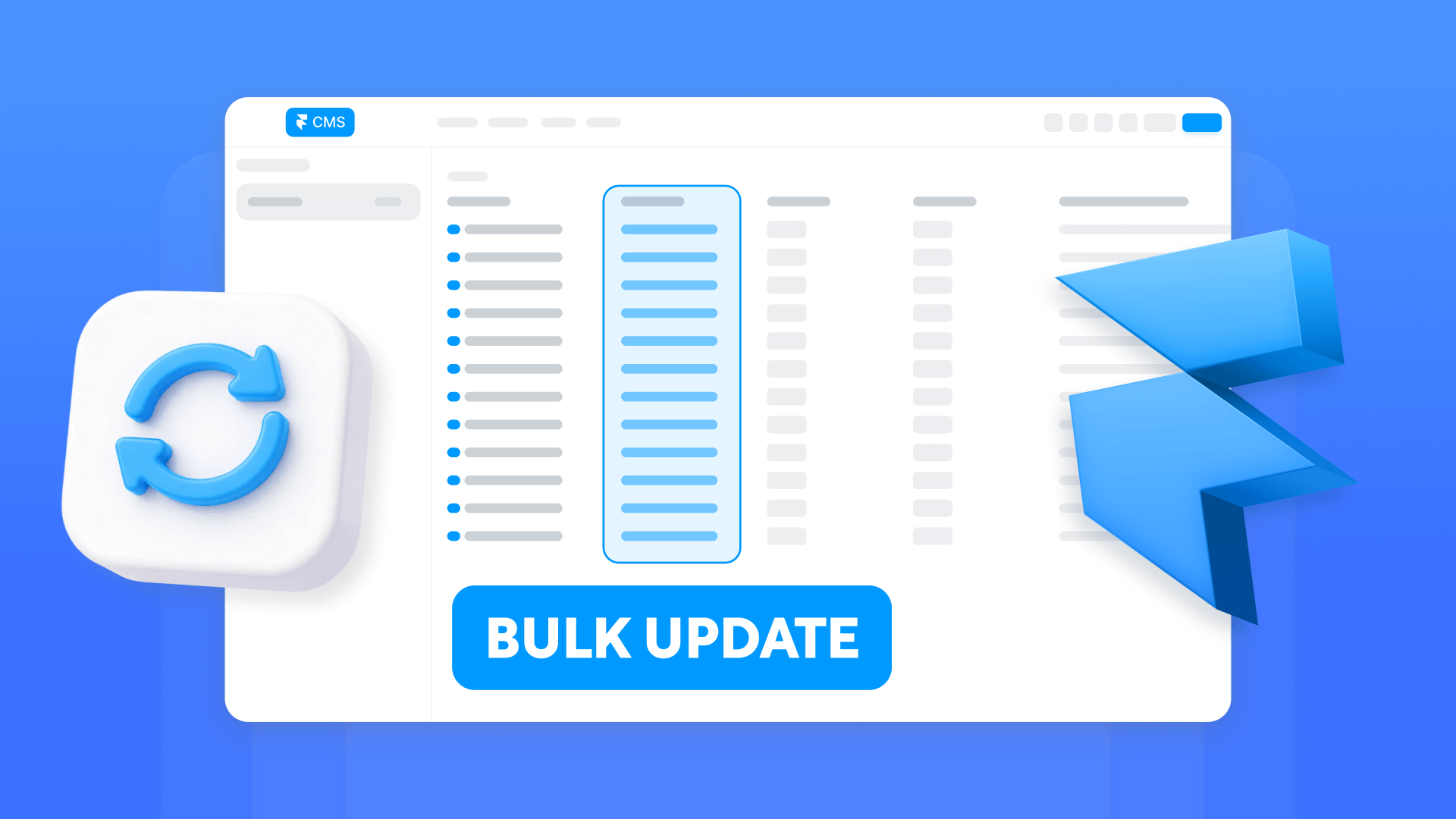
How to bulk edit Framer CMS items at scale
Bulk edit Framer CMS without CSV loops: marketplace plugins, sync tools, and the Server API with publish control.

How to bulk edit multiple CMS items in Webflow without CSV re-import
Bulk edit Webflow CMS items without CSV loops: Ikaros, Make automations, and API batching with publish control.
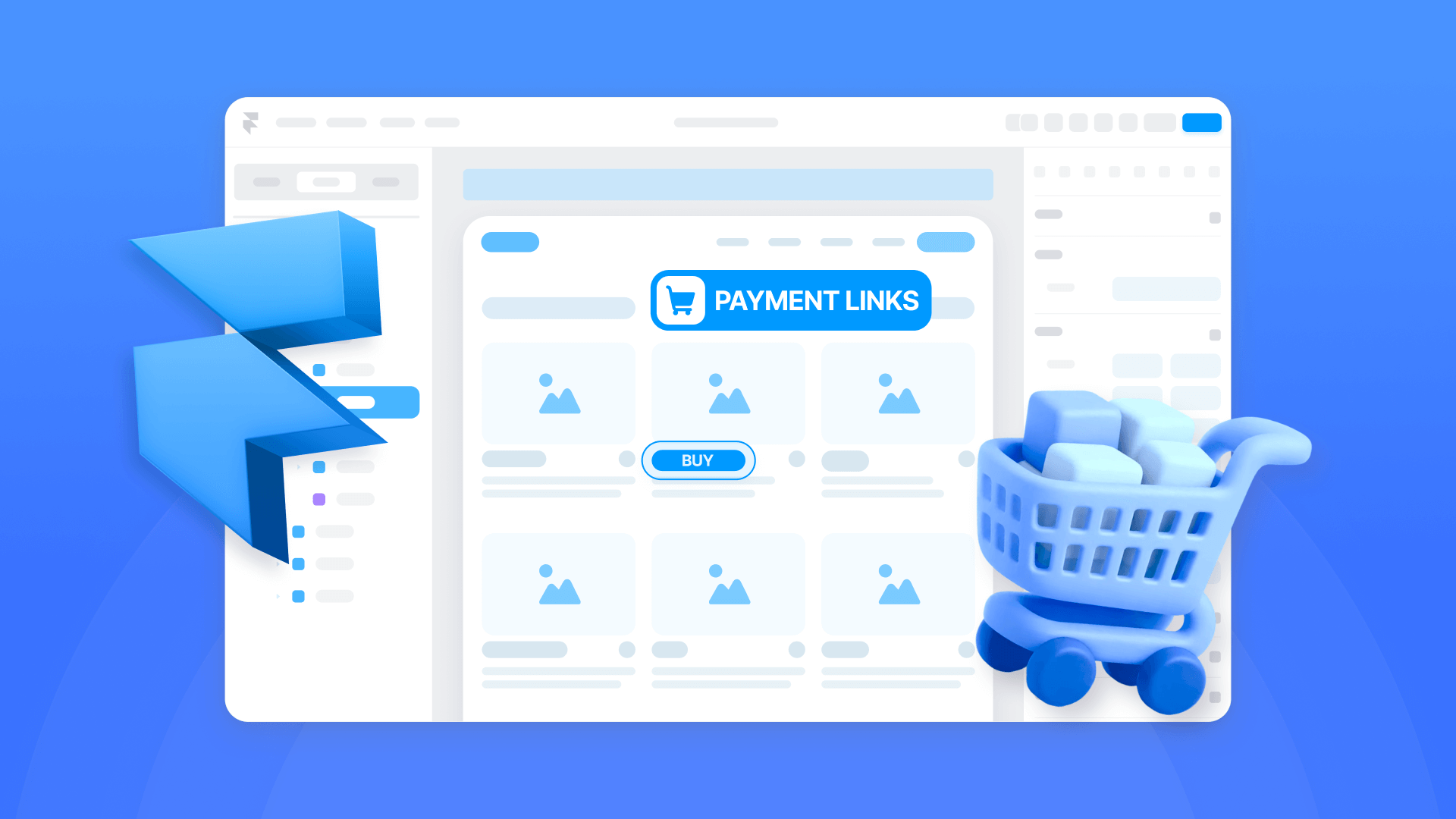
How to accept payments on a Framer site
Step-by-step guide to adding payments in Framer using Stripe Payment Links, Buy Buttons, invoicing, and cart options.












