Webflow vs HubSpot: Which platform is better in 2025?


The website platform landscape in 2025 offers multiple options for businesses establishing their digital presence. Webflow and HubSpot stand out as powerful contenders, but while both can build and host websites, they serve fundamentally different purposes and business needs.
Our agency has built and supported hundreds of websites across both platforms. Through this hands-on experience, we've discovered there's no single "best" platform—only the right solution for your specific goals.
In this comparison, we'll examine the key differences between Webflow and HubSpot across performance, design capabilities, marketing integration, and cost to help you make an informed decision.
This comprehensive guide examines ten critical factors that will significantly impact your experience with either platform:
- Platform core goals: Understanding the fundamental difference in approach
- Speed and performance: How each platform affects page loading times
- Design and customization: Which platform offers more creative control
- SEO capabilities: How each platform helps your site rank in search engines
- Learning curve and usability: Which interface better suits your team's skills
- Ongoing maintenance: What long-term management each platform requires
- Security considerations: How effectively each platform protects your data
- Third-party integrations: Which business tools connect seamlessly with each platform
- True ownership costs: What you'll actually pay beyond advertised subscription fees
- Use case analysis: Specific scenarios where each platform excels
Our goal is to provide a balanced comparison that helps you make an informed decision based on your unique circumstances—not to push you toward either platform.
Whether you're a marketing director evaluating technology options, a business owner looking for the right platform, or a web professional advising clients, this comparison offers practical insights to guide your selection process.

Platform core goals: How Webflow and HubSpot fundamentally differ
Webflow and HubSpot serve fundamentally different primary purposes, and understanding this philosophical difference is essential before comparing specific features.
HubSpot began in 2006 as an all-in-one inbound marketing platform and CRM suite. Its philosophy centers on helping organizations "grow better" through inbound marketing—attracting and nurturing leads organically. HubSpot's DNA is as a CRM-driven marketing platform, with its CMS (Content Management System) being just one component of a much larger ecosystem. Every product, including its website tools, is designed to attract, engage, and convert leads as part of an integrated customer journey.
Webflow, launched in 2012, has a very different philosophy: to democratize web development by empowering designers and non-coders to build production-grade websites visually. Webflow positions itself as a "website experience platform" focused on web design excellence. Its core purpose is to enable highly customized, pixel-perfect websites through a visual interface—essentially giving everyone "development superpowers" without writing code.
In fact, many organizations use both platforms in tandem: building a marketing website in Webflow and then integrating HubSpot for CRM, forms, email marketing, and analytics. This complementary usage highlights each platform's strengths: Webflow excels in web design and publishing, while HubSpot excels in integrated marketing and customer management.

Speed and performance: Which platform delivers faster websites, Webflow or HubSpot?
Website performance impacts everything from user experience to SEO rankings. Both Webflow and HubSpot can deliver fast-loading sites, but their approaches differ significantly.
Webflow takes a static site generation approach. When you publish a Webflow site, it compiles clean HTML, CSS, and JavaScript that is distributed via a global CDN (Content Delivery Network). This pre-compiled nature means pages load quickly without database queries or server-side processing. Webflow serves content from Fastly/Cloudflare CDN partners, ensuring excellent initial load times and clean code that easily passes any speed tests.
HubSpot CMS pages are dynamically served from HubSpot's infrastructure, also using a CDN. However, HubSpot sites typically load additional marketing scripts and analytics by default, which can add some overhead. These scripts serve important purposes for tracking and personalization but may impact initial load speed compared to Webflow's leaner output. Additionally, HubSpot drag and drop builder typically generates bloated code, which combined with the tracking scripts, makes it load slower in general.
Bottom line: Both platforms can deliver performant websites, but Webflow typically builds faster pages out of the box. HubSpot's slight performance overhead is often worth it if you need robust marketing data collection on every page. For pure speed with minimal compromise, Webflow has the edge.

Design and customization: Is Webflow or HubSpot better for web design flexibility?
The design capabilities of your chosen platform will dramatically impact your site's uniqueness and user experience. Webflow and HubSpot represent fundamentally different approaches to web design.
Webflow provides an advanced visual design tool that exposes CSS properties, flexbox, grid layouts, and a powerful interactions panel. It's essentially a visual development environment that outputs production-quality code.
With Webflow, you can position elements with pixel-perfect precision, control every spacing parameter, and build completely custom layouts without template constraints. This level of design control is significantly superior to what HubSpot offers.

HubSpot uses a theme plus drag-and-drop modules approach in its CMS Hub. You select a theme that establishes your site's overall look, then build pages by adding and arranging content modules within that theme's structure.
HubSpot's visual editor is very limited compared to Webflow, forcing you to work within predetermined templates. For advanced customization, developers must code templates in HubL (HubSpot's templating language).

Animations and interactions
Webflow's Interactions 2.0 feature allows for highly sophisticated animations, including scroll-based triggers, sequential animations, and complex timelines. These capabilities enable creating engaging, memorable user experiences that strengthen brand perception.
HubSpot has basic animation options for modules, but deeper custom animations require code insertion. This reflects HubSpot's focus on marketing functionality over creative flexibility.
Bottom line: For organizations that value design differentiation above all else, Webflow's creative control is unmatched. For teams that prioritize marketing integration over unique design, HubSpot's approach may be preferable despite its creative limitations.

SEO capabilities: Do Webflow or HubSpot websites rank better in search engines?
Search engine optimization capabilities are crucial for visibility. Both platforms provide SEO essentials, but with different approaches and strengths.
Technical SEO
Webflow generates clean HTML with proper semantic structure, making it easy for search engines to understand your content. The platform offers comprehensive SEO controls including:
- Complete manual control of Meta titles and Meta descriptions for every page and CMS item
- Custom URL structure and slugs for better keyword targeting
- Built-in 301 redirect management for maintaining link equity during site changes
- Automatic sitemap.xml generation that updates when you publish changes
- Full management of image alt texts and file names for better image SEO
- Custom metadata for social sharing (Open Graph, Twitter Cards)
- Ability to add custom code to page heads, enabling JSON-LD structured data for rich snippets
- Control over canonical URLs to prevent duplicate content issues
- Clean, semantic code output that loads quickly and renders properly
HubSpot includes built-in SEO recommendations that analyze your content and suggest improvements. The platform offers various SEO tools including:
- Complete manual control of Meta titles, Meta descriptions and URLs for every page and CMS item
- Technical page audit that checks for missing meta descriptions, alt texts, and heading structure
- SEO content optimization panel that provides real-time keyword usage feedback as you type
- Content Strategy tool that analyzes your site's topic architecture and suggests content gaps
- Google Search Console integration that shows actual search performance data within HubSpot
- Automated XML sitemap generation
- Built-in URL mapping system that automatically creates 301 redirects when URLs change
- HubL syntax for implementing schema markup in page templates
- Page performance metrics showing traffic sources, conversion rates, and bounce rates in the same interface as the content editor
Practical implications
From a pure technical SEO perspective, both platforms can rank very well when content is strong. Webflow gives you more direct control over technical SEO elements, while HubSpot provides more guided assistance for teams without dedicated SEO expertise.
For advanced SEO strategies, Webflow's flexibility allows implementing virtually any technical SEO tactic, though it requires more knowledge to execute properly. HubSpot handles the basics automatically but may require workarounds for some advanced techniques.
In the end, the platform that helps you rank better depends more on how you use it than inherent limitations. Both can support excellent SEO outcomes when properly implemented.

Learning curve and usability: Is Webflow or HubSpot easier to use?
The ease of use dramatically affects how quickly you can launch your site and who can maintain it afterward. Webflow and HubSpot present very different learning experiences.
For designing and building
Webflow demands some HTML/CSS conceptual knowledge, even though you're not writing code directly. Its interface resembles professional design software more than typical website builders, with multiple panels controlling layout, styling, and interactions. Understanding concepts like the box model, classes, and nested elements is almost essential for effective use.
However, once mastered, Webflow offers tremendous freedom and efficiency. Designers who invest time learning the platform can work incredibly fast, implementing complex designs without developer assistance.
HubSpot's CMS is simpler for standard marketing pages. You can drag modules into place, rearrange them, and customize content without needing to understand underlying web technologies. This makes it immediately accessible to marketing teams without design expertise.
The trade-off is less creative control. HubSpot prioritizes ease of use over design flexibility, which means getting up and running is faster, but achieving unique designs is more challenging.
For marketing campaigns
HubSpot is extremely marketer-friendly. Marketing teams can create new pages, forms, and workflows without leaving the platform or involving technical specialists. Everything is integrated, from page creation to performance analytics.
Webflow might require connecting external tools (Zapier, Mailchimp, etc.) for email marketing and lead nurturing. This creates a more fragmented workflow for marketing operations, though it allows choosing best-in-class tools for each function.
For content editing
Webflow Editor provides a safe environment for content updates where non-technical users can edit text, create blog posts, edit images, and more without affecting design. However, creating entirely new page layouts typically requires Webflow Designer access.
HubSpot offers a centralized interface (CMS + email + workflows) with role-based permissions in a single login. This makes it easier to manage team access and responsibilities across your digital marketing operations.
For organizations with technical design talent, Webflow's learning investment pays off in creative control. For marketing-led teams without design expertise, HubSpot's approachable interface allows faster implementation with less training required.

Ongoing maintenance: Are Webflow websites easier to maintain than HubSpot?
Website maintenance requirements impact your team's workload and long-term costs. Both platforms offer fully managed hosting but differ in how they handle content updates and platform ecosystem.
Hosting & security
Both Webflow and HubSpot are fully managed SaaS platforms, eliminating traditional server maintenance tasks:
- No server management or security patching required
- No plugin updates to monitor
- SSL certificates are handled automatically
- Hosting infrastructure is fully managed
Both platforms typically deliver over 99.9% uptime, with enterprise options for mission-critical applications.
Content updates
Webflow provides an Editor role for text and images, allowing content teams to update site content without accessing design tools. The integrated CMS supports structured content like blogs, case studies, and custom collections.
HubSpot enables marketers to update site pages, blog posts, and email campaigns seamlessly from a unified interface. The tight integration between content and marketing tools makes it easier to coordinate updates across channels.
Platform ecosystem
Webflow is site-focused: for marketing automation or CRM functionality, you typically connect external apps through integrations. This provides flexibility to choose specialized tools but requires managing multiple systems.
HubSpot is an ecosystem: expansions to Marketing Hub, Sales Hub, and Service Hub are directly integrated with your website. This creates a more cohesive experience but ties you more closely to HubSpot's approach.
From a pure maintenance perspective, both platforms require minimal technical upkeep compared to self-hosted solutions. The choice comes down to whether you prefer maintaining a single integrated system (HubSpot) or a more modular approach with separate tools connected to Webflow.

Security considerations: How do Webflow and HubSpot handle data protection?
Website security is critical for protecting both your data and your visitors. Both platforms take different approaches to security management based on their core functions.
Closed environment approach
Webflow offers a closed environment with no direct server access, minimizing risk from malicious plugins or code (besides custom embeds). As primarily a website platform, Webflow mainly stores site content and form submissions, limiting potential data exposure.
HubSpot similarly provides a closed system, but with broader scope—it may contain CRM data, marketing campaigns, and customer information. This expanded responsibility means HubSpot must handle potentially sensitive user data carefully.
Data handling practices
HubSpot's CRM functionality means it often stores personal information, making compliance with regulations like GDPR and CCPA particularly important. HubSpot provides tools for managing consent, data retention, and rights requests to help maintain compliance.
Webflow primarily stores website content and form submissions unless integrated with external CRMs. This simpler data model involves fewer compliance concerns, though form handling still requires attention to privacy regulations.
Both platforms provide robust security suitable for business websites. Neither allows server-side scripting that could introduce vulnerabilities, and both validate inputs to prevent common attack vectors.
The security verdict: Both platforms provide strong security protections appropriate for their use cases. HubSpot's expanded data handling capabilities require more attention to privacy compliance, while Webflow's narrower focus simplifies security management.

Third-party integrations: How do Webflow and HubSpot connect with other tools?
The ability to connect with other business tools can be crucial to your website's effectiveness. Webflow and HubSpot take distinctly different approaches to integration.
Integration approaches
HubSpot offers an extensive integration ecosystem with hundreds of native integrations in its App Marketplace. These connections allow data to flow between HubSpot and popular business tools like Slack, Gmail, Salesforce, and many others. Most are easy to set up with just a login and authorization.
HubSpot's API also allows developers to connect virtually any system that isn't already integrated. This approach reflects HubSpot's philosophy of being the central hub for all marketing and sales operations.
Webflow takes a more open, flexible approach to integrations. While offering fewer native integrations, Webflow allows embedding almost any external widget or script. The platform recently introduced its own App Marketplace to facilitate common connections.
Key integration methods for Webflow include:
- Webflow Apps for popular services
- Custom code embedding in head or body sections
- Zapier or Make.com integration connecting to thousands of apps
- Forms API and CMS API for programmatic connections
Marketing features
Webflow has no built-in marketing automation or lead scoring—you connect any dedicated tool of your choice for these functions. This creates flexibility but requires more integration work.
HubSpot includes marketing automation as a core feature, with email nurturing, lead scoring, and workflows built right in. This integrated approach streamlines marketing operations but ties you to HubSpot's implementation.
CRM integration
HubSpot has CRM at its core; everything revolves around the contact record. This creates a seamless flow of data between your website and customer management.
Webflow expects you to use an external CRM (ironically, many Webflow users choose HubSpot for this). While this requires integration, it allows selecting a CRM that best fits your specific needs.
The fundamental trade-off is clear: HubSpot provides deep, native integrations within its ecosystem, while Webflow offers flexibility to connect with virtually any external tool, albeit with more setup required.

True ownership costs: Is Webflow or HubSpot more cost-effective in 2025?
Understanding the true cost of ownership means looking beyond basic subscription prices to consider all expenses associated with building and maintaining your site.
Subscription plans
Webflow's pricing structure (annual pricing in USD) includes:
- Basic: $14/month – Simple sites without CMS
- CMS: $23/month – Includes CMS with 2,000 items, 3 editor seats
- Business: $39/month – 10,000 CMS items, 10 editor seats
- Enterprise: Custom pricing – Advanced features, dedicated support

HubSpot CMS pricing (annual pricing):
- CMS Hub Starter: $20/month – Basic features, limited to ~50 pages
- CMS Hub Professional: $500/month – Full CMS capabilities, includes 3 seats
- CMS Hub Enterprise: $1,200+/month – Advanced features, membership, multiple domains
(Many users also add Marketing Hub, which starts at $45/month for Starter and $900/month for Professional)

Hidden costs and limitations
Key Webflow considerations:
- Editor seats limited by plan (3-10 depending on tier)
- CMS items capped (2,000-10,000 depending on plan)
- May require external tools for marketing (additional cost)
- Workspace plans for design work ($16-35/month)
Key HubSpot considerations:
- Potential onboarding fees ($500-3,000, sometimes waived)
- Higher costs as contacts or marketing seats grow
- All-inclusive approach may include features you don't need
- More significant price jumps between tiers
Value analysis
Webflow typically offers better value for:
- Pure website needs without complex marketing automation
- Design-centric projects requiring creative freedom
- Small businesses with limited marketing budgets
- Organizations already using separate marketing tools
HubSpot potentially offers better value for:
- Organizations requiring integrated marketing and sales
- Teams leveraging marketing automation extensively
- Companies that value having everything in one system
- Businesses where marketing ROI justifies higher expenditure
For a mid-sized marketing site, Webflow CMS at $23/month plus separate marketing tools might total around $200/month. HubSpot CMS Pro with Marketing Pro could reach $1,300/month—a significant difference unless the integrated marketing capabilities drive substantial additional revenue for you.
Which platform should you choose: When to use Webflow vs HubSpot in 2025
After examining all key factors, it's clear that each platform excels in specific scenarios. The right choice depends on your unique needs, resources, and priorities.
When to choose HubSpot
HubSpot is ideal when you need:
- All-in-one inbound marketing with CRM, email automation, and lead scoring
- Marketing and sales alignment with site pages, forms, and CRM in a single platform
- Guided marketing tools that help non-technical teams implement best practices
- Integrated analytics tracking the entire customer journey from first visit to sale
- Content personalization based on visitor behavior and CRM data
Perfect for: B2B companies with sales teams, organizations with complex marketing funnels, and teams that prioritize marketing automation over design uniqueness.

When to choose Webflow
Webflow is the better choice when you want:
- Design freedom and a best-in-class visual development environment
- Brand-focused or heavily design-centric websites that need to stand out
- Custom animations and interactions that create memorable user experiences
- Developer-like control without requiring traditional coding
- Faster website loading due to static file generation
- Lower cost website hosting with the flexibility to connect specialized marketing tools
Perfect for: Creative agencies, design-focused brands, tech startups, enterprise companies looking for unique and specific designs, and organizations that prefer selecting best-of-breed marketing tools rather than an all-in-one solution.

The hybrid approach
Most of our clients prefer a hybrid approach:
- Build your primary website in Webflow for design excellence
- Use HubSpot for CRM, forms, and marketing automation
- Connect the two using HubSpot's tracking code and form embeds or the Webflow-HubSpot integration
We help clients build websites on Webflow that load much faster and showcase far superior design capabilities, while still remaining easy to manage and edit thanks to Webflow CMS collections. On top of that, we use HubSpot tracking and HubSpot forms to keep all the data in the HubSpot platform as well.
The key advantage is that this approach preserves ALL tracking functionality from HubSpot, giving you both beautiful design and powerful marketing analytics in one solution.
This combination leverages each platform's strengths while minimizing their limitations.
About our agency: How we help with both Webflow and HubSpot
Our team specializes in designing and developing websites across multiple platforms, including both Webflow and HubSpot. We take a platform-agnostic approach, recommending the solution that truly fits each client's needs rather than forcing them into our preferred system.
Through our experience implementing hundreds of websites on both platforms, we've developed deep expertise in maximizing the strengths of each while mitigating any limitations.
Need help deciding which platform is right for your specific project? Contact our agency for a personalized recommendation based on your unique requirements and business goals.
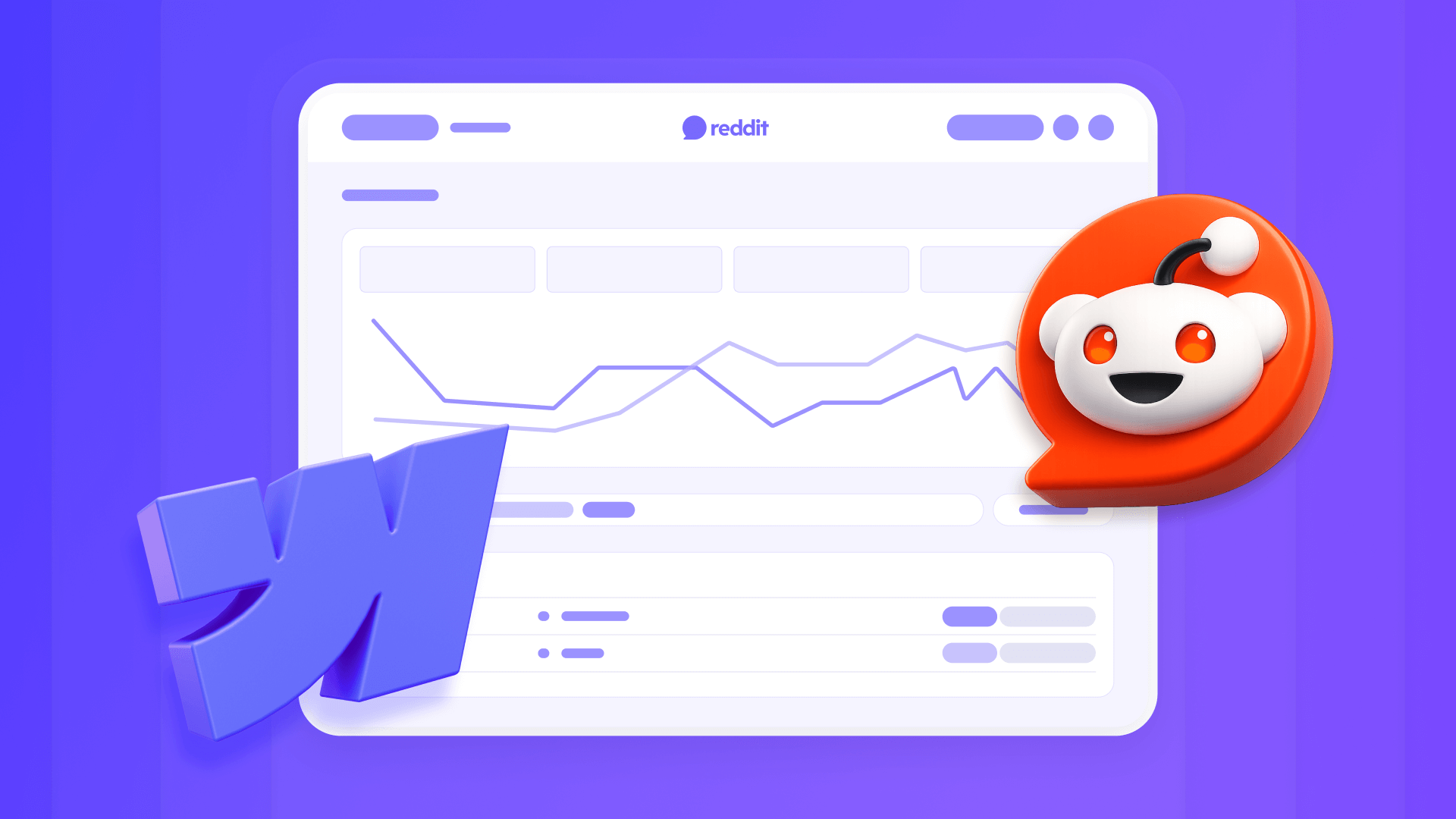
How to implement Reddit Pixel in Webflow for ad campaigns
Install Reddit Pixel on Webflow via GTM or Head code, track Lead conversions on thank-you pages, and verify firing with Pixel Helper.
How to implement Pinterest Pixel in Framer for ad campaigns
Step-by-step Framer guide to install Pinterest tag site-wide via GTM, add Lead event on thank-you pages, and verify with Tag Helper.
How to implement Pinterest Pixel in Webflow for ad campaigns
Install Pinterest tag in Webflow via GTM, verify with Tag Helper, and track conversions using a thank-you page.












