How to connect your Webflow sitemap with Bing Webmaster Tools


September 11, 2025 - Update: Added link for Framer instructions
While Google dominates the search engine landscape, overlooking Bing means missing out on a significant opportunity. Millions of users perform searches on Bing every day, and not having your website registered there means losing potential visitors and customers. What's more, the rapidly growing ChatGPT search feature, which now serves millions of daily users, relies on Bing's index for its search results.
This connection between Bing and ChatGPT makes registering your site in Bing Webmaster Tools more important than ever. If you want your content to be discoverable through ChatGPT's search feature, ensuring your site is properly indexed by Bing is now essential.
This guide will walk you through how to get your Webflow site registered and indexed in Bing Webmaster Tools. If your website is built on Framer, we have a separate tutorial for you, and you can learn how to submit your Framer site to Bing here.
Let's walk through how to get your Webflow site registered and indexed in Bing Webmaster Tools.
Understanding Bing Webmaster Tools
What is Bing Webmaster Tools?
Bing Webmaster Tools is Microsoft's platform for website owners and managers to monitor their site's presence in Bing search results. It provides valuable insights about your site's performance in Bing searches and helps ensure your content is properly indexed. The interface will feel familiar if you've used Google Search Console, making it easy to navigate and use.
Why submit your Webflow sitemap to Bing?
Submitting your sitemap to Bing Webmaster Tools offers several advantages:
- Faster indexing of your pages in Bing search results
- Visibility in ChatGPT search
- Access to Bing-specific SEO insights and recommendations
Registering your site in Bing Webmaster Tools
1. Access Bing Webmaster Tools
First, let's get your site registered:
- Visit Bing Webmaster Tools
- Look for "New to Webmaster? Sign Up"
- Click the Sign Up button
2. Choose your sign-in method
Bing Webmaster Tools will prompt you to choose one of their multiple login options, and we recommend using your Google account for authentication, as this streamlines the entire verification process. When you sign in with Google, you can leverage your existing Google Search Console verification, which means you won't need to go through additional verification steps.

This not only saves time but also ensures a smoother setup process, especially if you're managing multiple sites, as you can import them all at once. If on the other hand you haven't submitted your sitemap to Google Search Console, we highly recommend to do it, as Google is one of the most important acquisition channels for many businesses. Check out our guide on How to submit my Webflow sitemap to Google Search Console first, then return here.
3. Import your site
Once you're logged in, you'll see two options for adding your site: importing from Google Search Console or adding your site manually.

We'll focus on the import method as it's faster and more reliable, though you can use the manual option if needed. Here's how to proceed:
- Look for the dropdown menu below the Microsoft Bing Webmaster Tools logo
- Click "Add Site"
- Select "Already verified on Google Search Console"
- Click "Import"
- Click "Continue"
- Select your Google account if prompted
After syncing your Google account, you will now be prompted to select which websites you want to import. If you are managing multiple Webflow sites, you can easily check all and import them in one click.

- Choose the site you want to import
- Click "Import" again
- Wait for the "Congratulations, site addition successful" message

4. Submit your Webflow sitemap
After successfully adding your site, it's time to submit your sitemap:
In Webflow:
- Go to your project settings
- Navigate to the SEO section
- Toggle on "Auto-generate sitemap"
- Publish your Webflow site
- Copy your sitemap URL (yourdomain.com/sitemap.xml)

In Bing Webmaster Tools:
- Navigate to the Sitemaps section
- Click "Submit sitemap"
- Paste your full sitemap URL
- Click Submit

Verify your sitemap submission:
- Check that your sitemap appears in the list
- Review the status, last crawl date, and discovered URLs
- Monitor for any potential errors
Looking ahead: The future of search
After submission, you'll want to keep an eye on how Bing processes your site. Through the Webmaster Tools dashboard, you can monitor your indexing status, including how many pages Bing has discovered and any potential crawling issues. The platform also provides valuable insights about your search performance, showing you exactly how users find your site through Bing searches.
Getting your site properly indexed in Bing is becoming increasingly important in today's evolving search landscape. With ChatGPT's search feature gaining popularity and millions of daily users, ensuring your content is discoverable through Bing's index positions your site for future opportunities.
At BRIX Templates, we've already seen traffic coming to our sites through ChatGPT search, and while it might not match Google's volume yet, it represents an important shift in how people find information online. As a modern company using Webflow, taking these steps to optimize for next-generation search platforms puts you ahead of the curve — This simple process of submitting your sitemap to Bing Webmaster Tools is one of your first steps into optimizing for the new era of AI-powered search.
Remember that if you ever need help ensuring your site is properly optimized for both traditional search engines and new AI-powered platforms, our world-class Webflow agency at BRIX Templates is here to help you navigate these evolving SEO requirements.
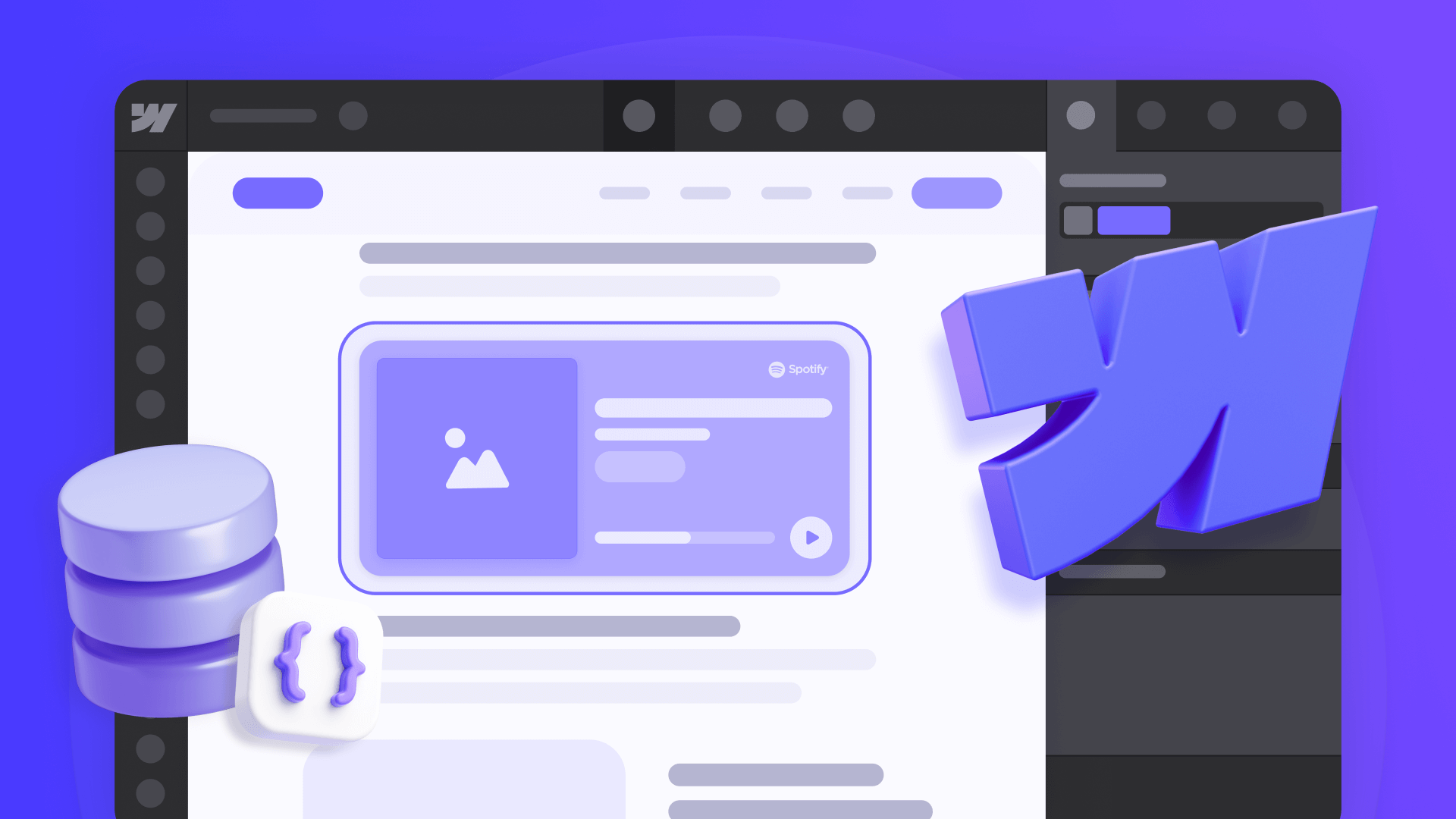
How to embed unique HTML on each Webflow CMS page
Learn three options to embed unique HTML on every Webflow CMS page using Dynamic Embeds, Page Custom Code, and Rich Text blocks.

How to lazy load external videos in Framer for faster page speed
Learn two ways to lazy load YouTube and Vimeo in Framer: a quick Code Override tweak plus a click-to-load pattern to boost performance.

How to lazy load external videos in Webflow for faster page speed
Learn two ways to lazy load YouTube and Vimeo in Webflow: quick native fix plus click-to-load pattern for better performance.












