Weglot vs Webflow Localization vs Linguana: Choosing the best multilingual solution


Creating a multilingual Webflow website has historically been challenging without built-in multi-language support; however, with Webflow's native Localization feature now available alongside established solutions like Weglot and newer alternatives like Linguana, you have multiple options to implement multilingual functionality in Webflow.
In this guide, we'll compare the 3 best solutions for adding multilingual capabilities to Webflow, helping you choose the right option based on your specific needs, technical expertise, budget, and feature requirements.
Why multilingual websites matter for Webflow projects
Adding multilingual support to your Webflow site unlocks powerful capabilities that can dramatically expand your reach and effectiveness:
- Global audience reach: Speak directly to customers in their native language, opening new markets and improving accessibility for non-English speakers
- Improved SEO ranking: Appear in search results for multiple languages, increasing visibility in targeted regional markets
- Enhanced user experience: Provide a seamless browsing experience for international visitors, reducing bounce rates by up to 30% when content is in the visitor's language
- Increased conversions: Boost engagement and conversions—studies show users are 3x more likely to purchase when websites are in their native language
- Competitive differentiation: Stand out from competitors who only offer single-language sites, especially in international markets

Real-world impact of multilingual implementation
The benefits of multilingual websites aren't theoretical. Reviews.io translated their Webflow site into German using Weglot and saw a 120% increase in organic traffic from Germany alongside a 20% boost in conversion rate. This showcases the tangible business impact of speaking directly to customers in their preferred language.
Let's explore the three leading options for implementing multilingual capability in Webflow sites:
1. Webflow Native Localization: Built-in Webflow solution with design control
Webflow's official Localization feature launched in late 2023, initially for Enterprise customers and then for all plans. It provides a native, integrated approach to managing multiple languages directly within the Webflow platform.

Key features of Webflow Localization
Webflow's native Localization offers powerful design-centric capabilities:
- Seamless integration with Webflow Designer workflow—no external tools needed
- Visual design control with the ability to adjust layouts and content per language
- Subdirectory URL structure (e.g. /fr/ for French pages) for clean organization
- Automatic SEO handling with properly implemented hreflang tags and sitemaps
- Content inheritance system where secondary locales automatically inherit from the primary locale
- CMS localization with the ability to customize Collection items per language
- Machine translation capability built into the Designer (with usage limits)
Implementation and setup process for Webflow Localization
Setting up Webflow's Localization is straightforward if you're familiar with the Webflow interface:
- Enter the Project Settings in the Webflow Designer and find the Localization tab (under Settings > Localization, or by directly clicking the Globe icon in the center of the top bar)
- Choose your primary locale (base language)
- Add secondary locales by selecting the locale from the dropdown option (i.e. Spanish (Spain))
- Design your language switcher using Webflow's native "Locales List" element
- Translate your content by switching between locales in the Designer and editing text
- Publish your site to make all locales live (or keep specific locales unpublished until ready)
The inheritance system is a key design element—secondary locales start as clones of the primary content, and you override text, images, or styles as needed. This means if you add new elements to your primary language site, they automatically appear in all locales (untranslated) for you to update.
Performance and SEO considerations of Webflow Localization
Performance-wise, Webflow's native solution is excellent:
- Each locale's pages are served directly from Webflow's CDN with no external dependencies
- Pages only contain the content for the specific locale being viewed, keeping load times fast
- SEO is well-handled with automatic hreflang tags, localized meta titles/descriptions, and sitemaps
- Automatic visitor routing (on Advanced plan) allows automatic redirection to the appropriate locale
- Pages for each locale are fully indexable by search engines as separate pages
The main SEO limitation appears on the Essential tier, where URL slug translation is missing—you'll need Advanced or higher to have fully translated URLs (e.g., /fr/a-propos instead of /fr/about).
Design control and CMS support of Webflow Localization
Webflow Localization truly shines in design flexibility:
- Per-locale style overrides on the Advanced plan let you adjust font sizes or spacing for languages that may need more room
- Asset localization on the Advanced plan allows swapping images containing text with translated versions
- Element visibility control can hide or show specific content based on locale (but unfortunately, it is only available in the Enterprise plan)
For CMS, Webflow's approach creates parallel content for each locale:
- Each locale effectively has its own CMS items (initially cloned from the primary)
- You can independently edit, add, or remove CMS items per locale
- Collection List and CMS Template design remains the same, just showing the appropriate locale's content
- However, it’s important to note that changes to primary content do not automatically propagate to localized versions (manual or AI-based updating is required)
This approach provides maximum control but requires more manual effort to maintain—especially for large CMS collections with frequent updates.
Webflow Localization pricing
Webflow's Localization is an add-on to existing site plans:
- Essential tier: +$9/month per locale (up to 3 additional locales)
- Advanced tier: +$29/month per locale (up to 10 additional locales)
- Enterprise tier: Custom pricing (unlimited locales)

These costs are on top of your regular Webflow site hosting. For example, a CMS site with 2 additional languages on Advanced would cost $23 (CMS hosting) + $58 (2 locales at Advanced tier) = $78/month. All pricing options are presented in annual billing.
The different tiers also unlock different features: Essential includes basic localization, Advanced adds URL translation, style localization, and asset localization, while Enterprise enables element visibility control and more.
2. Weglot: Automated translation with powerful management tools
Weglot is a well-established third-party solution that was the go-to choice for Webflow localization before the native feature launched. It's a SaaS solution that specializes in website translation across many platforms.

Key features of Weglot for Webflow
Weglot offers a comprehensive automated approach to translation:
- Automatic detection and translation of all website content (including CMS)
- Continuous content syncing—new content is automatically found and translated
- Dedicated translation dashboard for editing and managing translations
- Visual editor for editing translations in context while browsing the site
- Glossary and translation memory to ensure consistent translations
- Multi-user collaboration for translation teams to work simultaneously
- Flexible URL structure with support for subdomains, subdirectories, or even custom domains
- Complete SEO handling including hreflang tags, translated meta content, and sitemaps
Implementation and setup process of Weglot for Webflow sites
Weglot's integration is remarkably simple:
- Create a Weglot account and obtain your API key
- Add the Weglot script to your Webflow site's custom code section
- Configure your languages and URL structure (subdomains require DNS changes)
- Publish your site—Weglot automatically detects and translates content
- Review and refine translations through Weglot's dashboard
- Customize the language switcher or use Weglot's default floating widget
The entire setup can be completed in minutes, with machine translations appearing instantly. No manual content duplication is needed—Weglot handles everything automatically.
Performance and SEO considerations of using Weglot for Webflow websites
Weglot's performance involves these factors:
- Minor performance overhead due to the additional script and proxy mechanism
- For direct links to translated pages or search engines, Weglot serves pre-translated HTML
- Possible "flash of original content" (FOOC) when users switch languages via client-side
- Extensive caching ensures fast delivery of translated content
- Good global distribution through Weglot's CDN
For SEO, Weglot is comprehensive:
- Automatic generation of hreflang tags for all language versions
- Translation of meta titles, meta descriptions, OG tags, and alt text
- URL translation options (e.g., /about becomes /fr/a-propos)
- Generation of multilingual sitemaps
- Support for excluding certain pages or content from translation
- Server-side rendering of translations for search engines (no JavaScript dependency)
Weglot's SEO effectiveness is proven by case studies like Reviews.io, which saw significant ranking improvements in German search results after implementation.
Design control and CMS support for Webflow sites using Weglot
Weglot is content-focused rather than design-focused:
- Limited design control between language versions (same layout for all languages)
- Ability to replace images via the translation dashboard, but not change layouts
- Custom CSS can target Weglot language classes (e.g., .weglot-fr) for some styling differences
- Complex design variations would require custom code or conditional visibility
For CMS content, Weglot's approach is elegantly simple:
- No special CMS setup needed—Weglot translates whatever appears on the page
- Automatic sync of updates—if you modify a blog post in English, the translations will be updated
- New CMS items are automatically detected and translated when published
- If specific CMS content should appear differently between languages, custom code or alternative approaches may be needed
This makes Weglot extremely efficient for sites with regular content updates or large CMS collections.
Weglot pricing for Webflow sites
Weglot uses a tiered pricing model based on words and languages:
- Starter: $17/month (10K words, 1 language)
- Business: $32/month (50K words, 3 languages)
- Pro: $87/month (200K words, 5 languages)
- Advanced: $329/month (1M words, 10 languages)
- Extended: $769/month (5M words, 20 languages)
- Enterprise: Custom pricing (5M+ words, custom languages)

"Words" refers to the total unique source language words across your site. For most small-medium sites, the Business or Pro plan is sufficient. A key consideration is that as your content grows, you may need to upgrade to higher tiers.
3. Linguana: Fixed-price translation with unlimited content
Linguana emerged in early 2023 as a community-built alternative specifically for Webflow users. Its key differentiator is fixed pricing regardless of word count, making it attractive for content-heavy sites.

Key features of Linguana for Webflow
Linguana offers an interesting middle ground between Weglot and custom solutions:
- Unlimited word count on all plans—no per-word charges
- Fixed monthly pricing based on number of sites and languages
- Translation dashboard for managing and editing translations
- AI-powered machine translation with a monthly credit allocation
- SEO optimization including hreflang tags and translated URLs
- Publishing controls to release translations when ready
- Subdirectory URL structure (e.g., /fr/ for French)
- Image and media translation capabilities
Implementation and setup process of Linguana for Webflow
Linguana works through a reverse-proxy approach:
- Sign up for Linguana and create a project
- Configure your DNS to point to Linguana's servers (they host the translated versions)
- Connect your Webflow site by adding Linguana's tracking script
- Select languages and configure translation settings
- Use machine translation credits to translate content or enter translations manually
- Review and publish translations when ready
The setup is more involved than Weglot (particularly the DNS configuration) but simpler than many custom solutions. Essentially, Linguana acts as a host for your translated pages while pulling content from your original Webflow site.
Performance and SEO considerations of Linguana for Webflow sites
Linguana's performance characteristics include:
- Similar performance profile to Weglot (reverse-proxy approach)
- Potential for flash of untranslated content (FOOC) when switching languages
- Caching mechanisms to maintain good performance
For SEO, Linguana handles the essentials:
- Generation of proper hreflang tags
- Translation of meta titles and meta descriptions
- Support for URL slug translation
- SEO-friendly subdirectory structure
- Ability to exclude pages from translation
Design control and CMS support when using Linguana for Webflow websites
Linguana's design capabilities are similar to Weglot:
- Limited design differences between languages (primarily content changes)
- Image swapping is supported to accommodate different images per language
- No visual design editing—changes must be made in Webflow and then translated
- Custom styling would require similar workarounds to Weglot (CSS targeting specific languages)
For CMS content, Linguana works like Weglot:
- Automatic detection and translation of CMS-generated content
- Updates to source language flow through to translations
- New content is automatically flagged for translation
- No special CMS setup required beyond normal Webflow Collections
Linguana pricing for Webflow sites
Linguana's pricing model is based on sites and languages, not word count:
- Starter: $19/month (1 site, 3 languages, 10K AI translation credits/month)
- Individual: $49/month (3 sites, unlimited languages, 50K AI credits/month)
- Business: $99/month (unlimited sites, unlimited languages, 100K AI credits/month)

AI translation credits are consumed when using machine translation, but manual translations are unlimited. This makes Linguana potentially much more cost-effective for content-heavy sites or projects with many languages, especially when compared to Weglot's word-count-based pricing.
Frequently Asked Questions about Webflow multilingual solutions
What's the main difference between Webflow Localization and third-party solutions like Weglot?
Webflow Localization is built directly into the Webflow Designer, giving you full design control and integrated workflow but requiring manual content management per language. Weglot and Linguana are external services that automatically detect and translate content, offering better automation and collaboration but less design control.
Webflow's solution keeps everything in one platform with no external dependencies, while third-party tools introduce another layer but often provide more translation-specific features like glossaries and automatic content sync.
What is the best multi-language solution for small business websites using Webflow?
For a small business site with limited content (under 50 pages), Webflow's native Localization is often the most straightforward choice if you only need 2-3 languages. The integrated workflow and absence of external dependencies make it simple to maintain. However, if you expect frequent content updates or don't want to manually translate, Weglot's Starter or Business plan provides an excellent balance of features and cost efficiency with the benefit of automatic content detection and translation.
How do Webflow Localization, Weglot, and Linguana handle Webflow CMS content?
Webflow Localization creates parallel CMS items for each locale—if you have 50 blog posts in English, you'll have 50 in each additional language. You must translate each separately, but you can also add or remove specific items per language. Weglot and Linguana translate whatever appears on the page, including CMS-generated content, without duplicating the underlying CMS structure. This makes them easier to maintain for large collections but provides less granular control over which items appear in which languages.
How do Webflow Localization, Weglot, and Linguana impact my site's SEO for international audiences?
All three multilingual solutions (Webflow Localization, Weglot, and Linguana) provide the core SEO requirements for international sites: unique URLs per language, proper hreflang tags, and translated meta content.
Webflow Localization keeps everything on your domain with subdirectories (e.g., /fr/) and automatically generates sitemaps. Weglot offers more URL structure flexibility (subdomains, subdirectories, or even separate domains on higher plans) with comprehensive SEO handling. Linguana follows similar SEO practices to Weglot. The key difference is that with Webflow, translated pages are served directly from Webflow's CDN, while with third-party solutions, they're served through proxy servers.
Can I have different design layouts for different languages using Webflow Localization, Weglot, or Linguana?
Webflow Localization offers the most design flexibility—on Advanced or Enterprise tier, you can apply different styles, hide/show elements, and completely customize the appearance per locale. Weglot and Linguana primarily focus on content replacement rather than design changes. You can swap images and text, but layouts remain consistent across languages unless you implement custom code solutions.
If significant design differences between language versions are critical, Webflow's native solution (Enterprise tier) is your best option among the three multilingual solutions.
Which multilingual solution (Webflow Localization, Weglot, or Linguana) is most cost-effective for sites with many languages?
For sites needing many languages (10+), Linguana often provides the best value with its unlimited languages on fixed-price plans. Weglot's Pro plan supports 10 languages (20 on Advanced) with predictable pricing based on word count. Webflow's native Localization becomes prohibitively expensive for many languages—Advanced tier supports up to 10 locales at $29/locale/month, while Enterprise is required for more (at significantly higher cost).
For a site with 15 languages, the price difference can be substantial: potentially $5,000+/year more expensive on Webflow Localization compared to Linguana's $49/monthBusiness plan.
Choosing the right multilingual solution for your Webflow site
Selecting the best approach for your multilingual Webflow project depends on your specific needs and constraints:
Webflow Localization is ideal if you prioritize design control, want everything in one platform, and have a manageable amount of content. It's perfect for design agencies who want to maintain full control over the multilingual experience and prefer to keep everything within Webflow's ecosystem.
The per-locale pricing model works well for sites with few languages but can get very expensive as you add more.
Weglot is the best choice when you need automation, excellent translation management, and seamless content updates. Its mature platform offers the most robust translation features and is proven in production across thousands of sites. It's ideal for content-heavy sites that update frequently, where manual translation management would be cumbersome.
The word-count pricing model works well for small to medium content volumes.
Linguana offers the best value for extremely content-heavy sites or projects needing many languages on a fixed budget. Its unlimited word count model can produce significant savings for large sites, though, as a newer platform, it may not have the full feature maturity of Weglot. Consider it for projects where content volume or number of translations would make Webflow Localization or Weglot prohibitively expensive.
For most business websites with moderate content and a few languages, Webflow's native Localization provides a clean, integrated experience with reasonable pricing.
For larger CMS-driven sites or those with frequent updates, Weglot's automation and translation management features often justify its cost.
And for projects pushing the boundaries of content volume or language count and looking to stay on a budget, Linguana's unlimited approach deserves serious consideration.
Whichever solution you choose, implementing proper multilingual support on your Webflow site will dramatically expand your reach, improve user experience for international visitors, and potentially deliver significant ROI through increased engagement and conversions.
Need expert help implementing the perfect multilingual solution for your Webflow site? Our agency specializes in creating custom Webflow solutions including localization, muti-language SEO, and region-specific customizations. Contact our top-notch Webflow agency for personalized assistance with your global expansion.
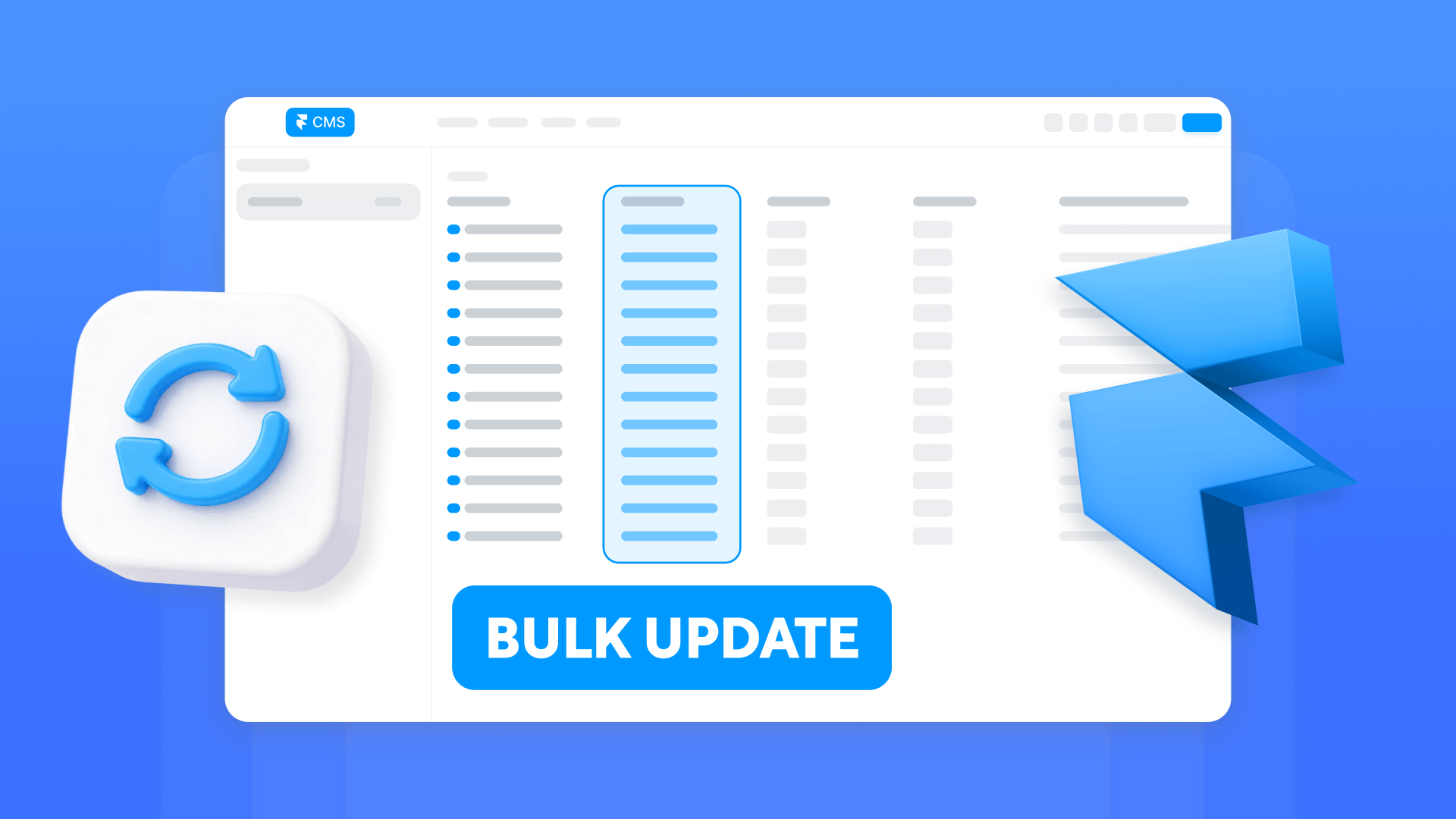
How to bulk edit Framer CMS items at scale
Bulk edit Framer CMS without CSV loops: marketplace plugins, sync tools, and the Server API with publish control.

How to bulk edit multiple CMS items in Webflow without CSV re-import
Bulk edit Webflow CMS items without CSV loops: Ikaros, Make automations, and API batching with publish control.
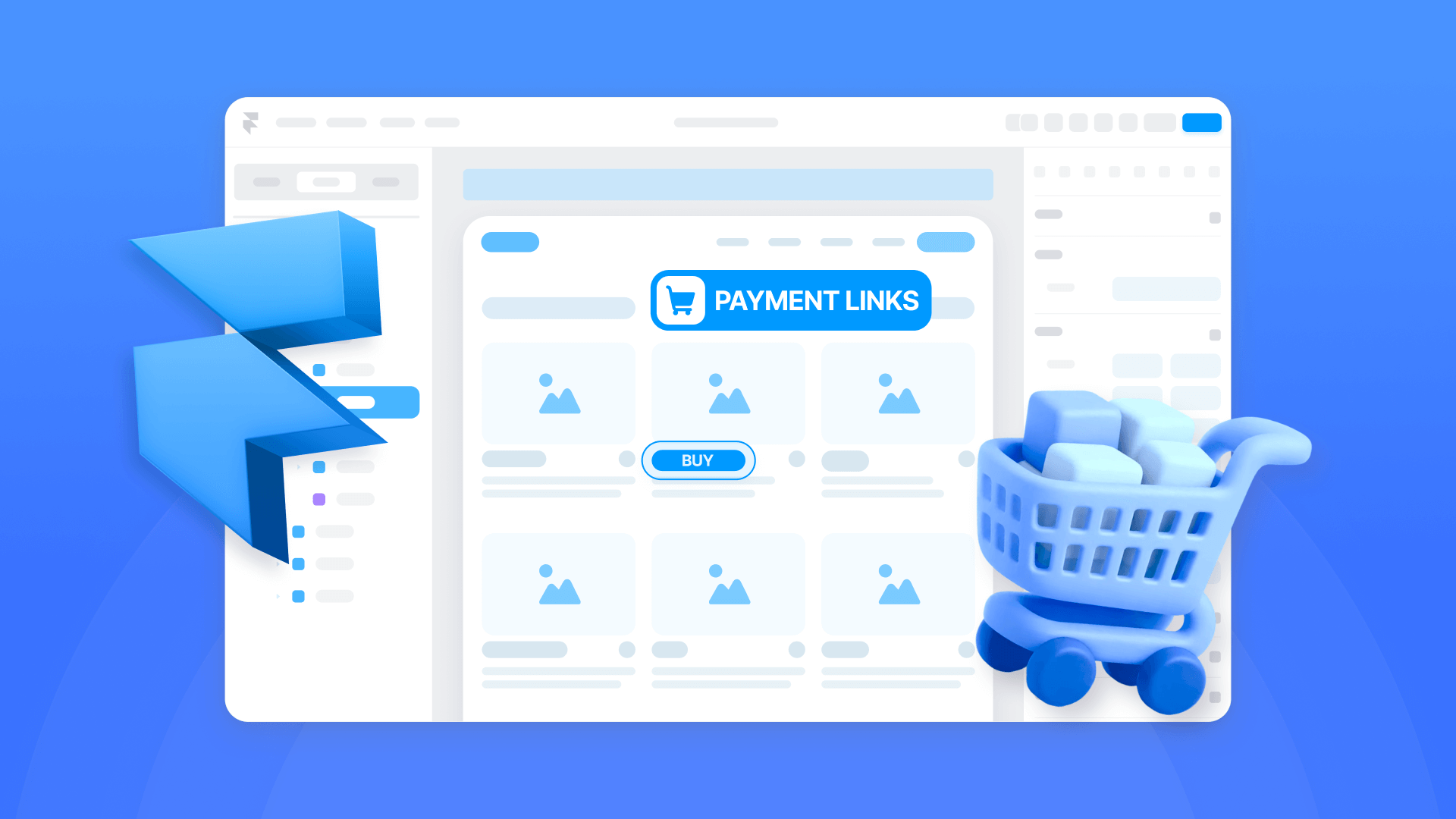
How to accept payments on a Framer site
Step-by-step guide to adding payments in Framer using Stripe Payment Links, Buy Buttons, invoicing, and cart options.












