Webflow vs. Squarespace: Which platform is right for your website in 2025?


The website platform industry has transformed dramatically in recent years, with Webflow and Squarespace being two leading contenders for businesses of all sizes. As specialized website builders continue to evolve, these two platforms have focused on distinct niches—each offering unique advantages for different types of projects.
Our team has designed, built, and maintained over 200 websites across both (and many more) platforms in the past five years. Through hands-on experience managing everything from simple business sites to complex multi-language enterprise websites, we've discovered a fundamental truth: there is no single "best" platform. The right choice depends entirely on your specific goals, available resources, and technical capabilities.
Most comparisons fall short because they come from biased sources: agencies committed to a single platform or reviewers with limited real-world implementation experience. We take a different approach. Having actively worked with both Webflow and Squarespace on production websites, we provide insights based on genuine expertise rather than theoretical knowledge.
Our comprehensive guide examines eight relevant factors that will significantly impact your experience:
- Speed and performance: How each platform affects page loading times
- Design and customization: Which platform offers more creative control and flexibility
- SEO capabilities: How each platform helps your site rank in search engines
- Learning curve and usability: Which interface better suits your team's technical proficiency
- Ongoing maintenance: What long-term management each platform requires
- Security vulnerabilities: How effectively each platform protects your site and data
- Third-party integrations: Which business tools connect seamlessly with each platform
- True ownership costs: What you'll actually pay beyond the advertised subscription fees
Our goal is to provide a balanced comparison that helps you make an informed decision based on your unique circumstances—not to push you toward either platform.
Whether you're a marketing director justifying a technology decision, a freelance designer choosing your tech stack, or a business owner evaluating options, this comparison provides the practical insights you need to select the platform that truly aligns with your requirements.

Speed and performance: Is Webflow faster than Squarespace in 2025?
When it comes to website performance, both Webflow and Squarespace leverage robust infrastructure to deliver fast-loading sites, but their approaches and results differ in meaningful ways.
Technical foundations of Webflow and Squarespace
Webflow's architecture is designed with performance in mind. It generates clean HTML, CSS, and JavaScript files that are distributed via a global CDN (Content Delivery Network). This static site generation approach means that content is pre-rendered at publish time, resulting in faster page assembly and delivery to users. Webflow's hosting leverages Fastly and Cloudflare CDN partners to push content to 250+ global edge locations, ensuring content is served quickly regardless of visitor location.
Webflow automatically optimizes images into modern formats (WebP) at multiple resolutions and handles up to 2 million requests per second across its network – a testament to its high-capacity architecture.
Webflow's performance advantages:
- Static file generation means faster initial loading
- Clean code output with minimal bloat
- Granular control over assets and resource loading
- Ability to defer non-critical scripts and optimize assets manually
Squarespace's infrastructure is also CDN-backed with aggressive caching. However, Squarespace uses a more dynamic approach to page rendering, with content stored in its database and pages rendered on its servers before being cached. This can lead to slightly slower initial page loads compared to Webflow's static approach.
Squarespace's performance advantages:
- Managed performance optimizations that require no user intervention
- Consistent caching and delivery via global CDN
- Automatic image optimization and responsive variants
- Templates designed with performance in mind
Why the differences matter
Webflow's flexibility can be a double-edged sword for performance. While it allows for highly optimized websites, it also permits adding custom animations, large imagery, or third-party scripts that could slow things down if not implemented carefully. A Webflow developer who understands performance optimization can create extremely fast sites, but it requires expertise.
In contrast, Squarespace's controlled environment ensures most templates are performance-tuned by default. It automatically generates image variants and lazy-loads them, and limits custom code injection unless it is deliberately added. This approach means Squarespace sites tend to have more consistent performance out of the box, with less potential for optimization missteps.
Overall performance differences between well-built sites on either platform will be relatively minor for most users. Both provide good global performance via CDN, reliable uptime (Webflow >99.99%; Squarespace 99.9% on Enterprise), and are equipped to handle traffic spikes through their infrastructure.

Design and customization: Can you build more creative websites with Webflow or Squarespace?
The design capabilities of your chosen platform will significantly impact your site's uniqueness and user experience. Webflow and Squarespace represent two fundamentally different approaches to web design.
Design flexibility and creative control
Webflow provides unparalleled layout freedom for a no-code tool. You can position elements with CSS flexbox or grid, adjust every spacing parameter, and even design on a blank canvas with no template constraints. The Designer gives you pixel-perfect control through:
- Fine-grained positioning and styling options
- Multiple breakpoints for responsive design (desktop, tablet, mobile landscape, mobile portrait)
- The ability to create and reuse layouts and styles style systems similar to writing HTML and CSS

Squarespace takes a template-driven approach to design. Each template comes with a predefined style palette that you can customize (fonts, colors, spacing) using the Site Styles panel. With Fluid Engine, you can drag content blocks into a grid for some layout flexibility, but you're essentially working within a structured system:
- Section-based layout with a 12-column grid
- Limited breakpoint control (primarily desktop and mobile views)
- Style settings that apply globally rather than to individual elements

Animation and interactive capabilities
This is perhaps the starkest difference between the platforms. Webflow includes a powerful Interactions panel that allows you to create complex animations triggered by page load, scroll, hover, clicks, and more—all without code. Features include:
- Timeline-based animation editor
- Multi-step interactions and triggers
- Support for Lottie animations
- Recently acquired GSAP integration for advanced animations
Squarespace offers only basic animation options by comparison. You can enable simple scrolling fade-ins, slides, or zoom effects on sections and elements, but these are pre-defined and limited. There is no timeline editor or ability to create multi-step animations without custom code.
Who wins on design, Webflow or Squarespace?
Webflow is superior for design freedom and creative expression. If you need unique layouts, custom animations, or interactive elements that make your site stand out, Webflow gives you the tools to achieve this.
Squarespace excels at quick, professional results. If you want a beautiful, modern site without extensive design work, Squarespace's templates and structured editing approach will get you there faster, but the level of customization will definitely be lower.

SEO capabilities: Which platform ranks better in Google - Webflow or Squarespace?
Search engine optimization capabilities are critical for visibility. Both platforms provide SEO essentials, but with different levels of control and flexibility.
Technical SEO features
Webflow provides comprehensive SEO control, including:
- Full editing of meta titles and descriptions for every page and CMS item
- Complete control over image file names and alt texts
- H1-H6 heading control that is independent of the heading styles
- Structured data (Schema.org / Rich Snippets) support via custom code
- SSL included by default on all Webflow site plans
- Canonical URL management
- Customizable robots.txt and sitemap.xml
- Custom meta tags and header code injection
- Custom Open Graph and Twitter card settings
Squarespace covers the SEO basics well:
- Editable page titles, descriptions, and image alt text
- Clean, SEO-friendly URL structures
- Automatic sitemap generation
- SSL included on all sites
- Proper heading structure in templates
The key difference is depth: Webflow allows more advanced technical SEO implementations, like adding custom structured data for rich snippets or more specific indexing controls.
Content and CMS capabilities for SEO
Webflow's custom CMS allows creating any content structure you need:
- Define custom CMS collections with specific fields for different content types
- Create relationships between content (e.g., authors linked to posts)
- Design flexible templates for displaying content
- Filter and sort content in multiple ways on listing pages
Squarespace's predefined content types work well for standard formats:
- Simple content editing and scheduling
- Built-in blogging with categories and tags
- Automatic archive and category pages
- Integrated commenting system
For standard blogging or small local websites, both perform well for SEO, but for specialized content structures (property listings, event directories, etc.), Webflow provides more flexibility to create SEO-optimized custom content types.
In practice, either platform can rank well when content and backlinks are strong. The difference is in flexibility: Webflow gives SEO experts more tools to implement advanced strategies, while Squarespace handles only the basics.

Learning curve and usability: Which is easier to learn - Webflow or Squarespace?
The ease of use dramatically affects how quickly you can launch your site and who can maintain it afterward.
For a brand new website:
- Squarespace is remarkably intuitive for beginners. A person with no web experience can start a trial, pick a template, and have a functional website within hours by replacing text and images. The interface is straightforward: click on what you want to edit, make changes, and see the results immediately.
- Webflow has a substantially steeper learning curve. The Webflow Designer interface presents multiple panels and options more akin to professional design software than a typical website builder. Understanding concepts like the box model, classes, and nested elements is almost essential for effective use.
For content updates, both platforms offer streamlined options:
- Webflow's Editor mode provides a simplified interface for content managers to update text, images, and CMS items without accessing the Webflow Designer
- Squarespace's editing interface combines content and design in one view, making it more immediately usable but occasionally blurring the line between content and layout
For team collaboration, there are some important differences:
- Squarespace allows unlimited contributors on business and commerce plans, making team collaboration straightforward. Everyone uses the same interface regardless of their role.
- Webflow limits editor seats based on your plan (e.g., 3 on CMS plan, 10 on Business). It also separates roles more distinctly: Designers work in the Designer to create layouts and templates and Content editors use the Editor to update content within those templates.
The usability verdict
For teams without technical expertise, Squarespace is dramatically easier to learn and use. Most team members can contribute to a Squarespace site with minimal training.
For design professionals, Webflow's learning investment pays off in creative control. While initially more challenging, it provides a more powerful workflow for those with design experience once mastered.

Ongoing maintenance: Do Webflow websites require more upkeep than Squarespace?
Website maintenance can consume significant resources over time. Understanding the maintenance burden of each platform helps predict long-term costs.
Both platforms are fully managed SaaS solutions, eliminating many traditional maintenance tasks:
- No server management or security patching required
- No plugin updates to monitor (unlike WordPress)
- SSL certificates are handled automatically
- Hosting infrastructure is fully managed
This represents a major advantage over self-hosted platforms for both Webflow and Squarespace.
Backup and recovery options
Webflow provides robust versioning and backup options:
- Automatic site backups at each publish
- Ability to restore previous versions easily
- Export options for your site's code and content
Squarespace lacks comprehensive backup features:
- No native version history for design changes
- Limited content revision tracking
- 30-day recovery window for deleted content
Both Webflow and Squarespace, being fully managed SaaS solutions, require remarkably little maintenance compared to self-hosted platforms. Tasks like server management, security patching, and app updates are all handled automatically, significantly reducing the technical burden for website owners.
While both platforms offer comparable upkeep, Squarespace sites may require slightly less maintenance due to their user-friendly interface and structured templates. This streamlined approach can result in fewer design inconsistencies and potential issues as the site evolves, making ongoing content updates and basic maintenance even simpler.

Third-party integrations: How do Webflow and Squarespace connect with other business tools?
Modern websites rarely exist in isolation. The ability to connect with other business apps can be crucial to your website's effectiveness.
Integration approaches and capabilities
Webflow takes an open, code-friendly approach to integrations:
- Marketplace of Webflow Apps with 253 apps published
- Custom code can be added to the head, body, or specific elements
- Zapier integration connects to 3,000+ apps without coding
- REST API for CMS enables programmatic content management
- Form submissions can trigger webhooks to external systems
Squarespace offers curated, user-friendly integrations:
- Extensions marketplace with 42 official integrations
- Built-in connections to popular services (i.e. Google Analytics)
- Email marketing via Squarespace Email Campaigns
- Limited but growing API capabilities
The fundamental trade-off is clear: Webflow can integrate with virtually anything through custom code, but setup requires more technical knowledge. Squarespace offers simpler integrations that work instantly but with a more limited selection of pre-approved extensions.
For businesses with standard integration needs (analytics, email marketing, social media), both platforms are sufficient. For specialized integrations or custom workflows, Webflow offers more possibilities but requires more implementation effort.

Pricing comparison: Is Webflow or Squarespace more cost-effective in 2025?
Understanding the true cost of ownership means looking beyond basic subscription prices to consider all expenses associated with building and maintaining your site.
Direct subscription costs
Webflow's pricing structure (annual pricing in USD):
Site Plans:
- Basic: $14/month – Simple sites without CMS
- CMS: $23/month – Includes CMS with 2,000 items, 3 editor seats
- Business: $39/month – 10,000 CMS items, 10 editor seats
- Enterprise: Custom pricing – Advanced features, dedicated support
E-commerce Plans:
- Standard: $29/month – Up to 500 products, 2% transaction fee
- Plus: $74/month – Up to 5,000 products, 0% transaction fee
- Advanced: $212/month – Up to 15,000 products, advanced features

Squarespace's pricing (annual pricing):
- Personal: $10/month – Basic features, suitable for simple sites
- Business: $14/month – Added features, e-commerce with 3% fee
- Commerce Basic: $16/month – Full e-commerce, 0% transaction fee
- Commerce Advanced: $28/month – Advanced e-commerce features
- Enterprise: Custom pricing – Multi-site management, dedicated support

Feature value and limitations
Key Webflow limitations to consider:
- Editor seats limited by plan (3-10 depending on tier)
- CMS items capped (2,000-10,000 depending on plan)
- Bandwidth limits (100GB-400GB monthly, depending on plan)
- Workspace plans required for multiple unhosted projects ($16-35/month)
Key Squarespace advantages:
- Unlimited contributors on all business/commerce plans
- No content limits or bandwidth restrictions
- Free domain for the first year on annual plans
- All-inclusive pricing (no separate workspace costs)
Beyond subscriptions, consider these additional cost factors:
Webflow typically requires:
- Higher initial development cost (more specialized skills)
- Occasional expert help for complex updates
- Potentially higher internal time cost for maintenance
Squarespace typically involves:
- Lower development cost (faster setup, less specialized)
- Minimal need for technical support after setup
- Lower internal time commitment for basic updates
Squarespace generally offers better value for standard websites, especially when considering no hidden limits (bandwidth, storage, contributors), lower technical expertise required, and more included features without add-ons.
Webflow may justify its higher cost when you require unique, custom designs that are impossible in Squarespace, complex interactions and animations, or fully custom content structures.

Security features: Is Webflow more secure than Squarespace for business websites?
Website security is critical for protecting both your data and your visitors. Both platforms take different approaches to security management.
Platform security architecture
Both Webflow and Squarespace operate on secure cloud infrastructures with strong default protections:
Webflow security features:
- HTTPS by default with free SSL certificates
- Hosting on AWS and CDN delivery via Fastly and Cloudflare
- Complete isolation between customer sites
- Regular security audits and updates
- SOC 2 Type II and ISO 27001/27017/27018 certified
Squarespace security features:
- HTTPS with 2048-bit SSL certificates
- Distributed infrastructure with CDN caching
- Closed ecosystem limiting vulnerability exposure
- SOC 2 Type II compliance
- Regular security testing
Both platforms eliminate many traditional security vulnerabilities by not allowing server-side scripting by users. Content editors cannot introduce SQL injection or similar issues; the systems validate inputs and only allow certain custom code in controlled areas.
The security verdict: Both platforms provide robust security suitable for business websites. The choice between them should be based on other factors unless you have specific enterprise security requirements like SSO implementation, where the details of each platform's offering should be carefully evaluated.

Webflow vs. Squarespace: Which platform should you choose in 2025?
After examining all key factors, it's clear that each platform excels in specific scenarios. The right choice depends on your unique needs, resources, and priorities.
When to choose Webflow
Webflow is ideal when you need:
- Unique, custom designs that stand out from template-based sites
- Interactive animations and micro-interactions for engaging experiences
- Custom content structures beyond standard blogs and products
- Developer-friendly features for integration and customization
- Complete creative control over every aspect of your site
Perfect for: Creative agencies, design-focused brands, tech & software companies, enterprise websites, and projects where design differentiation is crucial.
When to choose Squarespace
Squarespace is the better choice when you want:
- Fast implementation with minimal learning curve
- Professional design without extensive customization
- Simple team collaboration with multiple contributors
- Low maintenance requirements without technical staff
- All-in-one solution for content, commerce, and marketing
Perfect for: Small businesses, professionals, local services, content creators, and organizations needing a professional web presence without technical complexity.
It’s important to remember that the right platform isn't about which has more features—it's about which aligns with your specific goals, resources, and technical comfort level.
About our agency
Our team specializes in designing and developing websites across multiple platforms. We take a platform-agnostic approach, recommending the solution that truly fits each client's needs rather than forcing them into our preferred system.
Whether you choose Webflow, Squarespace, or another platform entirely, we can help you implement a solution that perfectly achieves your business and website goals.
Need help deciding which platform is right for your specific project? Contact us for a personalized recommendation based on your unique requirements.
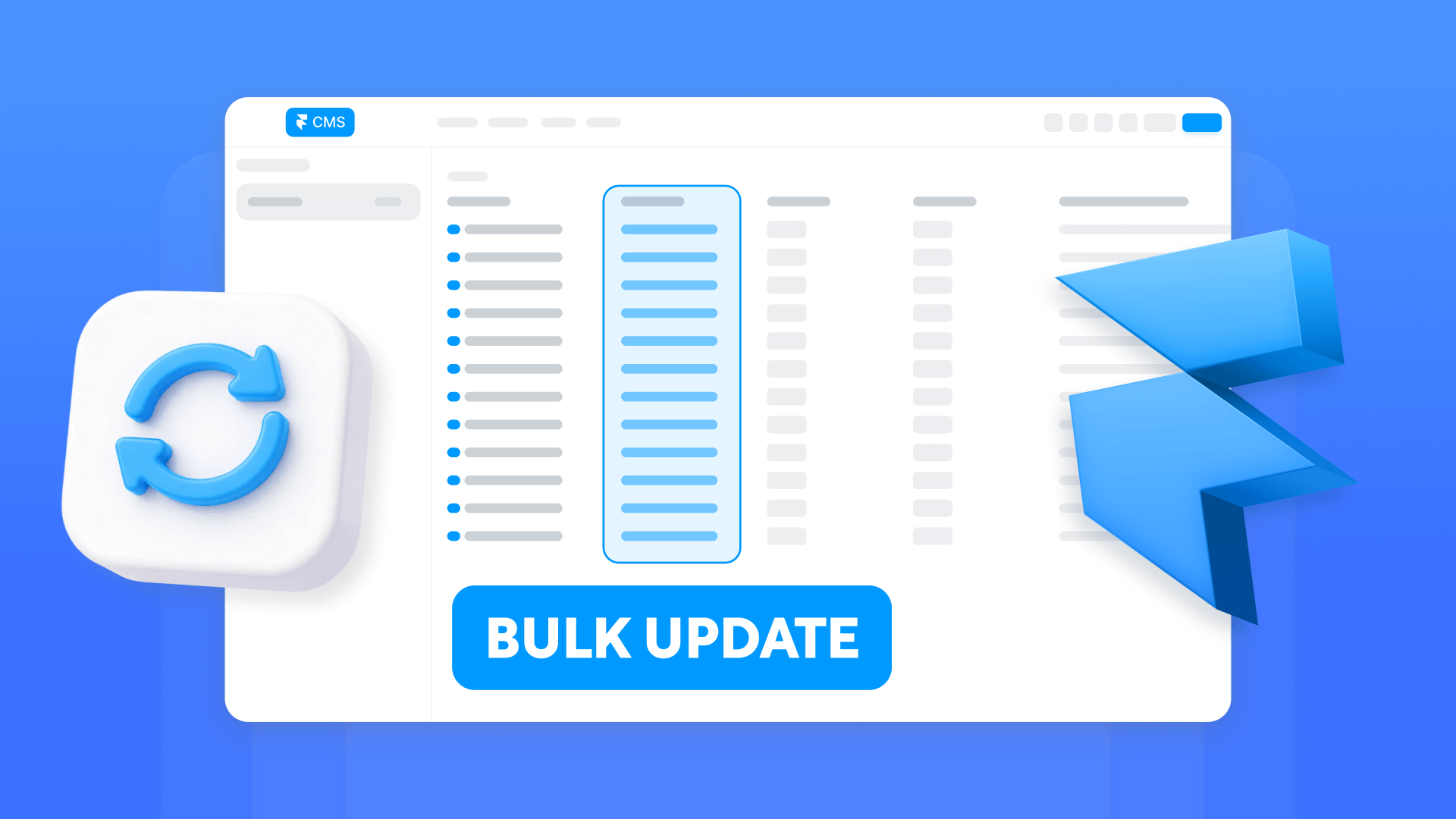
How to bulk edit Framer CMS items at scale
Bulk edit Framer CMS without CSV loops: marketplace plugins, sync tools, and the Server API with publish control.

How to bulk edit multiple CMS items in Webflow without CSV re-import
Bulk edit Webflow CMS items without CSV loops: Ikaros, Make automations, and API batching with publish control.
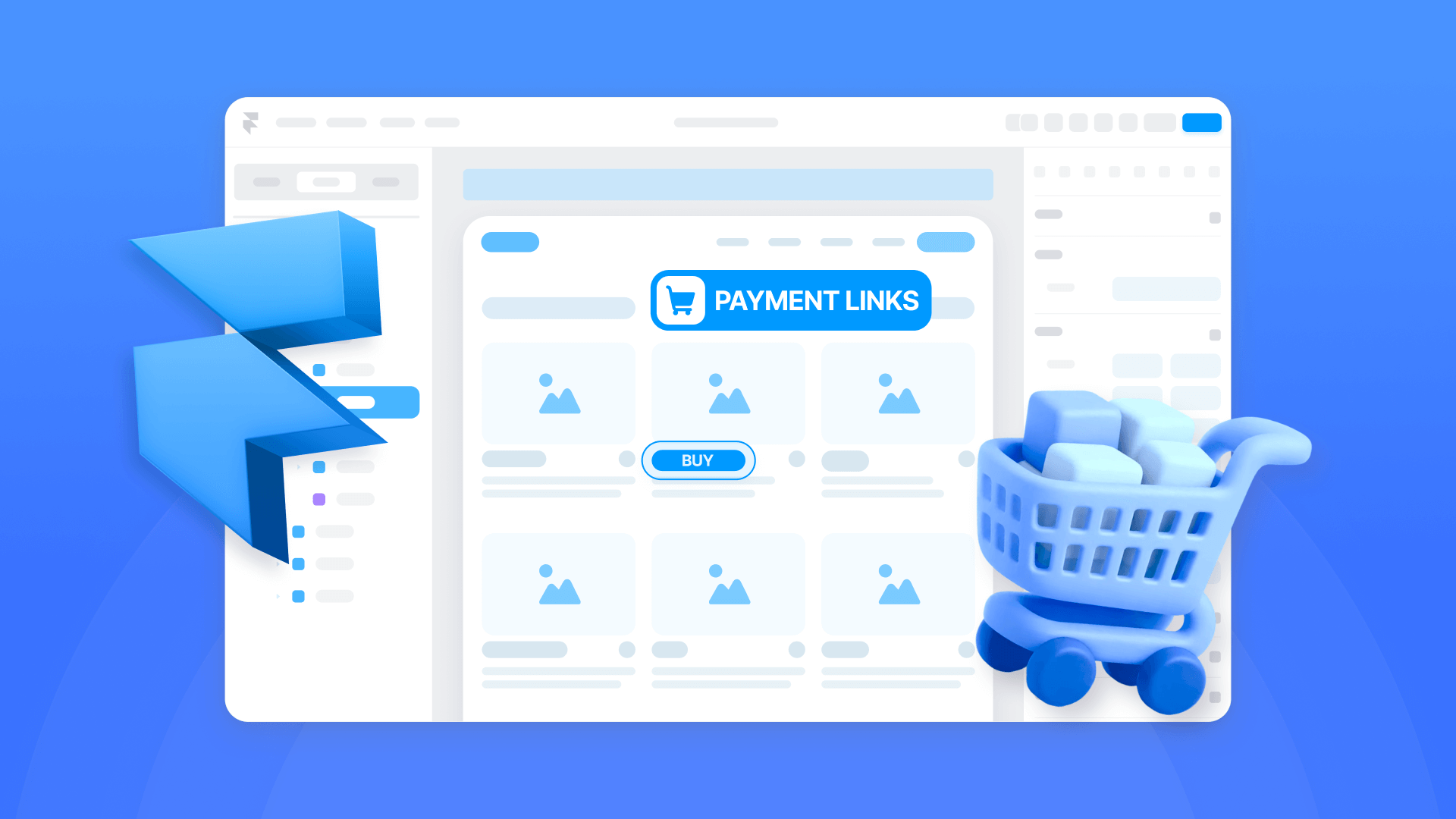
How to accept payments on a Framer site
Step-by-step guide to adding payments in Framer using Stripe Payment Links, Buy Buttons, invoicing, and cart options.












