Webflow vs. Contentful: Which CMS platform is right for your website in 2025?


The website content management (CMS) landscape has evolved dramatically in recent years, with Webflow and Contentful representing two fundamentally different approaches to building and managing websites and content sites. While both platforms enable website creation, they serve distinct use cases and operational models that impact everything from development workflows to content management.
This comprehensive guide examines four critical factors that will significantly impact your experience:
- Architecture and approach: How each platform's fundamental structure affects your website workflow
- Content structure and organization: How you'll create, store, and manage different types of content
- Technical implementation requirements: What development resources and expertise you'll need
- True ownership costs: What you'll actually pay beyond the advertised subscription fees
Our goal is to provide a balanced comparison that helps you make an informed decision based on your unique circumstances—not to push you toward either platform.
Whether you're a marketing director evaluating content platforms, a developer building websites, or a business owner planning a website strategy, this comparison provides the practical insights you need to select the platform that truly aligns with your requirements.

Architecture and approach: How Webflow and Contentful fundamentally differ
Understanding the fundamental architectural differences between Webflow and Contentful is crucial for selecting the right platform for your needs.
Webflow: All-in-one visual website builder
Webflow combines website design, content storage, and hosting in a single platform. Think of it as a complete website solution where everything you need lives under one roof:
- Visual drag-and-drop interface: Webflow offers a visual drag-and-drop interface for creating website layouts without coding.
- Built-in CMS database: Webflow includes a built-in CMS database to store and organize website content.
- Built-in website hosting infrastructure: Webflow provides integrated website hosting infrastructure, eliminating the need for separate hosting setup and management.
- One-click publishing: Webflow allows one-click publishing of website content from the same environment where it's created and managed.
With Webflow, designers create page layouts visually, marketers add content through the easy-to-use Webflow Designer, and the entire site is delivered directly to visitors through Webflow's global network. This unified approach means what you build and what visitors see are directly connected – when you make changes in Webflow, they automatically appear on your live website after publishing.
Webflow's key advantages:
- Streamlined workflow: Design your site and manage content in one place
- Visual building: Create complex layouts without coding
- Simplified management: One system to learn and maintain
- Built-in delivery: No need to set up or manage separate hosting

Contentful: Content hub that powers websites (and more)
Contentful focuses exclusively on storing and delivering content, not on website design or hosting. Contentful focuses exclusively on storing and delivering content, not on website design or hosting. It intentionally separates your content from how it's displayed and at a high level, provides the following:
- Content organization and structuring tools: Contentful provides a robust system for organizing and structuring various content types.
- Delivery systems: Contentful offers delivery systems that make content readily available to other applications through APIs.
- No built-in website builder or hosting: Contentful is purely a content platform; it doesn't include tools for website design or hosting capabilities.
- Omnichannel content delivery: Contentful is designed to feed content seamlessly to various platforms, including websites, apps, and digital displays.
Contentful doesn't include website design tools or hosting. Instead, it's a specialized content storage system that makes your content available through "connectors" (APIs) that developers use to pull content into websites they build separately. This architecture means your content exists independently from any specific website or app.
Contentful's key advantages:
- Content reuse across channels: Use the same content on websites, apps, and other platforms
- Technology flexibility: Freedom to build your website with any modern framework
- Future-proof content: Redesign your website without rebuilding your content database
- Developer-friendly systems: Connects smoothly with professional development tools

Impact on workflows and team structure
The architectural differences create distinct workflows for each platform:
In Webflow, a marketing team can design and launch a website independently – the platform handles everything from layout design to content management to publishing. Updates to design or content are made visually and published with a click, often requiring no technical support.
In Contentful, content managers organize information in a central hub, while a separate technical team builds websites that display this content. This two-part approach works well for complex scenarios but requires coordination between content creators and developers.
Choosing between them often boils down to whether you prefer an all-in-one website solution (Webflow) or a specialized content system that powers multiple channels (Contentful). Agencies serving clients with straightforward web projects often lean toward Webflow's simplicity, whereas enterprises with complex content needs typically invest in Contentful's flexibility.

Technical implementation requirements: What development resources you'll need to build a Webflow or Contentful site
The technical requirements for each platform differ dramatically, reflecting their different approaches to website creation.
Webflow: Design-focused with minimal technical requirements
Webflow is designed to minimize or eliminate the need for developers on many projects. Its visual interface lets designers and marketers build websites without writing code.
Technical needs for Webflow projects:
- Visual design using Webflow's interface (no coding required)
- Optional custom code for specific enhancements
- Basic API access for content integration with other systems
- JavaScript for custom interactions or animations
- Third-party connection tools like Zapier for integrations
Webflow's technical approach focuses on visual creation rather than coding. Developers might occasionally help with custom features or integrations, but they typically don't need to build or maintain the core website infrastructure – Webflow handles that automatically.
Technical limitations in Webflow:
- No server-side programming options
- Limited access to make changes to underlying systems
- API request limits (60-120 requests/minute depending on plan)
For non-technical teams, Webflow offers a significant advantage: the ability to create and maintain sophisticated websites with minimal technical expertise.
Contentful: Developer-centric content infrastructure
Contentful requires technical implementation by developers, as it only handles content storage and delivery – not website creation.
Technical needs for Contentful projects:
- Developers to build the website: Contentful is a backend service, so developers are needed to build the frontend website that will display the content.
- Frontend development using modern frameworks: Developers will use modern frameworks like React, Vue.js, or others to create the website's user interface and interactive elements.
- Integration code to connect Contentful to your website: Custom code is required to fetch and integrate content from Contentful's APIs into the website's frontend.
- Website hosting and infrastructure setup: Developers need to set up hosting infrastructure (e.g., servers, databases) to run the website and serve its content to visitors.
- Technical maintenance of the website code: Ongoing updates, bug fixes, and performance optimizations of the website's codebase will be required.
Contentful provides tools to deliver content, but your team must build the website that displays this content. This approach gives tremendous flexibility but requires dedicated development resources.
Developers generally find Contentful's technical interfaces well-documented and reliable. The content delivery system is optimized for speed and distributed globally, with content automatically cached for performance.
The technical verdict
Working with Webflow means you can build and maintain most websites without dedicated developers. The visual interface handles the technical aspects automatically, which dramatically speeds up projects and reduces technical dependencies. This allows your marketing team to own the website and move with more agility and independence.
Working with Contentful means you'll need to either hire developers or work with an agency to build your website, as Contentful only provides the content infrastructure.
Contentful offers more technical flexibility but requires more resources to implement, which can slow down your team. For most companies in 2025, the speed and agility that no-code tools and AI provide are paramount. Webflow's visual approach removes major technical barriers to creating professional websites and empowers designers and marketers to create websites with minimal technical assistance.
Webflow is the ideal solution for most modern companies that want to move fast. Contentful only makes sense if your team has strong development resources and you have very specific content requirements that justify a lengthier development process.

Total ownership costs: What you'll actually pay with Webflow vs. Contentful beyond subscription fees
Understanding the complete cost picture involves considering not just platform subscription fees, but development resources, ongoing maintenance, and scalability expenses.
Webflow's transparent pricing structure
Webflow prices on a per-site basis with additional team workspace options:
Webflow Site Plans:
- Basic: $14/month – Simple sites without dynamic content
- CMS: $23/month – Includes content management with 2,000 items, 3 editor seats
- Business: $39/month – 10,000 content items, 10 editor seats
- Enterprise: Custom pricing – Advanced features, dedicated support
Webflow Ecommerce Plans:
- Standard: $29/month – Up to 500 products, 2% transaction fee
- Plus: $74/month – Up to 5,000 products, 0% transaction fee
- Advanced: $212/month – Up to 15,000 products, advanced features

Webflow's pricing advantage is that a single fee covers everything: content management, website hosting, security, and support. For an enterprise-level site, Webflow Enterprise typically starts around $12,000/year for multiple sites and dedicated support.
Contentful's content-as-a-service pricing
Contentful follows a tiered approach based on features and usage:
Contentful Plans:
- Free: $0 – 10 users, 100k monthly API calls, 50GB bandwidth
- Lite: $300/month ($3,600/yr) – 20 users, 1M API calls/month, more features
- Premium: Custom pricing (typically starting around $24k/yr) – Unlimited API calls, custom bandwidth, enterprise features

With Contentful, you also need to consider website development and hosting costs. A simple website might be hosted on Netlify or Vercel (perhaps costing $50-200/month for business usage), while complex implementations might require more substantial hosting infrastructure.
Hidden costs and resource requirements
The most significant cost factor is often development and maintenance resources:
Webflow development efficiencies:
- Reduced initial development cost (visual building is faster)
- Minimal technical expertise needed for ongoing updates
- Marketing teams can make most changes independently
- No separate hosting or infrastructure management
Contentful implementation considerations:
- Higher initial development investment (requires custom website build)
- Ongoing development support for website maintenance
- Greater flexibility for complex projects and multi-channel publishing
- Technical resources needed for integration and deployment
Cost scenario comparisons
Marketing Website (single site, primarily informational)
Building the website with Webflow:
- Webflow: Business Plan @ $39/mo (~$468/yr) includes everything.
- Development cost might be $10,000 - 20,000 depending on complexity.
- Total first-year cost: ~$10,500 - 20,500 with minimal ongoing development needs.
Building the website with Contentful:
- Contentful: Contentful Lite $300/mo = $3,600/yr, plus front-end hosting (~$600/yr).
- Development cost typically $20,000 - 30,000 for initial build.
- Total first-year cost: ~$23,600 - 36,600 with ongoing development for website updates.
The cost verdict
For standard single websites or marketing sites, Webflow offers significantly better value when considering both subscription costs and reduced technical resource requirements.
For enterprises with complex multi-channel content needs, multiple websites sharing content, or requirements for advanced content workflows, Contentful's higher subscription cost may be justified by its flexibility and content reuse capabilities.
The key is to evaluate not just the platform costs, but the total investment including development, maintenance, and most importantly, how well each solution aligns with your specific content strategy and technical capabilities.

Webflow vs. Contentful: Which CMS platform should you choose in 2025?
After examining all key factors, it's clear that each platform excels in specific scenarios. The right choice depends on your unique needs, resources, and priorities.
When to choose Webflow
Webflow is ideal when you need:
- Fast website creation with minimal technical overhead
- Visually designed websites built without coding
- Marketing team independence from developer resources
- All-inclusive website solution with hosting and management
- Polished websites that are easy to maintain
Perfect for: Marketing sites, agency portfolios, small-to-medium business websites, multi-language enterprise sites, landing pages, brochure sites, and content-driven websites with straightforward needs.
Webflow works best when:
- Your content primarily lives on a website
- Visual design quality is a high priority
- You have limited or no development resources
- You need to launch quickly with minimal setup
- Content editors prefer visual, what-you-see-is-what-you-get editors
When to choose Contentful
Contentful is the better choice when you need:
- Content that powers multiple channels beyond just websites
- Complex content structures for enterprise information
- Developer-friendly architecture for custom implementations
- Maximum flexibility for how your content is displayed
Perfect for: Enterprise content hubs, multi-site ecosystems, omnichannel publishing, complex applications, and scenarios where content feeds websites, apps, and other digital channels.
Contentful works best when:
- Your content needs to appear on multiple platforms
- You have development resources available
- Your content has complex relationships and structure
- You need advanced publishing workflow features
- Long-term content flexibility outweighs initial setup complexity
About our agency
Our team of experts specializes in designing and developing world-class websites on the Webflow platform. We'll work closely with you to understand your unique requirements and leverage Webflow's powerful capabilities to bring your vision to life.
Whether you're starting from scratch or looking to enhance an existing Webflow site, we can help you achieve your business goals with a visually stunning and high-performing website.
Need help building a world-class Webflow site? Contact us for a personalized consultation to discuss your project.
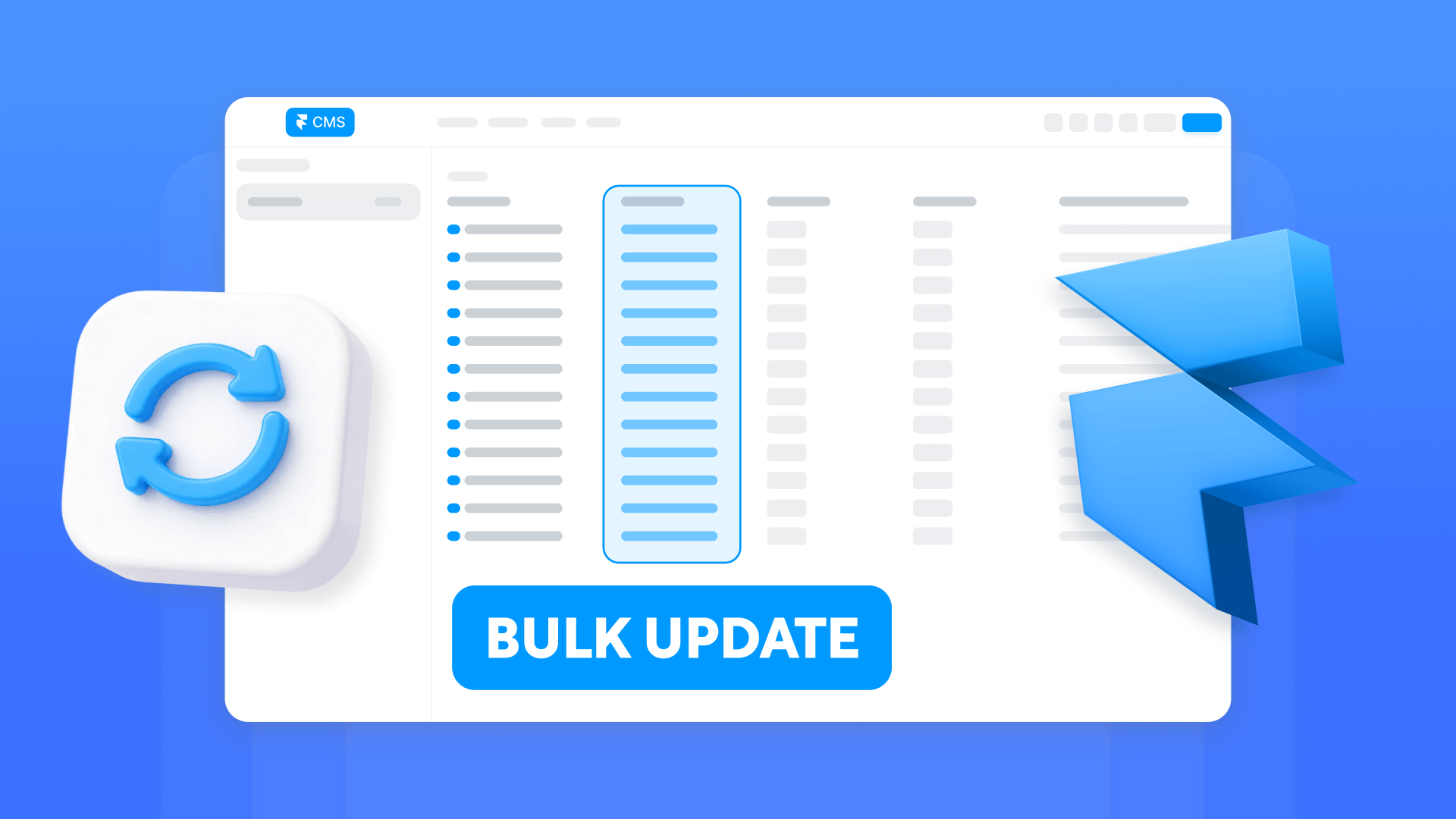
How to bulk edit Framer CMS items at scale
Bulk edit Framer CMS without CSV loops: marketplace plugins, sync tools, and the Server API with publish control.

How to bulk edit multiple CMS items in Webflow without CSV re-import
Bulk edit Webflow CMS items without CSV loops: Ikaros, Make automations, and API batching with publish control.
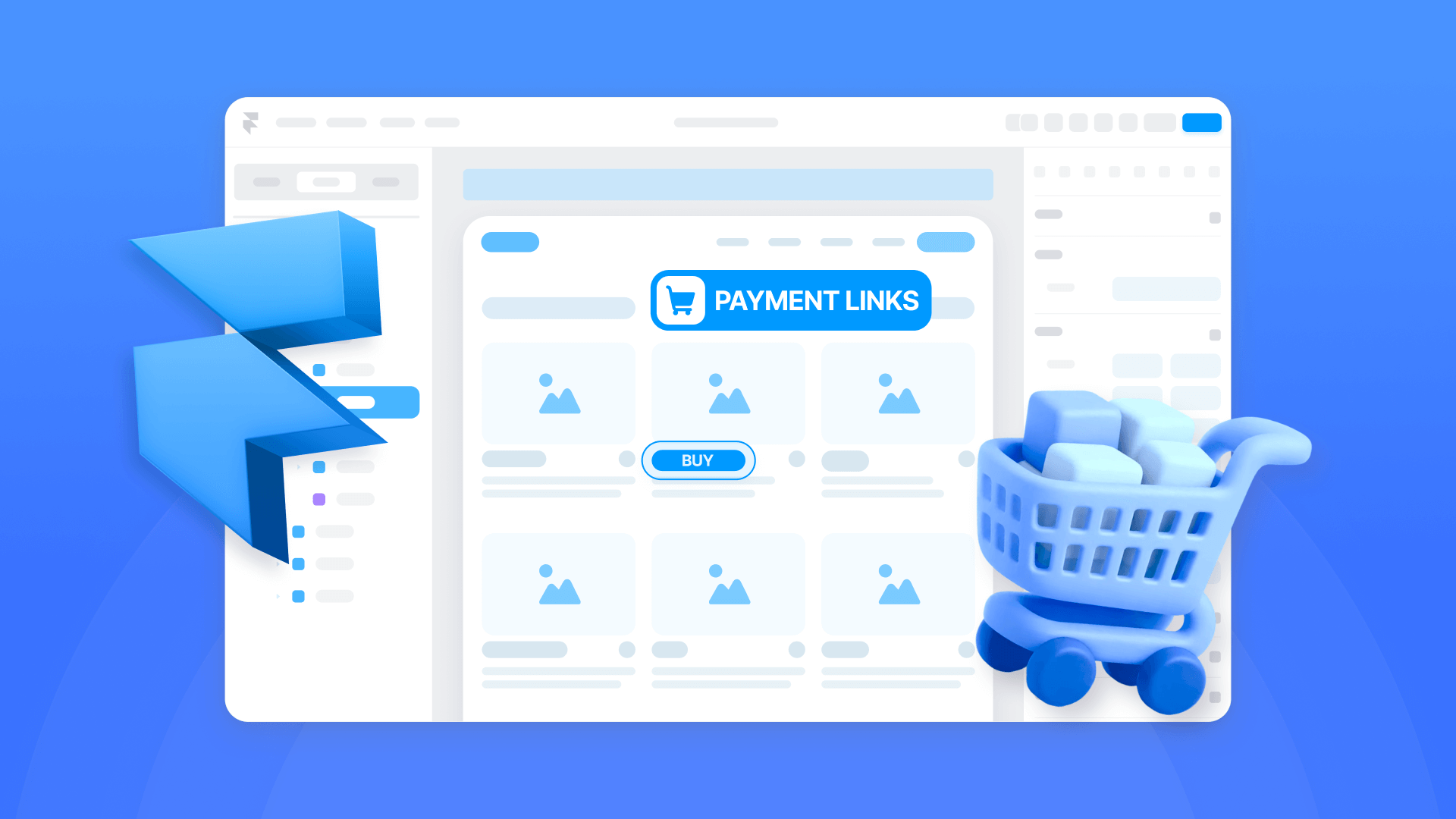
How to accept payments on a Framer site
Step-by-step guide to adding payments in Framer using Stripe Payment Links, Buy Buttons, invoicing, and cart options.












