Webflow 2025 pricing explained: Finding the best plan for your needs


April 8, 2025 - Updated bandwidth addon pricing with new pricing options for 750GB, 1TB, 1.5TB, 2TB and 2.5TB addons
This guide will help you navigate Webflow's pricing structure, explaining not just the what, but the why behind each option. We'll explore how different plans work together, what limitations you need to consider, and how to make the most cost-effective choices for your specific situation.
Understanding how Webflow pricing works
Before diving into specific plans, it's crucial to understand how Webflow structures its pricing. Unlike simpler platforms that might offer a single all-inclusive plan, Webflow separates its pricing into distinct components that work together. This separation exists because Webflow serves different types of users—from individual site owners to agencies managing multiple clients—each with unique needs.
The three fundamental components of Webflow's pricing are:
- Site plans: What you pay to publish and host a website
- Workspace plans: Your environment for creating and managing Webflow projects
- Add-ons: Additional features and resources that enhance your website's functionality

Understanding this distinction is crucial because you might need both types of plans, depending on your use case. Let's explore each component in detail.
Webflow site plans: Which one is right for you?
Site plans are what you pay to keep your website live and accessible to visitors. Think of it like renting space for your website (aka web hosting)—each site you want to publish needs its own plan. This is where many users first encounter confusion: Why do I need a site plan when I'm already paying for a workspace, or the other way around?
The answer lies in Webflow's business model: site plans cover the actual hosting and ongoing costs of keeping your website accessible to visitors. These plans are structured around three main factors:
- The type of website you're building (static, CMS-driven, or Ecommerce)
- The amount of traffic and content you expect
- The features you need for your specific use case
Additionally, there are other elements that can affect your site plan, such as bandwidth and add-on features, which you'll need to consider as your site grows.
Static and CMS Webflow site plans
Webflow offers five tiers of general site plans, each designed for specific use cases:
Starter (Free)
Perfect for learning Webflow or testing ideas, this plan includes:
- Basic webflow.io domain hosting
- 2 pages
- 50 CMS items
- 1 GB bandwidth
While limited, this plan serves an important purpose: it lets you fully explore Webflow's capabilities before committing to a paid plan. However, it's not suitable for professional websites due to the webflow.io domain restriction and limited features.
Basic ($18/monthly)
Designed for simple static websites, this plan introduces:
- Custom domain support
- 150 pages
- 10 GB bandwidth
- Surge protection for traffic spikes
This plan is ideal for brochure-style websites that don't need dynamic content. However, notice there are no CMS collections included—this is intentional, as the plan targets users who need a professional presence but don't require regular content updates.
CMS ($29/monthly)
This is where Webflow's content management capabilities come into play. The plan includes:
- 150 pages
- 20 CMS collections
- 2,000 CMS items
- 50 GB bandwidth
- Site search functionality
The CMS plan is perfect for content-driven websites like blogs, portfolios, or news sites. The inclusion of 20 CMS collections means you can create sophisticated content structures—for example, having separate collections for blog posts, team members, projects, and case studies.
Business ($49/monthly)
The Business plan isn't just a larger version of the CMS plan—it's designed for websites that need more flexibility and advanced features:
- 300 pages
- 40 CMS collections
- 10,000 CMS items (expandable with extra CMS with these add-on packages)
- 100 GB bandwidth (expandable with extra bandwidth with these add-on packages)
- Form file upload capability

An important note about bandwidth and CMS items in the Business plan: while it starts with 100 GB and 10,000 items, these limits are expandable through add-ons, which we'll cover below.
Ecommerce Webflow site plans
If you're planning to sell products online, you'll need one of Webflow's specialized Ecommerce plans. These build upon the features of general site plans while adding crucial Ecommerce functionality.
Standard ($42/monthly)
The entry point for Ecommerce, including:
- 500 items
- 2,000 CMS items
- 2% transaction fee
- All CMS plan features
This plan is ideal for small stores just starting out. The 2% transaction fee is applied on top of payment processor fees (such as Stripe and PayPal), covering the additional processing and infrastructure costs associated with running an e-commerce platform.
Plus ($84/monthly)
Designed for growing stores:
- 5,000 items
- 10,000 CMS items
- 0% transaction fee
- All Business plan features
This plan is suitable for expanding businesses. While the 0% transaction fee eliminates additional costs on top of Stripe and PayPal fees, it's important to consider these payment processor fees when calculating your overall expenses.
Advanced ($235/monthly)
For established online businesses:
- 15,000 items
- 10,000 CMS items
- 0% transaction fee
- Advanced Ecommerce features
This plan is tailored for large-scale operations. Although there are no transaction fees from Webflow, you must still account for Stripe and PayPal fees when processing payments. This ensures comprehensive coverage of all processing and infrastructure costs.

Webflow workspace plans: What are they for?
This is where Webflow's pricing structure gets interesting—and sometimes confusing 🤔. Workspace plans determine how you can create and manage your websites, and they come in two distinct flavors: Team plans and Freelancer/Agency plans.
Understanding the difference is crucial for choosing the right plan.
Webflow Team workspace plans: for internal teams
Core ($28/monthly)
Designed for small internal teams, this plan includes:
- 10 staging sites
- 300 pages per staged site
- Custom code capabilities
- One full seat included (learn more about costs for extra seats)
This plan works well for companies managing their own web presence, where the team is part of the same organization.
Growth ($60/monthly)
Built for larger organizations, this plan offers:
- Unlimited staging sites
- Site-specific access controls
- Publishing permissions
- Advanced collaboration features

The key difference here isn't just the number of staging sites—it's the additional control features that larger organizations need for governance and compliance. Additionally, if you want to add more seats, it will cost per seat as detailed in the types of seats and their capabilities.
Webflow freelancer & agency plans: for client work
Freelancer and Agency plans are specifically designed for professionals building sites for clients. These plans integrate seamlessly with client workflows and billing.
Freelancer ($24/monthly)
Perfect for independent professionals, this plan includes:
- 10 staging sites
- Full CMS access
- Free guest access in client workspaces
- Client billing tools
The most important feature here is the ability to be invited to client workspaces without the client needing to pay for additional seats. This is crucial for freelancers who need to work in their clients' accounts. If you want to add more users, you'll need to purchase additional seats at the costs outlined in the types of seats and their capabilities.
Agency ($42/monthly)
Expanded capabilities for agencies, including:
- Unlimited staging sites
- Advanced roles and permissions
- Shared libraries
- White-labeling options

The agency plan isn't just about more staging sites—it includes features specifically designed for team-based client work, like shared design systems through the libraries feature. Similarly, if you need to add more users, you'll have to purchase additional seats as detailed in the types of seats and their capabilities.
Choosing between Webflow team and Agency/Freelancer plans
This is a common point of confusion: why choose a Team plan over a Freelancer/Agency plan or vice versa? The key lies in how you work with others:
- Team plans are designed for organizations where everyone works for the same company.
- Freelancer/Agency plans are optimized for professionals working with external clients.
The crucial difference? Freelancer/Agency plans include features for client collaboration and billing, while Team plans focus on internal collaboration and governance.
Webflow seats: How they work and how much they cost?
Here's where many users encounter their first major "gotcha" moment with Webflow: just because you have a workspace plan doesn't mean everyone can work on your projects. This is where seats come in.
Types of seats and their capabilities
Full access ($45/monthly per seat)
Full Access seats provide complete control over your Webflow dashboard, granting unrestricted access to all features inside Webflow Designer and all site settings. This level of access is ideal for team members who need to fully manage and develop your Webflow projects.
- Complete design capabilities
- Workspace management
- Admin settings access
Critical note: Even with multiple Full Access seats, team members cannot work on the same project simultaneously unless you have an Enterprise plan. This is a crucial limitation that often surprises users. The seats allow team members to work on different projects concurrently, not collaborate on the same project in real-time.
Limited access ($19/monthly per seat)
Limited Access seats offer restricted permissions, enabling users to edit content (text and images) and build pages using pre-designed components without access to the full design system. This is perfect for team members who need to manage content but do not require full design capabilities.
- Content editing
- Component-based page building
- No design system access
Free seats
Free seats are designed for stakeholders and clients who need to review and comment on projects without making any direct changes. This allows them to provide feedback while not actually applying changes or making site modifications.
- Review and comment only
- Perfect for stakeholders and clients

Important: Whether you are using Freelancer or Agency plans, each plan includes one user by default. If you need more users, you'll have to purchase additional seats at the respective costs mentioned above.
New Webflow add-ons in 2025
As your website grows, you might need to expand beyond your plan's basic limits. Webflow offers several types of expansions:
Webflow bandwidth expansion add-on
Bandwidth expansion allows your website to handle increased traffic by providing additional data transfer capacity. Keep in mind this add-on is exclusively available with the Business site plan ($49/monthly base).
- 150 GB: +$30/monthly (total: $79/monthly)
- 200 GB: +$60/monthly (total: $109/monthly)
- 300 GB: +$120/monthly (total: $169/monthly)
- 400 GB: +$180/monthly (total: $229/monthly)
- 500 GB: +$240/monthly (total: $289/monthly)
- 750 GB: +$390/monthly (total: $439/monthly)
- 1 TB: +$540/monthly (total: $289/monthly)
- 1.5 TB: +$840/monthly (total: $889/monthly)
- 2 TB: +$1,140/monthly (total: $1,189/monthly)
- 2.5 TB: +$1,449/monthly (total: $1,489/monthly)
To understand if you need more bandwidth, use this simple calculation:Average page size × Monthly visitors = Required bandwidth
For example:
- If your average page is 1 MB and you expect 100,000 monthly visitors: 1 MB × 100,000 = 100 GB
- If your average page is 2 MB: 2 MB × 50,000 visitors = 100 GB
You can also monitor your current site bandwidth usage with the Site usage feature inside the Webflow project settings.
Webflow CMS items add-on
The Business plan ($49/monthly base) starts with 10,000 CMS items, but you can expand this capacity based on your needs:
- 15,000 items: +$37/monthly (total: $86/monthly)
- 20,000 items: +$75/monthly (total: $124/monthly)
Each expansion includes all Business plan features while providing increased capacity for your dynamic content needs.
Webflow optional feature add-ons released in 2024
Webflow provides optional feature add-ons that enhance your website's functionality and performance. These add-ons are designed to help you optimize user experience, analyze site performance, and reach a global audience effectively.
Optimize (starting at $379/monthly)
Optimize is an advanced optimization suite that empowers you to maximize conversions through rapid insights, tailored visitor experiences, and AI-powered delivery. This add-on includes:
- A/B testing capabilities: Easily compare different variations of your site elements to determine what performs best.
- Personalization features: Deliver customized site experiences by targeting different customer segments with personalized messaging, content, offers, and CTAs.
- AI-powered optimizations: Utilize AI to boost your variations' performance and deliver faster results, allowing you to make real-time decisions about which content to show to different audiences.

Optimize is ideal for businesses that rely on small improvements in conversion rates to impact their bottom line significantly. However, it's usually only cost-effective for sites with substantial traffic, so if your business website is just starting up, it's probably not worth it yet. Learn more about Optimize.
Analyze (starting at $39/monthly)
Analyze is a native analytics solution that provides comprehensive insights into your site's performance. This add-on offers:
- Direct Webflow integration: Seamlessly integrates with your Webflow projects, eliminating the need for third-party analytics tools.
- User behavior insights: Gain a unified view of how visitors interact with your site, from page-level traffic to specific click events.
- Performance tracking: Monitor key performance metrics to make data-backed decisions that improve site effectiveness.
Pricing is based on monthly sessions and scales with your site's traffic:
- 10,000 sessions: $39/monthly
- 25,000 sessions: $69/monthly
- 50,000 sessions: $99/monthly
- 100,000 sessions: $199/monthly
- 250,000 sessions: $269/monthly
- 500,000 sessions: $299/monthly

While Analyze is more expensive than using Google Analytics (which is free), its tight integration with Webflow can be invaluable for teams that need quick access to insights without switching platforms. Learn more about Analyze.
Localization (starting at $12/mo per locale)
Localization allows you to customize your site for a worldwide audience, ensuring that visitors from different regions have a tailored experience. This add-on includes:
Essential: $12/monthly per locale
- Machine-powered translation
- CMS localization
- Static page localization
- Localized SEO
- Style localization
Advanced: $35/monthly per locale
- All Essential features
- Asset localization
- Localized URLs
- Automatic visitor routing
- Customizable element visibility

If needed, there is also an optional add-on for the Webflow Enterprise plans, in case you want to use Enterprise while also activating Localization.
Each of these add-ons is priced per site, so factor this in when calculating total costs. Learn more about Localization.
Webflow Enterprise plans: Does my site need one?
Webflow Enterprise is a customized plan designed for large organizations that require specific functions and advanced features not available in standard plans. This plan is not for everyone; it's tailored for companies with substantial budgets and complex needs, ensuring they can build, manage, and optimize sophisticated web experiences at scale.
Enterprise solutions offer a comprehensive suite of tools and services, including:
- Service level agreement (SLA): Guarantees site uptime to meet compliance requirements.
- Granular permissions: Allows detailed user permissions for enhanced security and governance.
- Enterprise support: Provides priority support with faster response times and dedicated assistance.
- Page branching: Enables real-time collaboration through page branching, allowing multiple designers to work in parallel on the same project without conflicts.
- Advanced permissions: Offers sophisticated access controls to manage large teams effectively.
The plans typically divide into two different categories, which are the following:
Webflow Enterprise Lite
Starting at $15,000/year, Enterprise Lite includes:
- Basic enterprise features like extra bandwidth
- Advanced security options
- Priority support
Enterprise Lite is designed for organizations that need enhanced security and support but do not require the full suite of enterprise features. This makes it a suitable option for businesses that are scaling but not yet ready for full enterprise integration.
Wondering if Enterprise Lite is right for your organization? Let us introduce you to our Webflow Enterprise partner who can help you explore the possibilities and make an informed decision.
Full Webflow Enterprise
Starting at $50,000/year, Full Enterprise adds:
- Complete security suite
- Guaranteed SLA
- Real-time collaboration
- Page branching
- Advanced permissions
The Full Enterprise plan is tailored for large companies with specific needs and substantial budgets. These features are typically necessary for large teams and complex projects that require robust security, collaboration, and customization options.
Interested in exploring full Webflow's Enterprise capabilities? We can connect you with our Webflow Enterprise partner to discuss your organization's specific needs and implementation requirements.
Choosing the right Webflow plan
We highly recommend you check your site requirements, including the number of seats, the expected bandwidth, and any additional features needed for your plan.
Assessing these factors will help you choose the most suitable combination of plans and add-ons, allowing you to accurately calculate your monthly costs.
As a final piece of advice, here are some common pitfalls you should avoid:
Common pitfalls to avoid
- Underestimating bandwidth needs: Calculate your requirements based on page size and expected traffic before choosing a plan. If your site exceeds this bandwidth limit for over 2 months, your site will be automatically switched to a Bandwidth add-on plan.
- Misunderstanding Webflow collaboration limitations: Remember that multiple seats don't enable real-time collaboration in the same Webflow project—that is only available with Page Branching in Webflow Enterprise.
- Choosing the wrong Webflow workspace type: Carefully consider whether your needs align better with Team or Freelancer/Agency plans.
Need help deciding? BRIX to the rescue!
Choosing the right combination of Webflow plans can be complex, and your specific needs might require a customized solution. If you're unsure about which plans best suit your requirements or have questions about specific features, don't hesitate to reach out. We can help evaluate your needs and recommend the most cost-effective solution for your project.
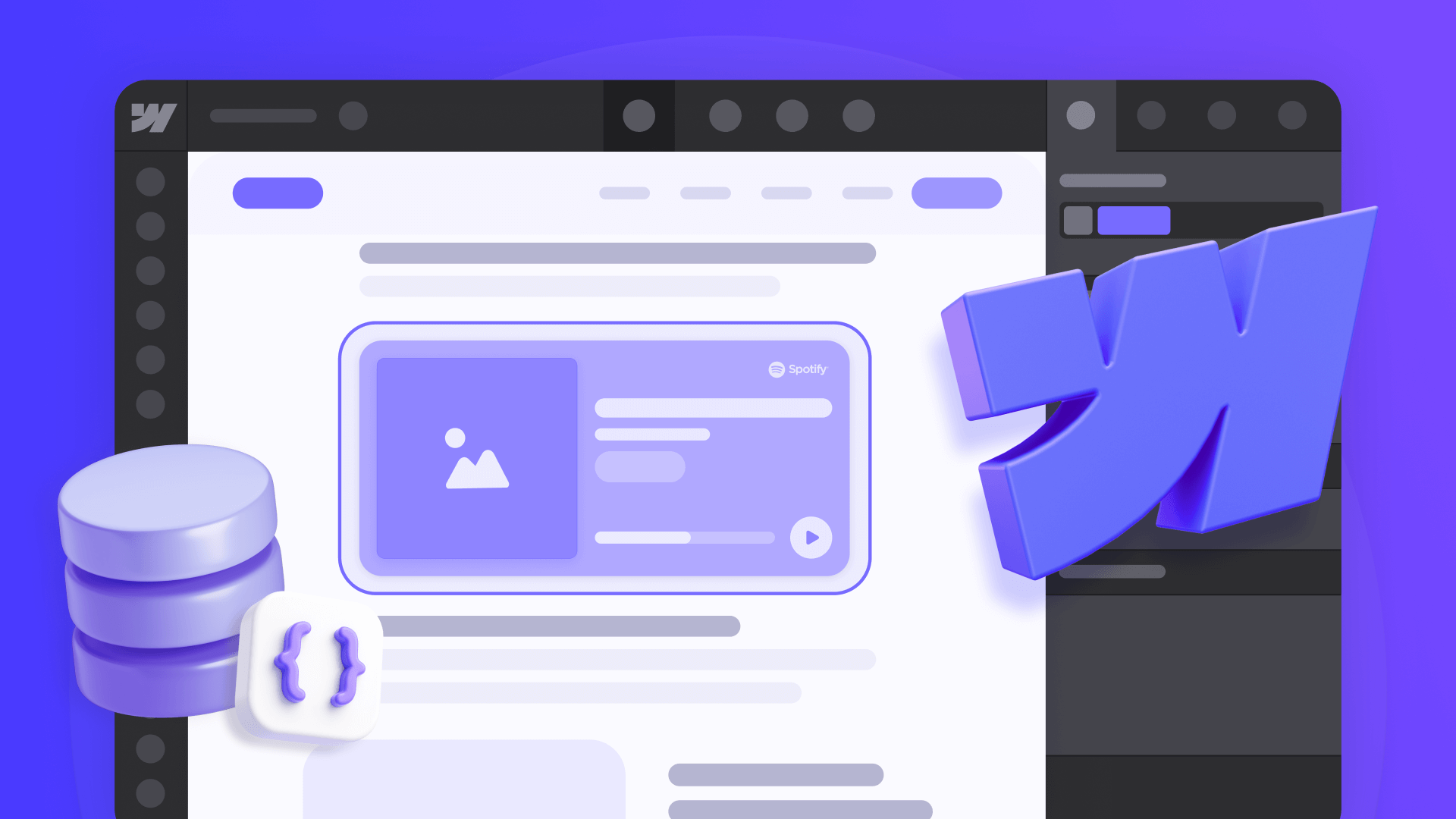
How to embed unique HTML on each Webflow CMS page
Learn three options to embed unique HTML on every Webflow CMS page using Dynamic Embeds, Page Custom Code, and Rich Text blocks.

How to lazy load external videos in Framer for faster page speed
Learn two ways to lazy load YouTube and Vimeo in Framer: a quick Code Override tweak plus a click-to-load pattern to boost performance.

How to lazy load external videos in Webflow for faster page speed
Learn two ways to lazy load YouTube and Vimeo in Webflow: quick native fix plus click-to-load pattern for better performance.












