Is Webflow fast? Complete speed and performance analysis in 2025


If you're considering Webflow for your next project, one question is inevitable: is it really as fast as they say? The short answer is yes, Webflow is designed for top-tier performance. However, a website's final speed is a collaboration between the platform's power and the skill with which it's built.
Web performance is a complex topic. It's not just about choosing a "fast" tool, but understanding the factors that contribute to speed and how to optimize them. In this guide, we'll dive deep into Webflow's architecture, explain why it favors fast load times, and give you actionable best practices to ensure your site is as fast as possible.
Why speed matters for any website
Before analyzing the technology, it's crucial to understand why speed is fundamental to any online project's success, regardless of the platform.
Impact on conversions: A site that loads in 1 second can have a conversion rate up to 3 times higher than one that takes 5 seconds.
Search engine rankings: Google uses page speed and user experience as direct ranking factors, especially on mobile devices.
User experience (UX): Nearly half of visitors will abandon a site if it takes more than 3 seconds to load. First impressions count.
Mobile performance: With most web traffic coming from mobile devices, fast loading on these devices isn't optional—it's a necessity.

The architectural pillars of Webflow's performance
Webflow's performance isn't accidental, but the result of key engineering decisions. It's built on three fundamental pillars.
1. Static site architecture
Unlike many platforms that build pages dynamically by querying a database on each visit, Webflow pre-renders your pages as static HTML, CSS, and JavaScript files. When a user visits your site, the page is already ready to be served instantly from the nearest server, eliminating database latency.
This static approach is a key differentiator that directly impacts Time to First Byte (TTFB). If you want a deeper analysis of how this architecture compares in speed tests with other platforms, you can read our complete CMS comparison here.
2. High-performance global CDN
Webflow hosts all sites on world-class infrastructure that combines Amazon Web Services (AWS) and Cloudflare. Your files aren't on a single server, but distributed across hundreds of data centers around the globe. This ensures your site loads quickly for any user, regardless of their geographic location. This enterprise-level infrastructure is included in all Webflow plans with no additional configuration.
3. Clean code and automatic optimization
Webflow generates clean, semantic code without the bloat characteristic of themes and plugins from other platforms. Additionally, it performs crucial optimizations automatically:
- Minification of CSS and JavaScript
- Compression of images and conversion to modern formats like WebP
- Lazy loading for images, ensuring they only load when visible
- Use of HTTP/2 and HTTP/3 for faster asset delivery

Real speed metrics: what's possible to achieve in Webflow
While the foundation is fast, the final result depends on how the site is built. Based on our experience with hundreds of projects, here's what's possible to achieve:
- Well-optimized site: Load times of 1.0 to 1.6 seconds and a PageSpeed Insights score of 90-98
- Average site (without extra optimization): Load times of 2.0 to 3.0 seconds and a PageSpeed score of 70-85
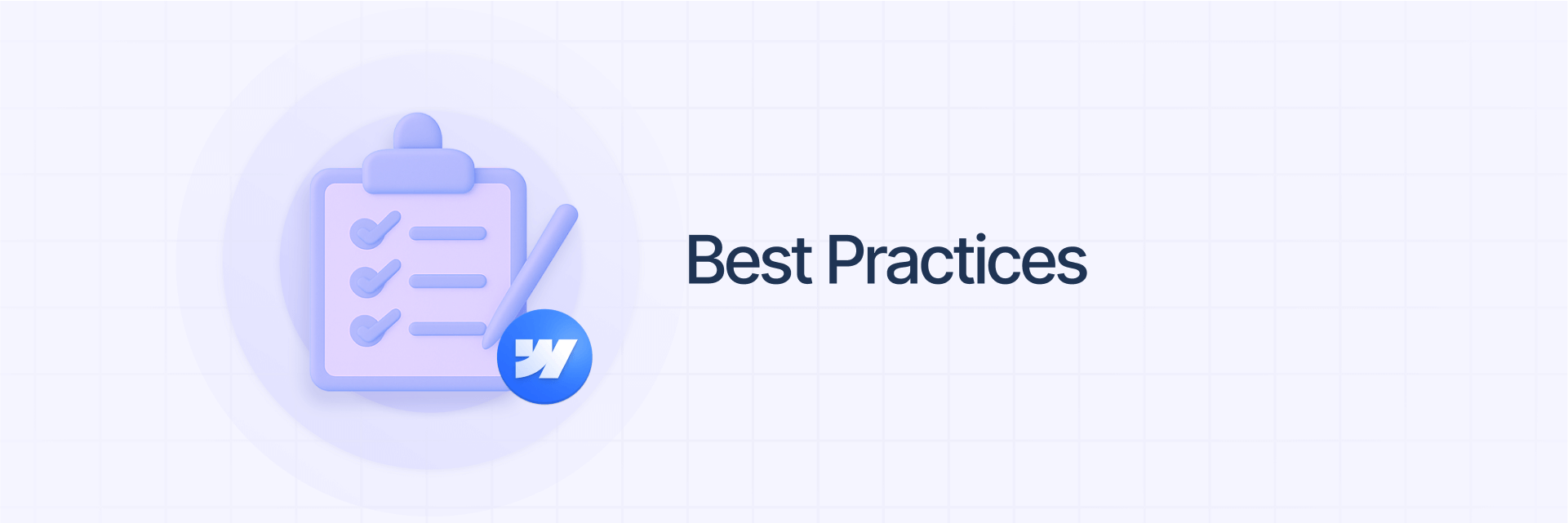
Best practices for optimal performance in Webflow
Webflow gives you a fast foundation; your job is not to slow it down. Following these best practices will help you reach peak performance.
1. Image optimization in Webflow
Images remain the number one factor you can control.
Compress before uploading: Although Webflow compresses images, it's good practice to do it yourself first. Use tools like TinyPNG or ImageOptim to reduce your images' file size before uploading.
Use the right format: Use JPEG for complex photographs and SVG for logos, icons, and vector graphics. SVGs are incredibly lightweight and scale perfectly.
Size your images correctly: Don't upload a 4000px wide image if it's only going to display at 800px. Resize your images to their maximum display size before uploading.
2. Font and script management in Webflow
Custom fonts and third-party scripts are the second most common culprits of slow loading.
Limit font families: Try not to use more than 2-3 different font families on your site. Each additional font weight is a new request that slows initial loading.
Load scripts in the footer: Whenever possible, paste your custom code (Google Analytics, Hotjar, etc.) in the Before </body> tag section in your site settings, not in the <head> tag. This allows your page's visual content to load first.
3. Efficient design and structure in Webflow
How you build your pages also affects performance.
Prioritize above-the-fold content: Make sure the content users see without scrolling loads as fast as possible. Avoid putting heavy videos, Lottie animations, or complex sliders at the top of your homepage.
Use Webflow interactions moderately: Interactions animations are powerful, but excessive use can affect performance, especially on mobile. Consider disabling heavier animations in mobile view.
Frequently asked questions about Webflow speed
Do Webflow animations affect speed?
Yes, they can if not used in moderation. Webflow Interactions are highly optimized, but complex animations that move many elements at once can affect performance, especially on mobile devices. The key is using them to enhance UX, not overload it.
Is Webflow CMS fast with lots of content?
Yes, Webflow CMS is designed to scale. Thanks to automatic pagination and how content is pre-rendered, a site can have thousands of CMS items without affecting individual page load times.
Does Webflow handle high traffic spikes well?
Absolutely. Webflow's infrastructure on AWS and Cloudflare is designed to scale automatically. Your site can handle sudden traffic spikes (for example, from a viral campaign) without performance degradation, something that would often require manual intervention on traditional hosting.
Are e-commerce stores built in Webflow fast?
Yes, Webflow E-commerce stores benefit from the same high-performance infrastructure as standard sites. The checkout is natively integrated, which avoids the slowness that third-party plugins can introduce on other platforms. Speed is crucial for e-commerce, as every second of delay can reduce conversions. Webflow's architecture helps minimize cart abandonment by providing a fast and smooth shopping experience.
How can I optimize the speed of a Webflow CMS collection page with many items?
The key for large collection pages is pagination. In your Collection List settings in Webflow, you can limit the number of items displayed per page (for example, 10 or 20) and enable pagination. This prevents the browser from having to load hundreds of items at once, which drastically improves initial load time. Additionally, make sure images within your collection list are properly optimized.
Conclusion
Webflow's architecture provides a solid foundation for building fast websites. Its static generation approach and integrated global CDN eliminate many traditional performance bottlenecks. However, final speed is the result of both the platform and intelligent construction. By following best practices, it's entirely possible to achieve load times consistently under 2 seconds.
If you need help maximizing your project's speed, our team at BRIX Templates specializes in creating high-performance Webflow sites that are not only visually stunning but also load at lightning speed.
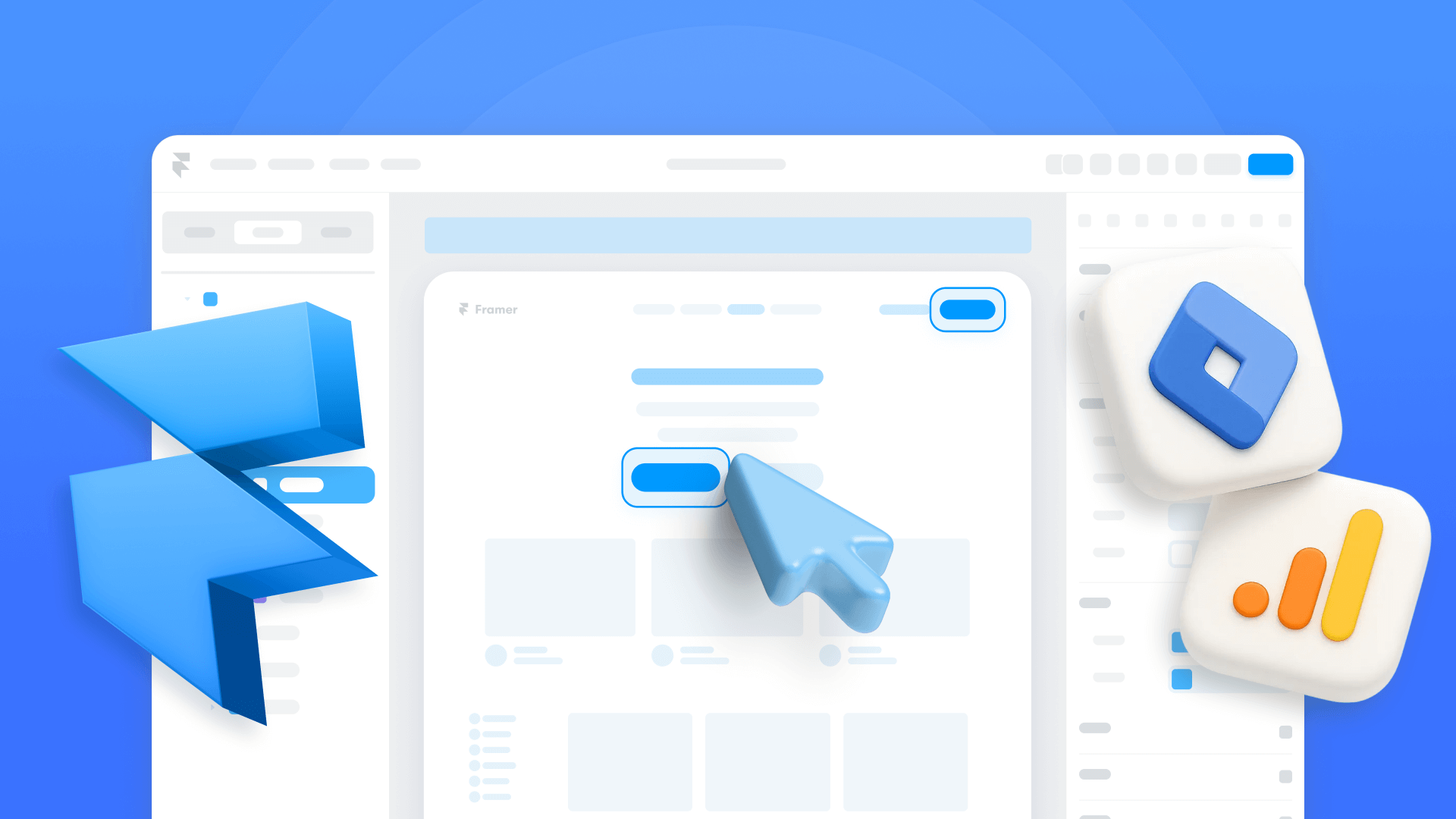
How to track Framer button clicks with Google Tag Manager
Track Framer button clicks with Google Tag Manager and send detailed GA4 events—no code required. Complete step-by-step guide.
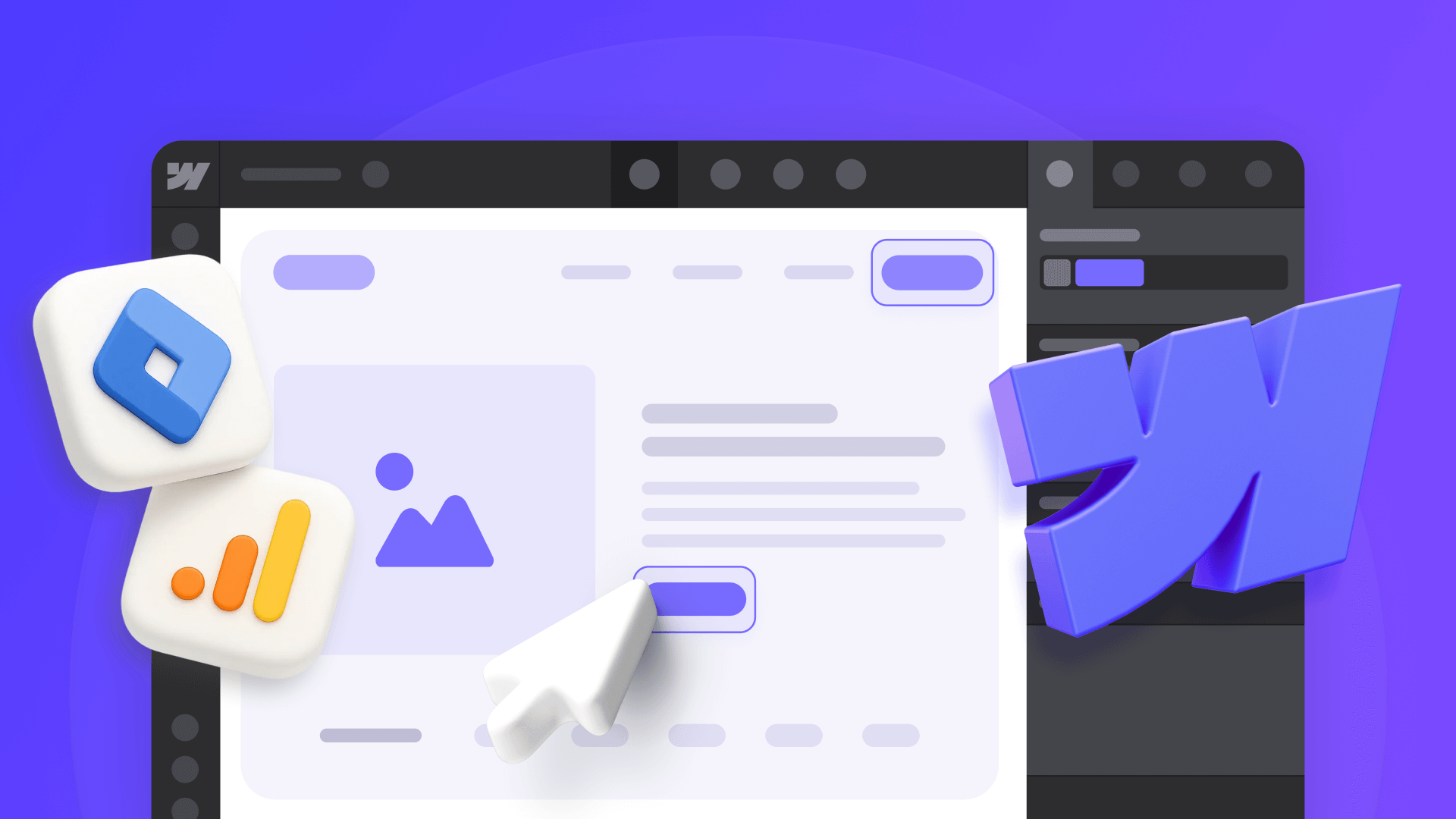
How to track Webflow button clicks with Google Tag Manager
Learn how to track specific Webflow button clicks using Google Tag Manager and send detailed events to GA4—no coding required.
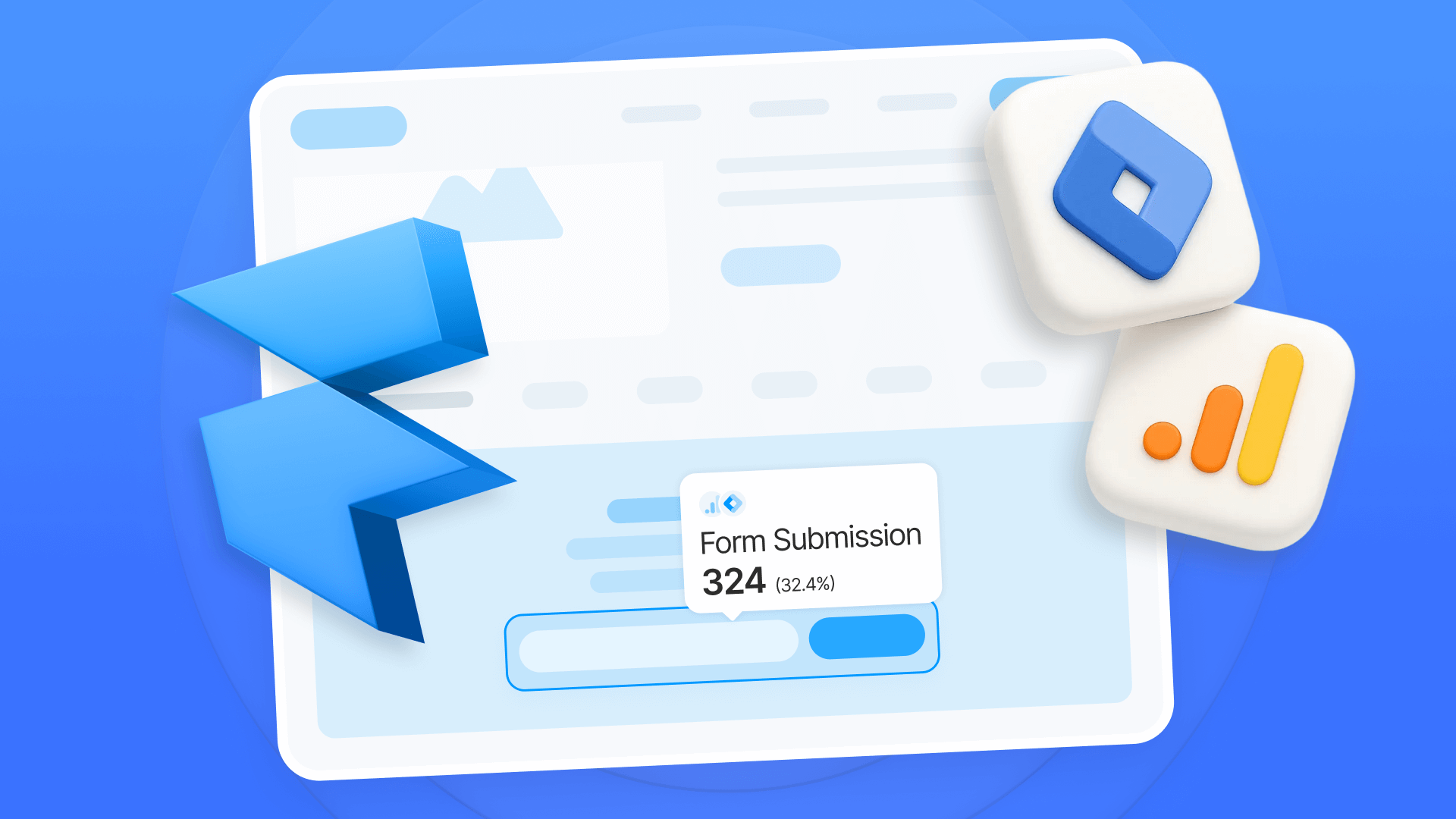
Track Framer form submissions with Google Tag Manager and GA4
Learn how to track Framer form submissions with Google Tag Manager and GA4. Two proven methods with step-by-step setup instructions and code












