Is Framer fast? In-depth speed and performance analysis in 2025


If you're evaluating Framer for your next project, you're likely asking a crucial question: "Will my site be fast?". The direct answer is yes, Framer's modern foundation is built for exceptional speed. However, achieving top-tier performance depends on understanding how the platform works and how to build with speed in mind.
A website's performance is more than just a number; it's the user's perception of speed. It's not enough to know that a tool can be fast; you need to understand how it achieves its speed and what your role is in that equation. This guide will explore the technology that powers Framer's performance and provide actionable techniques to ensure your site loads instantly.
Why loading time is crucial for your website's success
Before exploring the technical details, let's establish why speed is a non-negotiable aspect of any successful online project.
Boost your conversion rates: A one-second delay in page load time can reduce conversions by up to 7%. Speed translates directly into revenue.
Achieve better search rankings: Google's algorithms reward sites that deliver excellent user experience, and fast load times are a core component of that.
Improve user engagement: A fast, snappy website feels professional and keeps users engaged. Slow sites create frustration and high bounce rates.
Excel on mobile performance: With most users browsing on mobile, fast loading on smartphones and slower connections is essential for capturing and retaining your audience.

Framer's speed architecture
Framer's impressive performance is a direct result of its modern technology stack. It's built on three fundamental pillars.
1. Server-side rendering (SSR)
Framer uses Server-Side Rendering. When a user visits your page, the server delivers a fully-formed HTML file that the browser can display immediately. This dramatically improves "perceived performance".
What makes Framer's SSR particularly effective is its use of granular Suspense boundaries. Instead of using a single boundary that can cause hydration to restart multiple times, Framer implements hundreds of smaller boundaries (the homepage alone uses 151). This optimization makes hydration 50% faster on average, meaning interactive elements like menus and buttons become clickable sooner.
If you want a deeper analysis of how this architecture compares in speed tests, you can read our comprehensive CMS comparison here.
2. A global distribution network (CDN)
Every Framer site is distributed through a global Content Delivery Network (CDN). This means your site's assets are delivered from the geographically closest location to the visitor, significantly reducing latency.
3. Cutting-edge automatic optimizations
Framer performs multiple automatic optimizations to keep sites fast by default. You don't need to configure plugins or touch code to benefit from:
Image optimization: Framer automatically resizes, compresses, and converts images to modern formats like WebP.
Font optimization: Fonts load efficiently to avoid invisible text, and formats are converted to the lighter WOFF2 standard.
Code optimization: JavaScript and CSS are minified and split into smaller chunks (code splitting) to load only what's necessary.
For more details, you can check the official Framer documentation on site optimization.
4. Rolldown bundler integration (September 2025)
In September 2025, Framer partnered with Rolldown, a Rust-based high-performance bundler. This modern bundling solution brings several performance improvements:
Faster publishing times: Code optimization happens quicker during the build process.
Smarter code elimination: Automatic removal of unused code keeps bundles lean.
Better caching strategies: Returning visitors experience faster load times through improved browser caching.
Reduced network requests: More intelligent bundling means fewer files to download.
This partnership means Framer is actively shaping the future of web performance tools, ensuring your sites benefit from cutting-edge optimization technology.
5. Enterprise-grade performance features
For sites with higher traffic demands, Framer offers additional performance capabilities:
Extended CDN coverage: While standard plans use 13 CDN regions, enterprise plans access 200+ regions worldwide for even faster global delivery.
AWS Global Accelerator: Enterprise sites benefit from AWS's premium routing service, which finds the optimal network path for your visitors.
Enhanced security without speed compromise: Built-in DDoS protection and application firewall keep sites secure while maintaining performance.
These enterprise features ensure that even high-traffic sites maintain consistent speed during traffic spikes or attacks, something that would typically require significant infrastructure investment on other platforms.
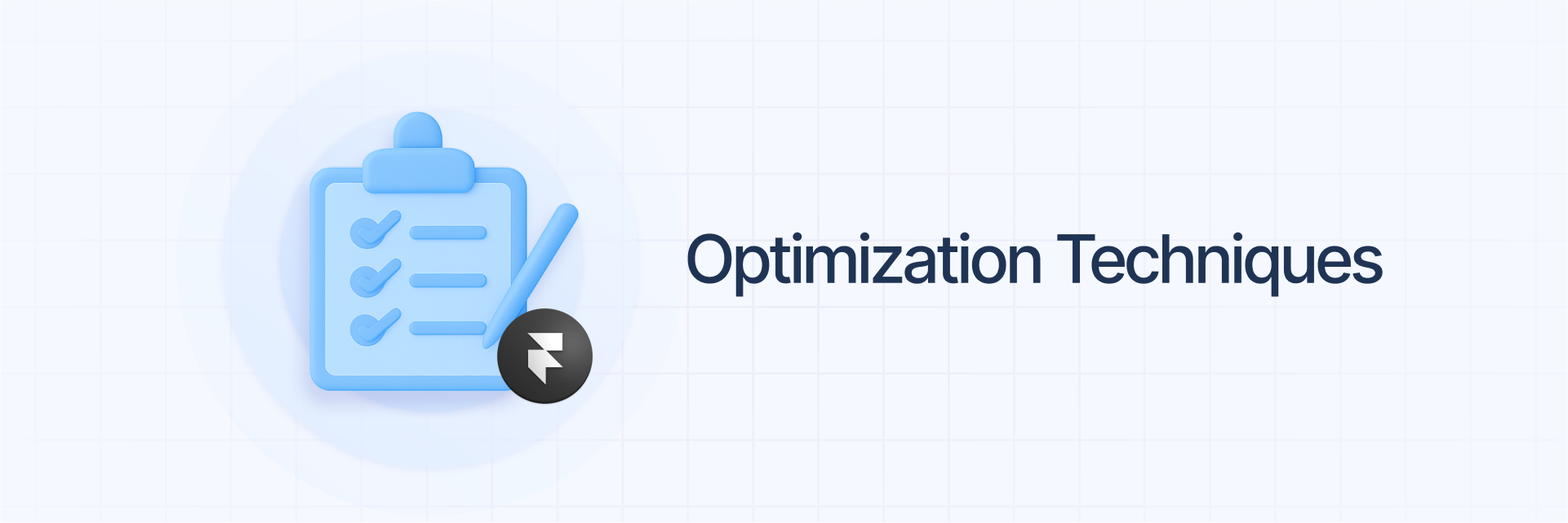
Actionable techniques to maximize Framer speed
Framer provides you with a powerful engine; your job is to build an aerodynamic car. Following these techniques will help you achieve the best possible performance.
1. Smart image management
Images are the most common cause of slow websites.
Pre-compress your assets: While Framer optimizes images, it's always better to start with a lightweight file. Use tools like TinyPNG before uploading.
Choose the right format: Use JPEG for photos with complex colors. For logos, icons, and simple graphics, always use SVG. SVGs are vector-based, meaning they're incredibly small and scale perfectly without quality loss.
Upload images at the correct dimensions: Don't upload a 2000px wide image for a space that only needs 500px. Resize your images to the intended display size before uploading.
Advanced optimization features: Framer automatically adds decoding="async" to images to keep animations smooth during page load. For cases where compression artifacts are visible, you can also use the lossless image resolution option.
2. Font optimization
Prefer Google Fonts: Framer optimizes Google Fonts loading so only necessary characters are downloaded, making them faster.
Limit font weights: Avoid loading too many font weights. Each additional weight is another file to download, which can slow initial loading.
Update your old fonts: If you uploaded custom fonts before November 2023, re-upload them to convert them to WOFF2 format, which is much more efficient.
3. Efficient video usage
Use YouTube or Vimeo components: Instead of uploading videos directly, use the YouTube and Vimeo components from the Insert menu. These platforms adapt video quality to the user's connection, saving bandwidth.
Avoid autoplay: Autoplay consumes resources and slows the loading of other elements.
For background videos: Make sure they're muted, looped, and without controls. Framer will lazy-load them so they don't affect initial loading.
4. Custom code and embeds
Load scripts where you need them: If a script (e.g., MailChimp) is only used on one page, paste it in that page's custom code (Page Settings > Custom Code) instead of site-wide.
Use defer or async: For third-party scripts, place them at the end of the </body> tag and add the defer attribute to your <script> tag. This prevents them from blocking visual content loading.
Be careful with embeds: Elements like HubSpot forms or Spline 3D illustrations can slow your site. Use them sparingly.
5. Effects and animations
Use Appear effects for above-the-fold content: Appear animations load before JavaScript, making them ideal for elements users see first. Avoid using Scroll Animation effects in this area.
Use shadows and blurs moderately: While they don't affect load time, excessive use can slow animations and scrolling. Keep Blur values below 10 for optimal performance.
Frequently asked questions about Framer performance
What's the best way to measure my Framer site's speed?
For a complete picture, use a combination of tools. Google PageSpeed Insights is excellent for analyzing performance and getting specific recommendations. GTmetrix and WebPageTest are ideal for testing your site from different geographic locations and simulating various connection speeds. Best practice is to always analyze your site's published URL (not the preview domain) and run multiple tests to get a consistent average result.
Do custom Code Components slow down a Framer site?
It depends entirely on code quality. A well-written Code Component that follows React best practices (like memoization and efficient loading) can be extremely fast. However, a poorly optimized component that performs heavy calculations on every render or loads massive external libraries can indeed slow your site. Framer gives you the tool, but the component's performance depends on the developer.
What is a CDN and how does it help my Framer site's speed?
Think of a CDN (Content Delivery Network) as a global warehouse network for your website. Instead of your site living in one place, the CDN stores copies of your images and files on servers worldwide. When someone visits your site, content is delivered from the nearest "warehouse," drastically reducing data travel time. All Framer sites include a global CDN by default, ensuring fast load times for an international audience.
How does Framer handle large CMS collections without slowing down?
Framer's Server-Side Rendering (SSR) is key here. The server pre-builds the page with necessary CMS content before sending it to the user. This, combined with code splitting, ensures that even pages with hundreds of CMS items can load very quickly.
How does Framer's new Rolldown bundler improve site performance?
Since September 2025, Framer uses Rolldown, a Rust-based bundler that significantly improves performance. It automatically removes unused code (tree-shaking), creates smarter bundles that reduce network requests, and implements better caching strategies. This means faster publishing times for you and quicker page loads for your visitors, especially on mobile devices. The bundler runs automatically when you publish—no configuration needed.
Can a Framer site handle viral traffic spikes?
Yes. Framer's serverless infrastructure scales automatically. Your site can handle traffic spikes without performance degradation, giving you peace of mind during important launches.
Do e-commerce stores in Framer load fast?
Yes. Since e-commerce in Framer is handled through lightweight third-party integrations, the core site remains fast. User journey speed is crucial for reducing cart abandonment.
What is "perceived performance" and why does it matter in Framer?
Perceived performance is how fast a website feels to the user. Framer's use of SSR is a perfect example of optimizing for this, as users see meaningful content almost instantly.
Conclusion
Framer's modern architecture provides an exceptionally solid foundation for building high-performance websites. Its automatic optimizations eliminate much of the technical heavy lifting. However, final speed is a partnership between platform and creator. By following smart design and optimization practices, achieving load times under 1.5 seconds is not just possible, but expected.
If you need help maximizing your Framer project's performance, our team at BRIX Templates specializes in creating Framer sites that are not only visually stunning but also engineered for speed.
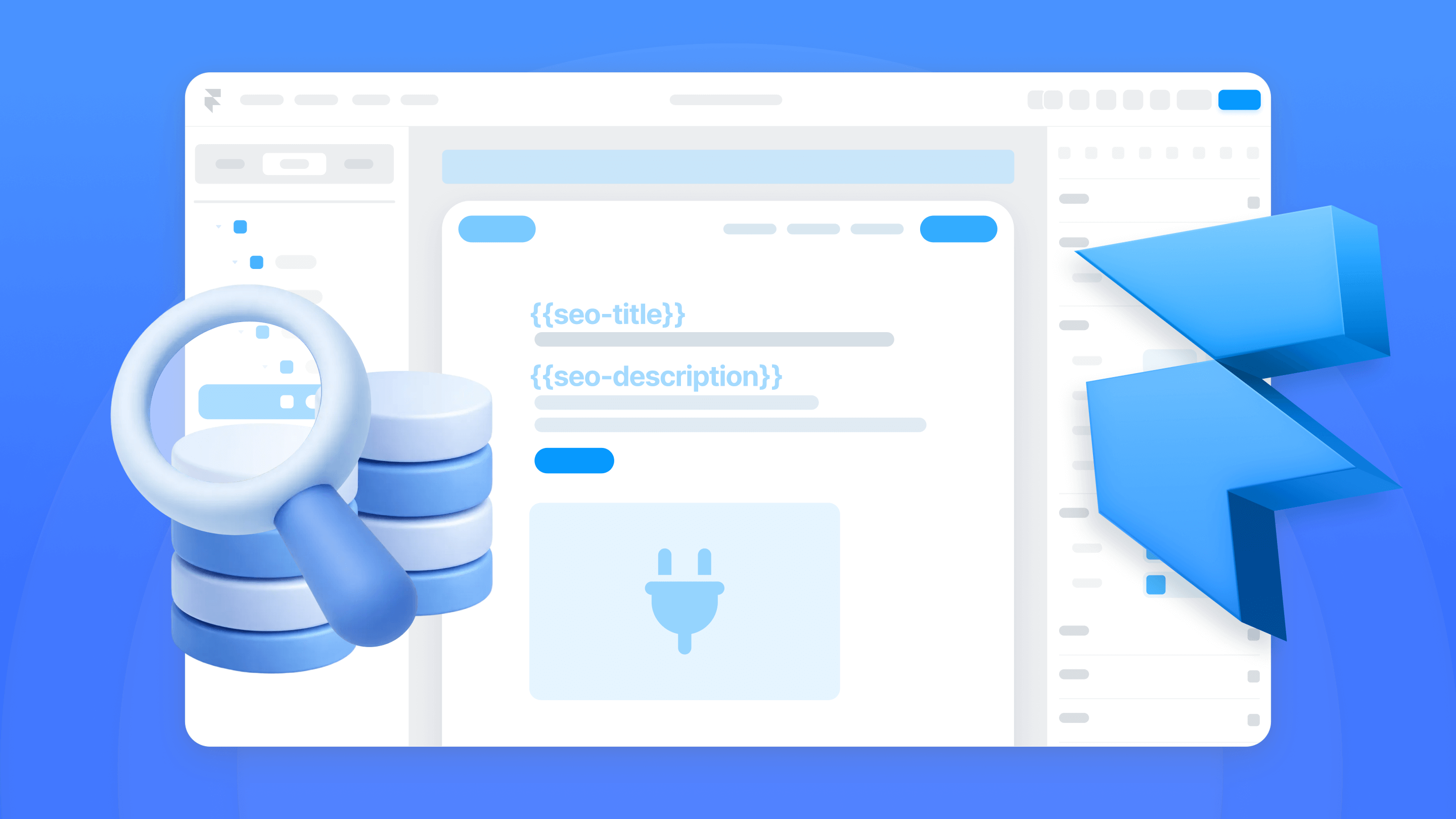
How to do programmatic SEO in Framer
Programmatic SEO in Framer: CMS structure, conditional design, Schema markup, internal linking, and publishing.
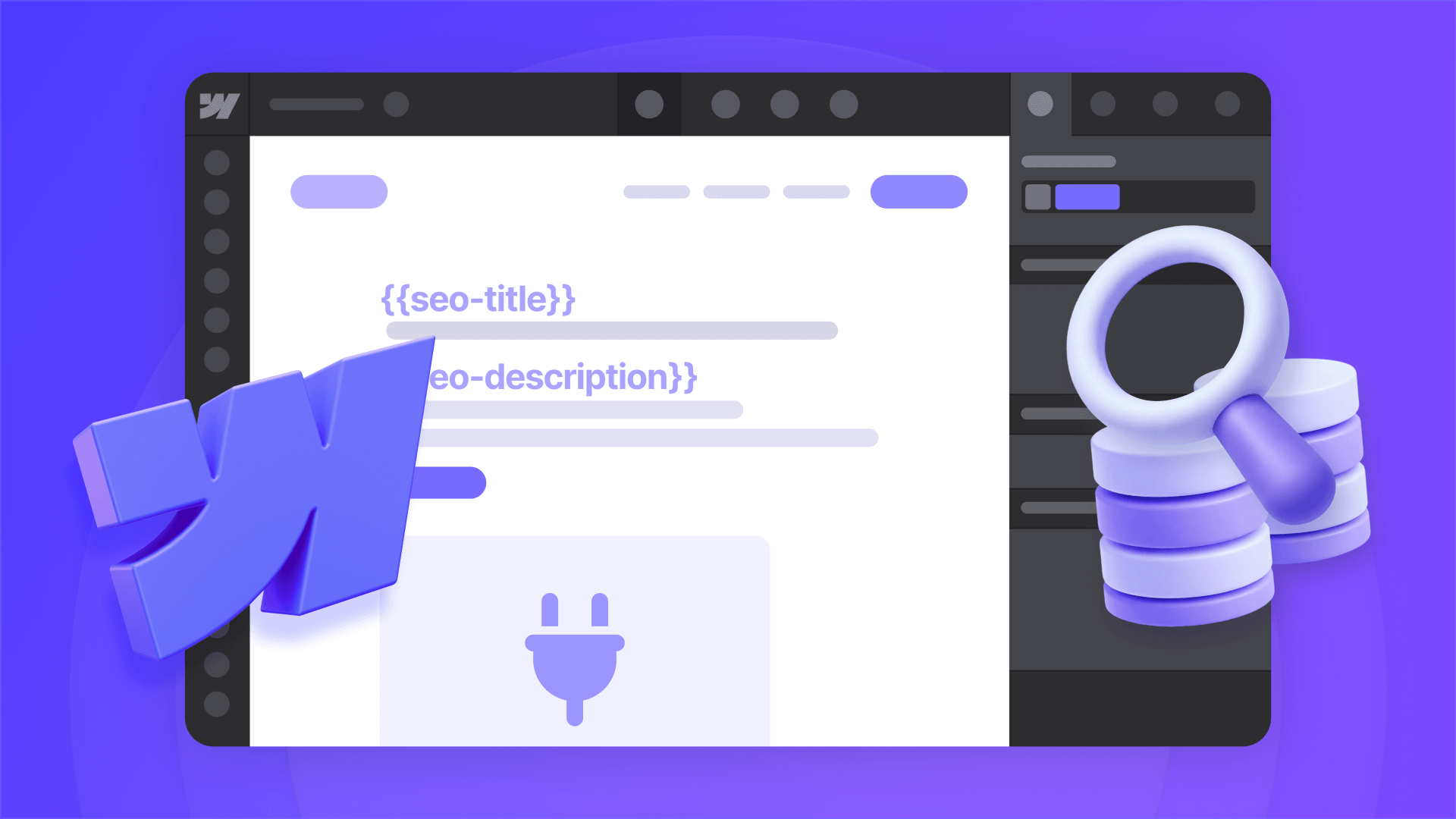
How to do programmatic SEO in Webflow
Programmatic SEO in Webflow: CMS structure, conditional visibility, Schema markup, internal linking, and publishing steps.
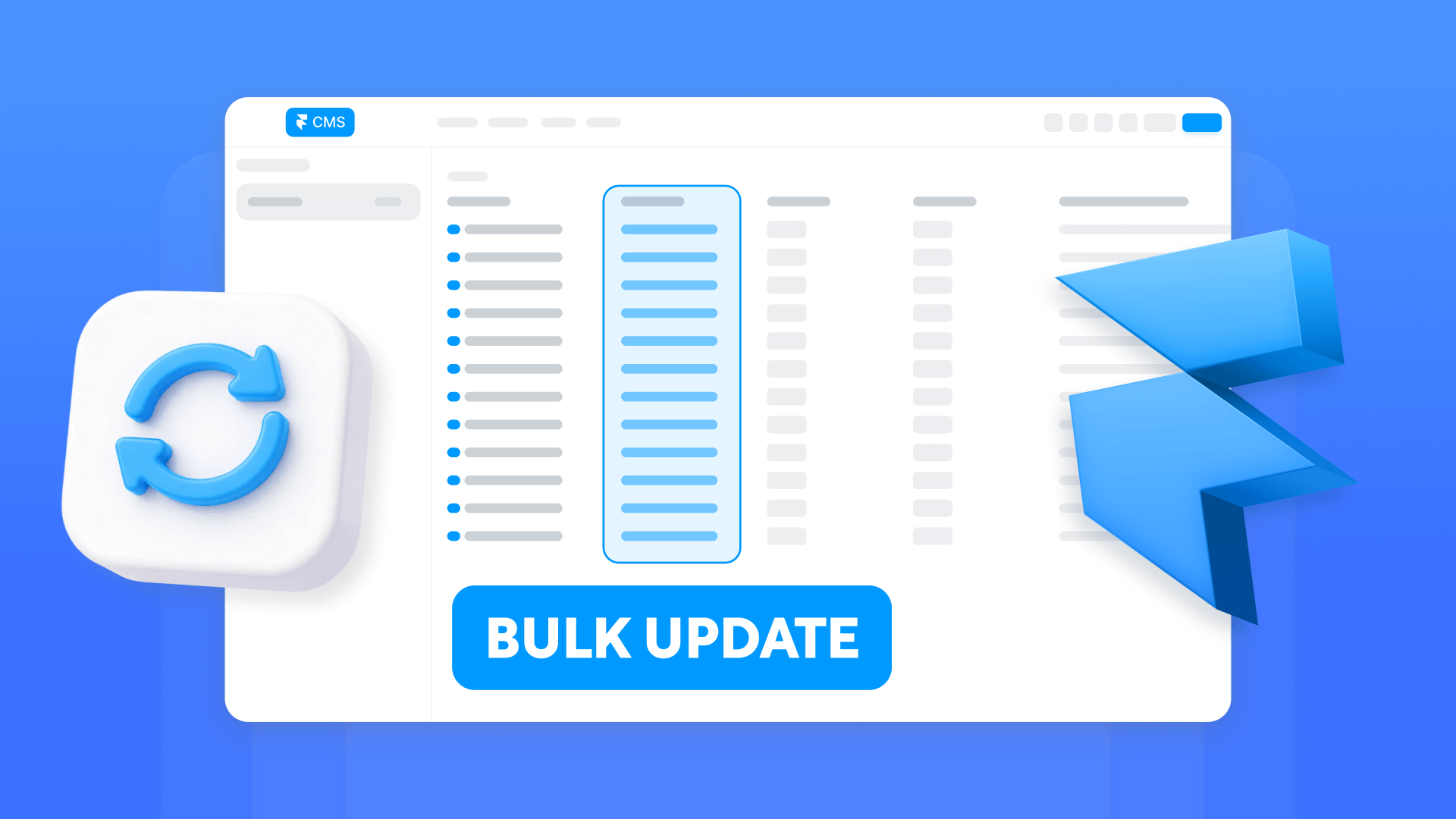
How to bulk edit Framer CMS items at scale
Bulk edit Framer CMS without CSV loops: marketplace plugins, sync tools, and the Server API with publish control.












