How to set up a cookie consent widget in Webflow: Step-by-step guide

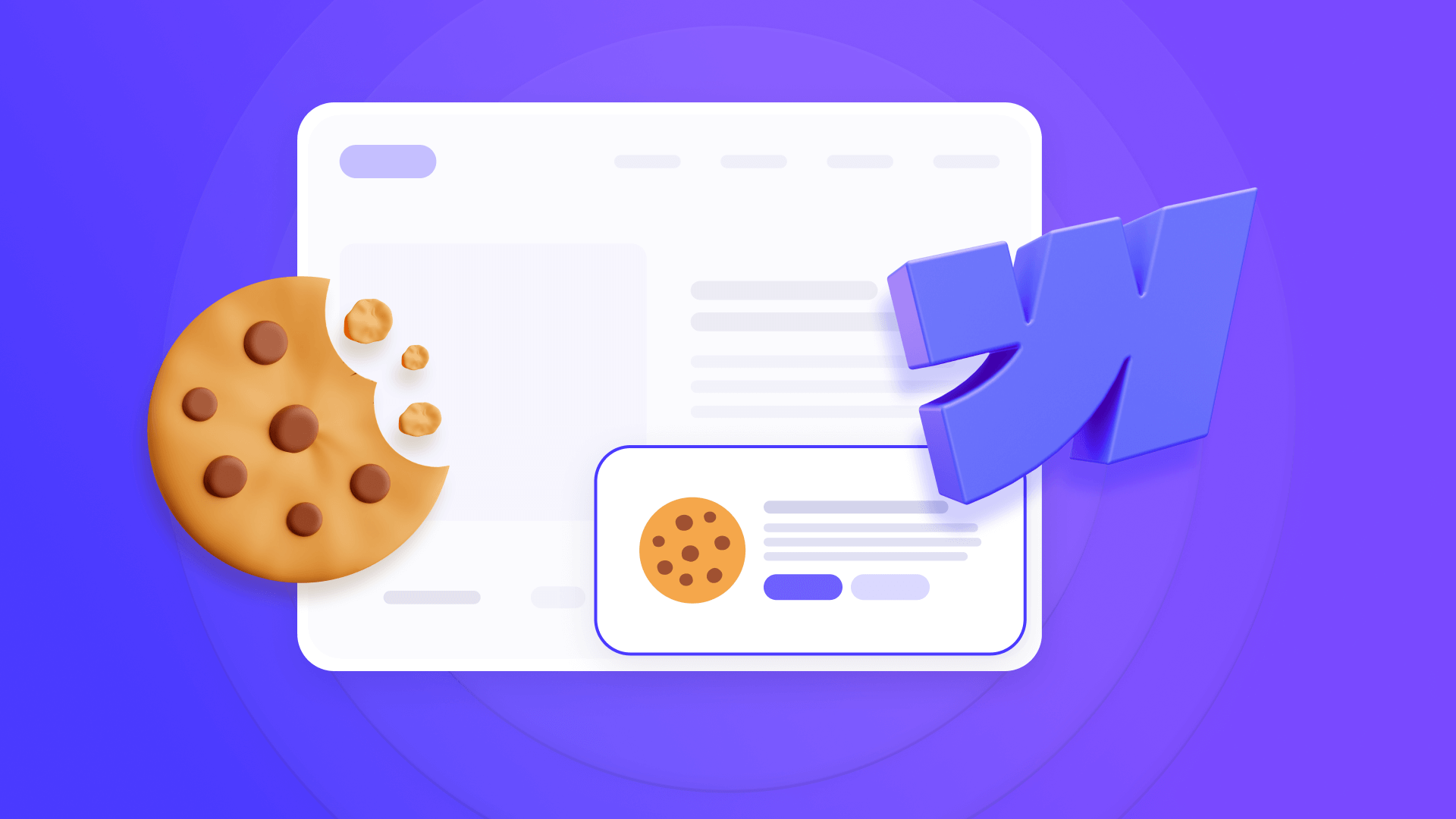
When launching a Webflow site, cookie consent often becomes an afterthought until you realize it's a legal requirement for sites with international visitors. Without proper cookie management, your beautiful Webflow site could be violating GDPR, CCPA, and other privacy regulations—potentially exposing you to significant fines and eroding visitor trust.
In this guide, we'll walk through the 3 best cookie consent solutions for Webflow sites to help you make an informed decision based on your specific needs.
Why cookie management matters for Webflow sites
Cookie consent isn't just about avoiding legal penalties—it's about creating transparency and building trust with your visitors. Here are the key reasons why implementing a proper cookie management system on your Webflow site is crucial:
- Legal compliance: GDPR, CCPA, and other privacy regulations require explicit consent before collecting personal data through cookies. Fines for non-compliance can reach up to €20 million or 4% of global annual revenue under GDPR.
- Trust building: When visitors see that you take their privacy seriously with a professional cookie consent banner, it builds credibility and trust in your brand.
- Marketing effectiveness: Proper cookie management ensures your marketing and analytics tools work correctly while respecting user consent, maintaining your ability to track conversions and optimize performance.
Choosing the best cookie management option for your Webflow site
Before diving into specific solutions, let's establish what makes a good cookie management system for Webflow sites. The ideal solution should be easy to implement, offer customizable consent options, support multiple languages, and provide appropriate tracking-blocking mechanisms.
Here are the three best options based on different needs and budgets:
- CookieYes: Best for small to medium Webflow sites with budget constraints; offers a generous free plan and easy implementation.
- Iubenda: Ideal for businesses needing comprehensive compliance beyond just cookie consent; includes privacy policy and terms generation.
- Finsweet Cookie Consent: Perfect for Webflow designers who want complete customization control and native integration with the Webflow platform.

Understanding cookie consent requirements in Webflow
Cookie consent is more than just a popup banner—it involves categorizing cookies, blocking scripts until consent is given, storing consent records, and respecting user preferences. When choosing a cookie management solution for Webflow, consider these key factors:
- Ease of implementation in Webflow's environment
- Level of customization available for your branding
- Geographic targeting capabilities
- Pricing structure and limitations
- Compliance with various privacy regulations
Now, let's examine our top three recommended solutions, each tailored to different needs and budgets.
1. CookieYes: The best free-to-start cookie consent widget for Webflow
CookieYes stands out as an excellent entry-level solution with a generous free plan that works well for small Webflow sites. It combines ease of use with essential compliance features at an accessible price point.

Key features of CookieYes for Webflow sites
CookieYes offers a robust set of features that make it an excellent choice for Webflow users:
- Generous free plan: Covers up to 15,000 pageviews per month and basic customization
- Simple implementation: Just add a script to your Webflow project's head code section
- Geo-targeting: Displays region-specific banners based on visitor location
- Cookie categorization: Automatically scans and categorizes cookies on your site
- Multi-language support: Ability to display banners in different languages based on user locale
- Prior consent blocking: Prevents scripts from running until consent is obtained
CookieYes cookie consent widget pricing for Webflow sites
CookieYes offers a tiered pricing structure that scales with your site's needs:
- Free plan: 15,000 pageviews/month, basic customization, 5 scans/month, 100 pages per scan
- Basic plan: $10/month, 100,000 pageviews/month, advanced customization, unlimited scans
- Pro plan: $25/month, 300,000 pageviews/month, geo-targeting, monthly scheduled scanning
- Ultimate plan: $55/month, unlimited pageviews, geo-targeting, weekly scanning, no branding
For most small to medium Webflow sites, the Free or Basic plan provides excellent value. As your traffic grows or you need more advanced features like geo-targeting, you can easily upgrade to higher tiers.
How to implement CookieYes on your Webflow site
Adding CookieYes to your Webflow site is straightforward:
- Create a free account on the CookieYes website
- Add your Webflow site domain to your CookieYes dashboard
- Customize your cookie banner appearance and content
- Obtain your unique CookieYes installation code
- In Webflow, go to Project Settings > Custom Code section
- Paste the CookieYes code into the Head Code field
- Publish your Webflow site to make the cookie banner live

After adding CookieYes, your Webflow site will display a cookie consent banner to visitors, and scripts will be blocked until appropriate consent is given.
2. Iubenda: The comprehensive compliance solution for Webflow
Iubenda goes beyond just cookie consent to provide a full suite of compliance tools, making it ideal for businesses that need broader legal coverage alongside cookie management.

Key features of Iubenda for Webflow sites
Iubenda offers several advantages that make it particularly valuable for business-focused Webflow sites:
- Simple implementation: Easy script integration with Webflow's custom code section
- Customizable consent UI: Allows styling to match your Webflow site's branding
- Cookie scanning: Automatically detects and categorizes cookies on your site
- Prior consent blocking: Prevents scripts from loading until user consent is given
- Geo-targeting: Available on higher plans for location-specific consent experiences
- Multi-language support: Available in over 10 languages for global site compliance
- Consent logging: Maintains records of user consent for audit purposes
On top of cookie management, Iubenda also includes:
- All-in-one compliance: Complete suite of legal compliance tools beyond just cookies
- Legal document generation: Creates and maintains privacy policies and terms & conditions
- Document customization: Ability to tailor legal documents to your specific business needs
- Automatic updates: Legal documents stay current with regulatory changes
Iubenda pricing for Webflow sites
Iubenda's pricing structure focuses on providing comprehensive compliance tools:
- Free plan: Limited functionality with full branding
- Starter plan: $3.99/month per site, privacy and cookie policy, one language
- Essentials plan: $6.99/month per site, minimal branding, 25,000 pageviews/month
- Advanced plan: $27.99/month per site, all languages, geo-targeting, 50,000 pageviews/month
- Ultimate plan: $119.99/month per site, no branding, advanced features, 150,000 pageviews
The Essentials plan offers the best value for most small to medium Webflow sites, providing both cookie consent management and essential legal documents in one integrated solution.
How to implement Iubenda cookie consent widget on your Webflow site
Setting up Iubenda on your Webflow site involves these steps:
- Create an Iubenda account and select your subscription plan
- Use the setup wizard to configure your cookie policy and banner
- Customize the appearance of your cookie banner to match your site design
- Generate your Iubenda embed code
- In Webflow, navigate to Project Settings > Custom Code
- Add the Iubenda script to the Head Code section
- Publish your site to activate the cookie consent system

3. Finsweet Cookie Consent: The most customizable Webflow-native cookie consent widget
Finsweet Cookie Consent is purpose-built for Webflow, offering deep integration and extensive customization options for designers who want pixel-perfect control.

Key features of Finsweet Cookie Consent for Webflow
Finsweet's solution stands out for its tight integration with Webflow:
- Built specifically for Webflow: Designed from the ground up for the Webflow platform, letting you have complete customization within the Webflow Designer
- Granular consent options: Allows users to select specific cookie categories
- Script blocking: Prevents scripts from loading until consent is given
- Google Tag Manager integration: Works seamlessly with GTM implementations
Finsweet Cookie Consent pricing for Webflow sites
Finsweet Cookie Consent offers flexible pricing options for Webflow users:
- Free for staging: Available at no cost for Webflow staging URLs (example.webflow.io)
- Monthly subscription: $12/month per site with up to 1,000,000 pageviews
- Lifetime option: $279 one-time payment per domain with unlimited pageviews
The monthly subscription is ideal for most Webflow sites, while the lifetime option provides better value for long-term projects or big enterprise websites.
How to implement Finsweet Cookie Consent on your Webflow site
Implementing Finsweet Cookie Consent is now much simpler using their official Webflow app:
1. In your Webflow Designer, click the Apps icon in the left sidebar
2. Find and launch Finsweet Components from the Apps marketplace
3. Select the Cookie Consent component and customize it to fit your site's design and messaging
4. Choose where you want the cookie consent banner to appear on your site
5. Publish your site to see the Finsweet Cookie Consent in action and ensure compliance with data privacy regulations
6. Select the Cookie Consent component: Choose between Simple setup (basic informational banner) or Full setup (GDPR-compliant with consent categories)
For Simple setup:
- Set expiration days (default 120 days)
- Choose animation style and duration
- Enable "Use Global Banner" to apply to entire site
For Full setup (recommended for compliance):
- Select "Opt In" mode for GDPR compliance
- Configure consent categories (Essential, Marketing, Analytics, Personalization)
- Enable "Store Consents" for full GDPR compliance
- Enable "Use Global Banner" for site-wide implementation
7. Click the blue Create Component button to add it to your Webflow page. The app automatically adds the necessary elements with proper attributes:
For Full setup, you'll get three main elements:
- fs-consent_banner: The main consent banner with accept/reject options
- fs-consent_prefs: The preferences panel for granular cookie selection
- fs-consent_open-prefs: A button to reopen preferences after initial decision
8. Use the Scripts tab in the Finsweet Components app to:
- View all detected scripts on your site
- Assign each script to the appropriate category (Essential, Marketing, etc.)
- Copy and replace your existing scripts with the Finsweet-generated versions
9. Customize styling using Webflow's standard design tools:
- You can modify colors, typography, spacing, and positioning
- Do not remove any elements with fs-consent-element attributes
10. Publish your Webflow site to activate the cookie consent system
If you prefer to watch a step-by-step tutorial, we recommend following this video from the Finsweet team:
The Finsweet Components app automatically adds the required code to your project settings, so you don't need to manually add scripts. This streamlined approach makes implementation much easier than previous manual methods.
Frequently asked questions about cookie consent widgets on Webflow
Do I need a cookie consent widget on my Webflow site?
Yes, if your Webflow site uses cookies and has visitors from regions covered by privacy regulations like GDPR (Europe), CCPA (California), or similar laws. Even if you're not actively targeting these regions, international visitors make cookie consent a practical necessity for almost all websites.
What happens if I don't add a cookie consent banner to my Webflow site?
Without a cookie consent mechanism, you risk non-compliance with privacy regulations, which can lead to substantial fines (up to €20 million or 4% of global annual revenue under GDPR). Additionally, you may erode visitor trust and potentially face legal challenges.
Will a cookie consent banner affect my Webflow site's performance?
Modern cookie consent solutions are designed to minimize performance impact. They typically add only a small amount of JavaScript to your site. The performance cost is negligible compared to the legal protection and trust-building benefits they provide.
Can I style my cookie consent banner to match my Webflow site's design?
Yes, all three recommended solutions (CookieYes, Iubenda, and Finsweet Cookie Consent) offer customization options. Finsweet provides the most extensive styling capabilities as it's built specifically for Webflow, while CookieYes and Iubenda offer customization through their respective dashboards.
How do cookie consent banners work with Webflow's built-in analytics?
Cookie consent solutions can be configured to manage Webflow's built-in analytics. You'll typically need to categorize Webflow's analytics as "essential" or "statistics" cookies and ensure your cookie banner is set up to block these until consent is given.
Do cookie consent widgets work with Webflow Interactions?
Yes, cookie consent widgets operate independently of Webflow Interactions and won't interfere with your site's animations or interactive elements. The consent banner appears as an overlay without disrupting your site's functionality.
Can I use a free cookie consent solution for my Webflow site?
Yes, CookieYes offers a generous free plan that works well for small to medium Webflow sites with up to 15,000 pageviews per month. Iubenda also has a free tier with limited functionality. However, Finsweet Cookie Consent now requires a subscription.
How do I know if my cookie consent banner is GDPR compliant?
A GDPR-compliant cookie banner must: 1) block non-essential cookies until consent is given, 2) provide clear information about cookie usage, 3) offer granular consent options, 4) make declining as easy as accepting, and 5) maintain consent records. All three recommended solutions can be configured to meet these requirements.
Can I implement a cookie consent banner without coding skills?
Yes, both CookieYes and Iubenda offer simple implementation that requires only copying and pasting a script into your Webflow project's custom code section. Finsweet requires more Webflow expertise but doesn't necessarily require coding skills if you use their cloneable project.
How do cookie consent solutions handle different regions and languages?
CookieYes and Iubenda offer geo-targeting features that can display different consent mechanisms based on visitor location (e.g., opt-in for EU visitors, opt-out for US visitors). They also support multiple languages. Finsweet doesn't include built-in geo-targeting but can be customized for different languages through Webflow's native capabilities.
Conclusion: Choosing the right cookie consent solution for your Webflow site
Selecting the best cookie management system for your Webflow site depends on your specific needs, technical expertise, and budget. Here's a summary of our recommendations:
- CookieYes is ideal for those seeking an easy-to-implement solution with a generous free tier and straightforward setup process. Its balance of features and pricing makes it suitable for most Webflow sites.
- Iubenda provides comprehensive compliance beyond just cookie consent, making it perfect for businesses concerned about overall legal compliance across multiple jurisdictions.
- Finsweet Cookie Consent offers the most customizable, Webflow-native experience for designers who want complete control over the appearance and behavior of their cookie consent UI.
The importance of proper cookie management extends beyond mere legal compliance—it reflects your commitment to transparency and user privacy. Whichever solution you choose, implementing it correctly will help protect your business while building trust with your visitors.
If you need assistance implementing any of these cookie consent solutions on your Webflow site or have questions about which option best suits your specific requirements, our agency specializes in Webflow development and compliance. Feel free to reach out to our Webflow agency experts for personalized assistance.
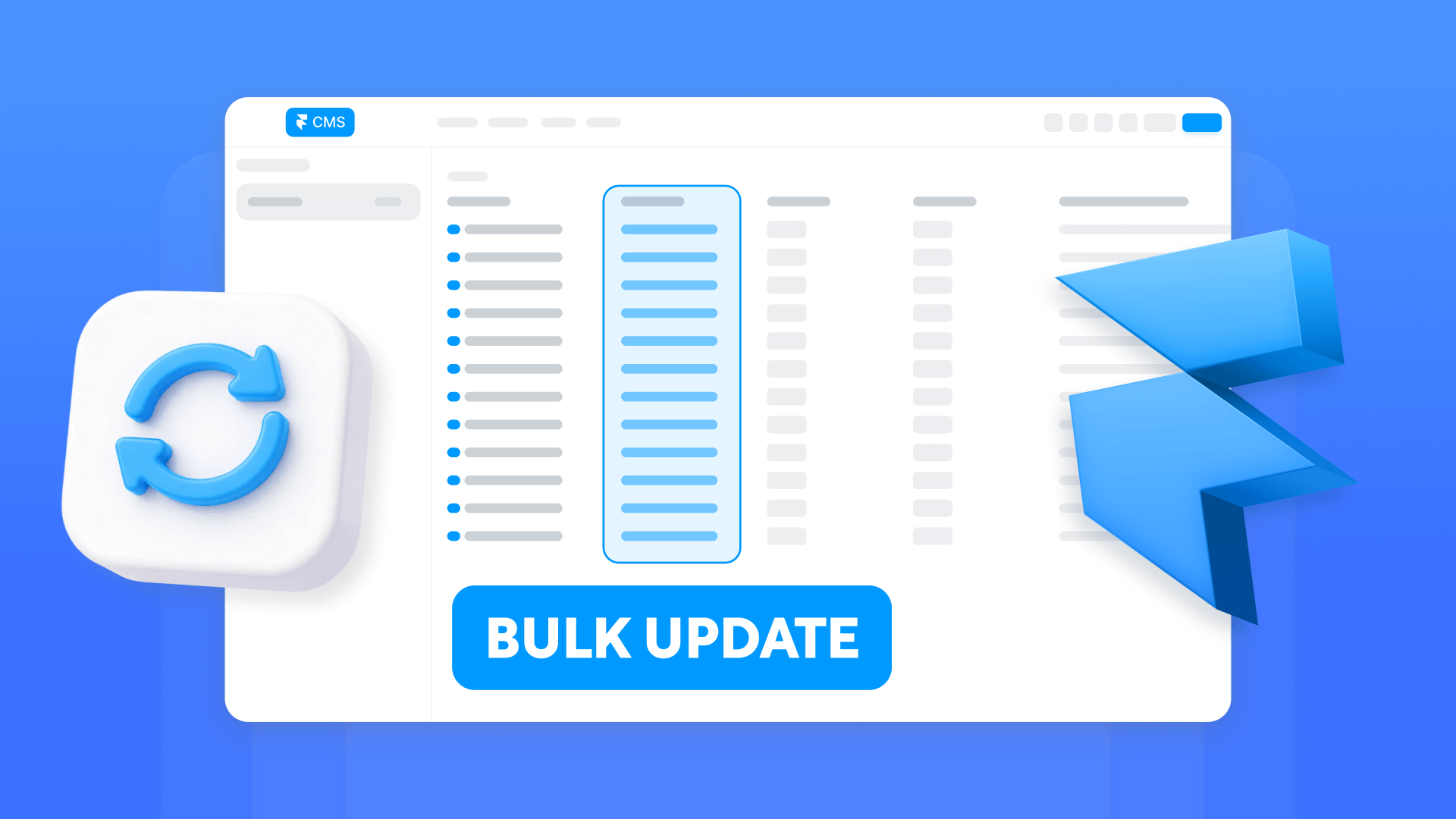
How to bulk edit Framer CMS items at scale
Bulk edit Framer CMS without CSV loops: marketplace plugins, sync tools, and the Server API with publish control.

How to bulk edit multiple CMS items in Webflow without CSV re-import
Bulk edit Webflow CMS items without CSV loops: Ikaros, Make automations, and API batching with publish control.
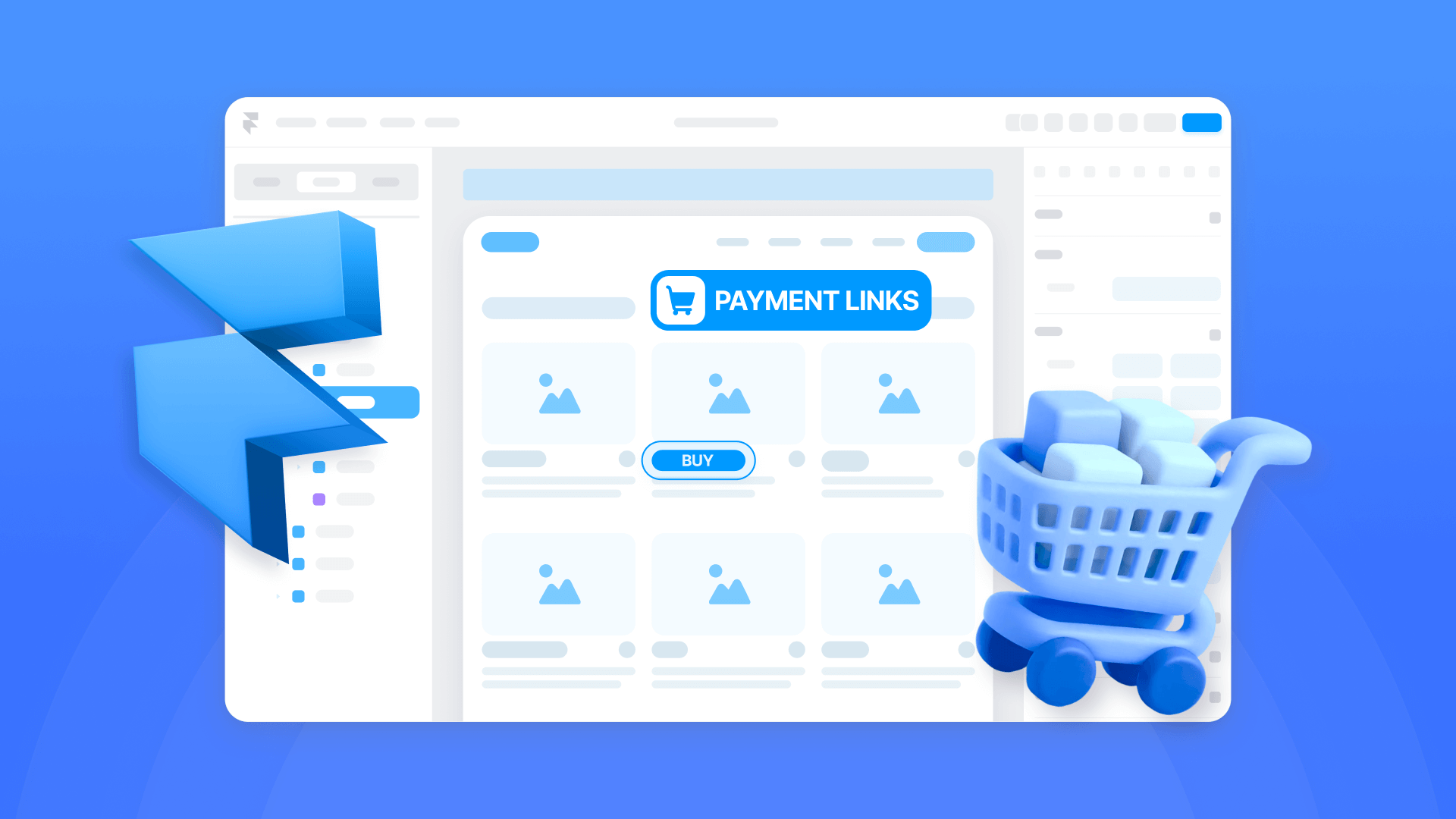
How to accept payments on a Framer site
Step-by-step guide to adding payments in Framer using Stripe Payment Links, Buy Buttons, invoicing, and cart options.












