How to monitor, estimate, and reduce your Webflow bandwidth usage


April 8, 2025 - Updated bandwidth addon max from 500GB to 2.5TB, following new release of higher Webflow bandwidth addons
Whether you're planning to move to Webflow or are already using it, monitoring and understanding bandwidth is essential—because unlike other platforms, Webflow's bandwidth limits can significantly impact your monthly costs.
For Webflow users, understanding and monitoring bandwidth usage is particularly crucial, as it directly affects your monthly costs and can influence your choice of hosting plan.
This comprehensive guide will walk you through everything you need to know about managing your Webflow bandwidth effectively.
Why monitoring your Webflow bandwidth usage matters
Webflow's hosting plans come with specific bandwidth allocations that can affect your website's management costs significantly.
The CMS plan starts at 50 GB monthly data transfer (for $29/month), while the Business plan includes 100 GB (for $49/month). You can extend the Business plan up to 2.5 TB with bandwidth add-ons (for $1,449/month), but if you need more than that, you'll need to move to Webflow Enterprise—which can be significantly more expensive.
Understanding your bandwidth usage isn't just about avoiding unexpected costs—it's about ensuring your website continues to serve your visitors effectively.

Here's why bandwidth monitoring should be a priority:
- Platform migration assessment: When moving from platforms like WordPress, HubSpot or Framer, understanding your current bandwidth usage helps you choose the right Webflow plan and avoid additional costs.
- Growth management: As your site traffic increases, you'll need to stay ahead of your bandwidth needs to maintain optimal performance and avoid reaching your plan's limits.
- Cost optimization: Effective bandwidth monitoring helps prevent overspending on unused resources while ensuring you're not underestimating your needs, which could lead to unexpected fees.
How to monitor your Webflow bandwidth using built-in tools
Webflow provides native tools for tracking your bandwidth usage, making it easier to stay on top of your site's performance. Here's how to access and use these features effectively:
- Navigate to your Webflow project settings
- Locate the Site Usage overview section
- Select your desired date range for analysis
- Review both current and historical bandwidth usage
- Use the data to forecast future bandwidth needs

The built-in bandwidth usage tool is valuable for real-time monitoring and optimization. However, if you're not yet on Webflow, you can either use a similar tool in your current platform or try our free bandwidth calculator below to estimate your needs.
How to calculate your expected Webflow bandwidth usage
For new Webflow users or those planning significant site changes, calculating expected bandwidth usage is crucial. Here's a straightforward method:
- Calculate your average page size (typically around 1-2 MB). You can use GTMetrix to test some of your most visited pages and calculate their average size.
- Estimate your monthly page views
- Use this formula: Average Page Size × Monthly Page Views = Monthly Bandwidth Usage
For example:
- Average page size: 2 MB
- Expected monthly views: 100,000
- Calculation: 2 MB × 100,000 = 200,000 MB (approximately 200 GB)
Remember to factor in a growth rate (typically 2-3% monthly) when planning for future bandwidth needs.To make this calculation easier, we've built a simple tool that can help you estimate your bandwidth needs:
How to optimize your Webflow bandwidth consumption
Implementing bandwidth optimization strategies can help you maintain performance while controlling costs. Here are effective approaches:
- Asset optimization and offloading: Moving large files to external servers can significantly reduce your Webflow bandwidth consumption. This includes PDFs, high-resolution images, video content, and downloadable resources. Additionally, implementing proper image optimization through appropriate formats, compression, and lazy loading can further reduce your bandwidth usage while maintaining quality.
- Strategic site architecture: For larger websites, consider splitting your content across multiple Webflow projects to distribute bandwidth usage more effectively.
- Server offloading with Cloudflare: Setting up Cloudflare as a reverse proxy allows you to serve Webflow assets directly through their network instead of your Webflow hosting. This approach can dramatically reduce your bandwidth consumption by handling asset delivery through Cloudflare's global network.
Every website has its own unique situation when it comes to bandwidth usage and optimization. If you'd like help figuring out the best approach for your specific case, we invite you to reach out to our team—we're here to help.
Conclusion
Managing your Webflow bandwidth effectively is key to maintaining a predictable hosting budget and scaling sustainably. By understanding your usage patterns, implementing smart optimization strategies, and planning ahead, you can avoid unexpected costs while growing your web presence.
Whether you're new to Webflow or running an established site, having a solid bandwidth management strategy helps you stay within budget and scale confidently.
If you'd like help implementing these optimization strategies or exploring solutions tailored to your needs, feel free to send a message to our Webflow agency—we're here to help you make the most of your Webflow investment.
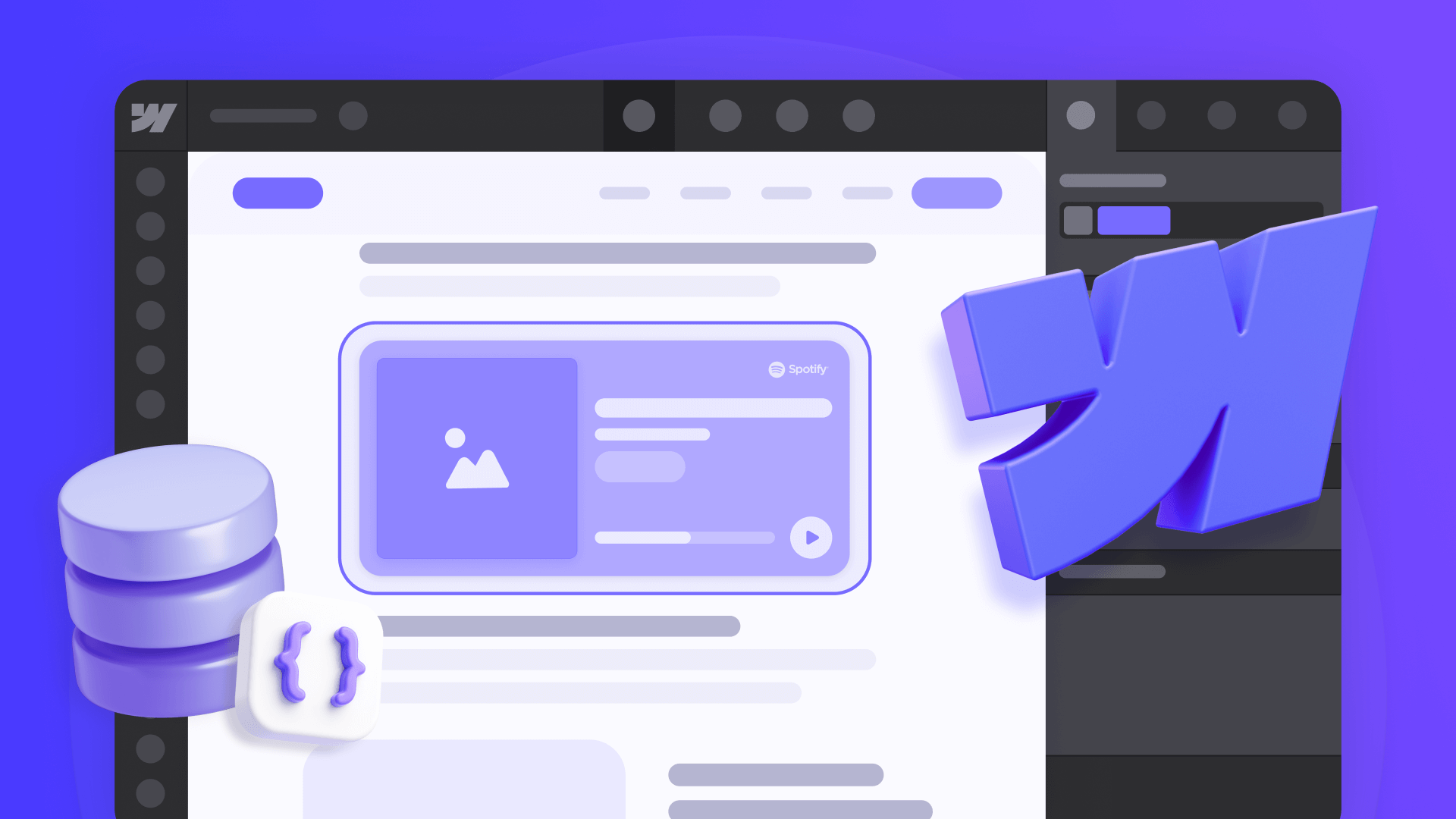
How to embed unique HTML on each Webflow CMS page
Learn three options to embed unique HTML on every Webflow CMS page using Dynamic Embeds, Page Custom Code, and Rich Text blocks.

How to lazy load external videos in Framer for faster page speed
Learn two ways to lazy load YouTube and Vimeo in Framer: a quick Code Override tweak plus a click-to-load pattern to boost performance.

How to lazy load external videos in Webflow for faster page speed
Learn two ways to lazy load YouTube and Vimeo in Webflow: quick native fix plus click-to-load pattern for better performance.












