How to identify if a website is built with Framer


September 11, 2025 - Added Framer’s new Website Detector tool
December 18, 2025 - Added bookmark tip for quick access to the Framer Website Detector tool for easier future reference.
January 05, 2026 - Added the Framer Website Detector Chrome extension as the fastest way to identify Framer websites.
When exploring modern websites with impressive animations and interactions, you may wonder if they're built using Framer - a powerful design and development platform. Identifying Framer-built websites can provide valuable insights for designers, developers, and business owners alike.
This guide presents 2 straightforward methods to determine if a site is powered by Framer.
Why identifying Framer websites matters
- Design research: Discover what's possible with Framer's advanced animation and interaction capabilities.
- Technology assessment: Evaluate if Framer might be suitable for your upcoming website project.
- Industry awareness: Understand which companies and competitors are leveraging Framer's capabilities.
- Partnership potential: Identify organizations that might benefit from your Framer agency or freelancer services.
1. How to detect Framer sites using the Framer Website Detector (Instant Method)
The fastest and easiest way to know for sure is by using our Framer Website Detector. It’s designed to instantly analyze a site and confirm if it’s built with Framer.
- Simply paste the website's URL into the input field below.
- Click the Detect Technology button.
- The tool will immediately show you if the site is built with Framer.
This is the most direct method and requires no technical steps.
🔖 Save for later: Bookmark our Framer Website Detector to have instant access whenever you need to check if a site is built with Webflow.
2. How to detect Framer sites using the Framer Website Detector extension
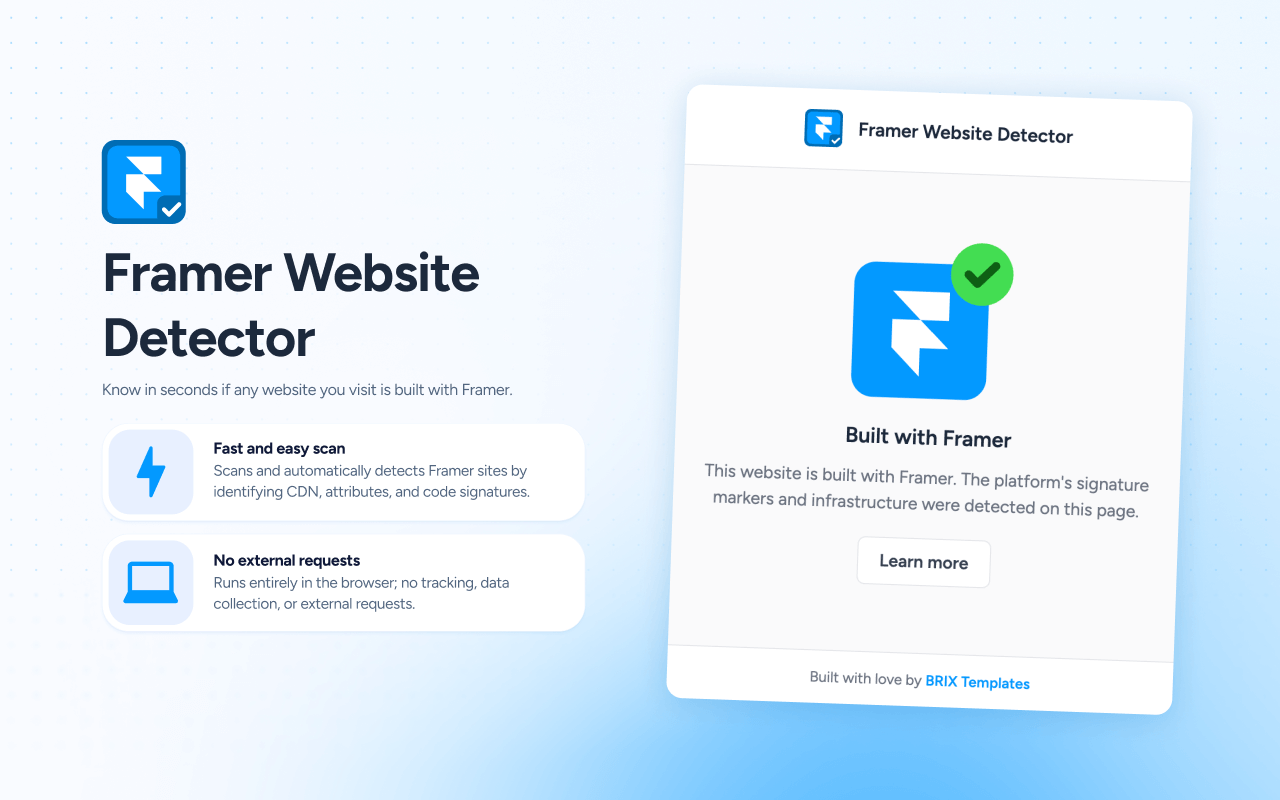
If you want the fastest way to confirm whether a website was built with Framer, the Framer Website Detector Chrome extension is the most direct option. It gives you an instant yes/no signal right inside your browser—no need to open DevTools, inspect code, or rely on broader tech stack tools that may list dozens of unrelated libraries.
Once installed, the extension checks the page you’re currently viewing and looks for Framer-specific indicators. In practice, this is ideal when you’re doing competitive research, collecting inspiration, qualifying leads, or simply verifying what platform a site was built on without interrupting your workflow.
To use it, install the extension from the Chrome Web Store, then visit any website you want to check. Click the extension icon in your toolbar, and you’ll get a clear confirmation of whether the site is built with Framer. Because it works directly in the browser, it’s a fast way to verify multiple sites back-to-back without jumping between tools.
The process is effortless:
- Install the extension from the Chrome Web Store
- Open any website you want to verify
- Click the extension icon in your browser toolbar
- Get instant confirmation whether the site is built with Framer
3. How to detect Framer sites by examining the source code (detailed method)
For a more thorough verification or when you can't use browser extensions, manually inspecting the website's source code is reliable:
1. Open the page source
- Right-click anywhere on the website
- Select "View Page Source" (or use keyboard shortcut for it)

2. Look for these Framer identifiers
Check for the Framer comment:
<!-- ✨ Built with Framer • https://www.framer.com/ -->This distinctive comment often appears near the top of Framer-built sites.
Look for the Framer generator meta tag:
<meta name="generator" content="Framer 03f754e">The version number may vary, but the presence of "Framer" in the generator content is a clear indicator.
Find Framer-specific class names:
<body class="framer-body-o54z0ferL-framer-p3ri2">Framer adds unique class names with the "framer" prefix to body and container elements.
Identify Framer script sources:
<script async src="https://events.framer.com/script">Scripts loaded from Framer domains provide strong confirmation.
Look for Framer data attributes:
data-framer-hydrate-v2="..."These specialized attributes are used for Framer's component hydration.
Check for the Framer badge container:
<div id="__framer-badge-container"></div>This element is often present even if the badge itself is disabled.
Finding one or more of these markers confirms that a website is built with Framer. Multiple matches provide stronger verification.
Conclusion
Identifying Framer-built websites is straightforward using either Wappalyzer for quick detection or source code inspection for more detailed confirmation. Recognizing Framer sites can help you understand current design trends, evaluate the platform for your own company projects, and spot potential clients or partners who are already using this technology.
Whether you're researching competitors, gathering inspiration, or considering Framer for your next website, these identification methods will give you a clear answer about which sites are leveraging Framer's capabilities. If you need assistance with Framer development or are considering it for your next project, our Framer agency offers specialized services to help you make the most of this powerful platform.
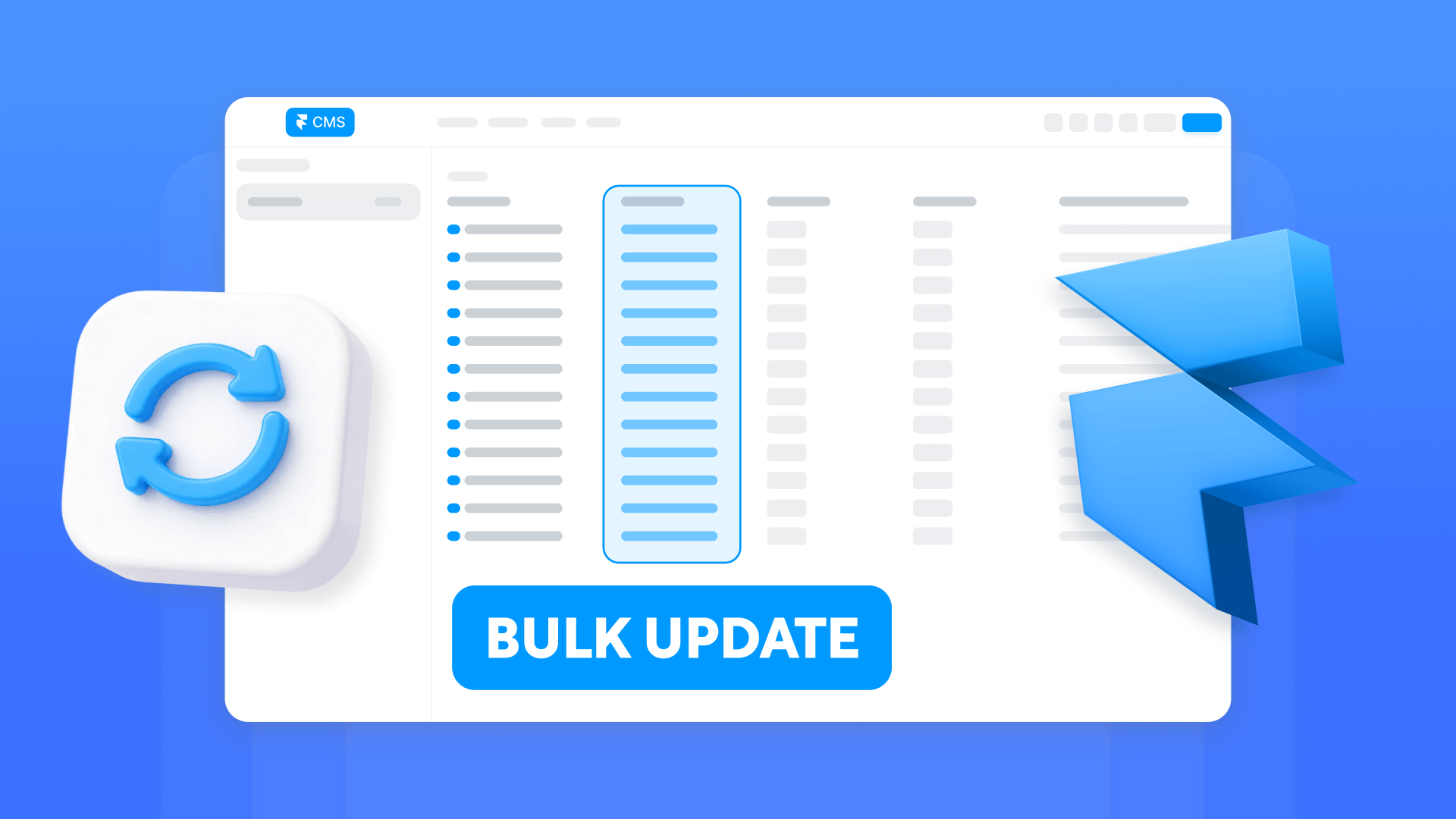
How to bulk edit Framer CMS items at scale
Bulk edit Framer CMS without CSV loops: marketplace plugins, sync tools, and the Server API with publish control.

How to bulk edit multiple CMS items in Webflow without CSV re-import
Bulk edit Webflow CMS items without CSV loops: Ikaros, Make automations, and API batching with publish control.
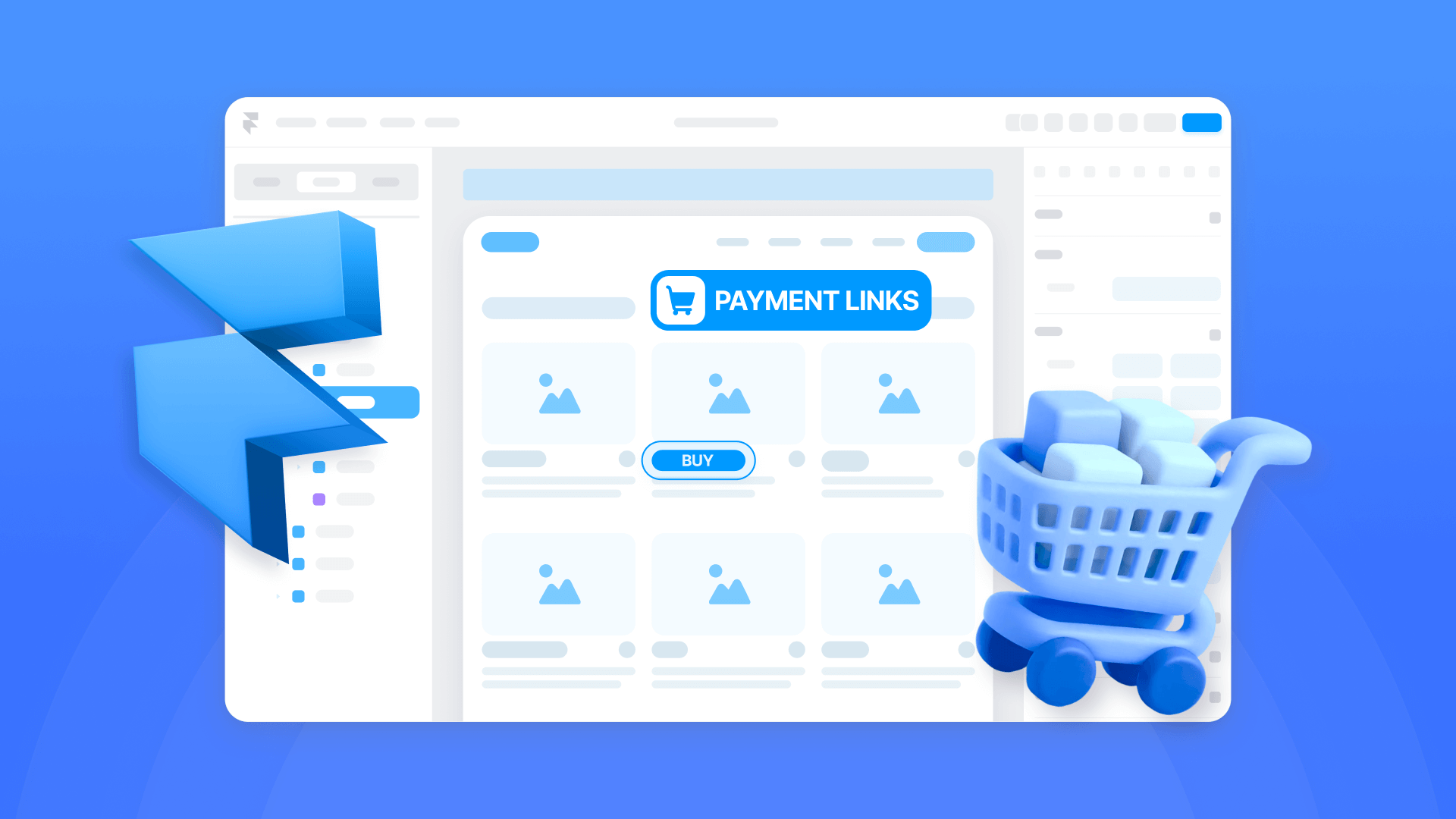
How to accept payments on a Framer site
Step-by-step guide to adding payments in Framer using Stripe Payment Links, Buy Buttons, invoicing, and cart options.












