How to check if a website is built with Webflow


September 11, 2025 - Update: Added Webflow’s new Website Detector tool
December 18, 2025 - Added bookmark tip for quick access to the Webflow Website Detector tool and included information about the BRIX Webflow Website Detector Chrome extension with installation link.
Whether you're researching competitors, seeking inspiration, or evaluating potential web development platforms, identifying if a website is built with Webflow can provide valuable insights. This straightforward guide shows you 2 reliable methods to determine if a site uses Webflow as its website builder.
Why identifying Webflow websites matters
- Inspiration gathering: Understand which design elements and interactions are possible in Webflow
- Competitive research: See which competitors in your industry are leveraging Webflow's capabilities
- Platform evaluation: Assess Webflow sites in the wild before deciding on a platform for your own project
- Service opportunities: Identify potential clients who might need Webflow expertise or customizations
1. How to detect Webflow sites using the Webflow Website Detector (Instant Method)
For a simple and immediate confirmation, our Webflow Website Detector is the ideal solution. It automates the entire detection process, analyzing the site to give you a clear answer in seconds.
The process is straightforward:
- Paste the website's URL into the input field.
- Click the Detect Technology button.
- The result will instantly confirm if the site is built with Webflow.
This tool is perfect for non-technical users and anyone who needs a quick, definitive answer without installing extensions or digging through code.
🔖 Save for later: Bookmark our Webflow Website Detector to have instant access whenever you need to check if a site is built with Webflow.
2. How to detect Webflow sites using the Webflow Website Detector Extension
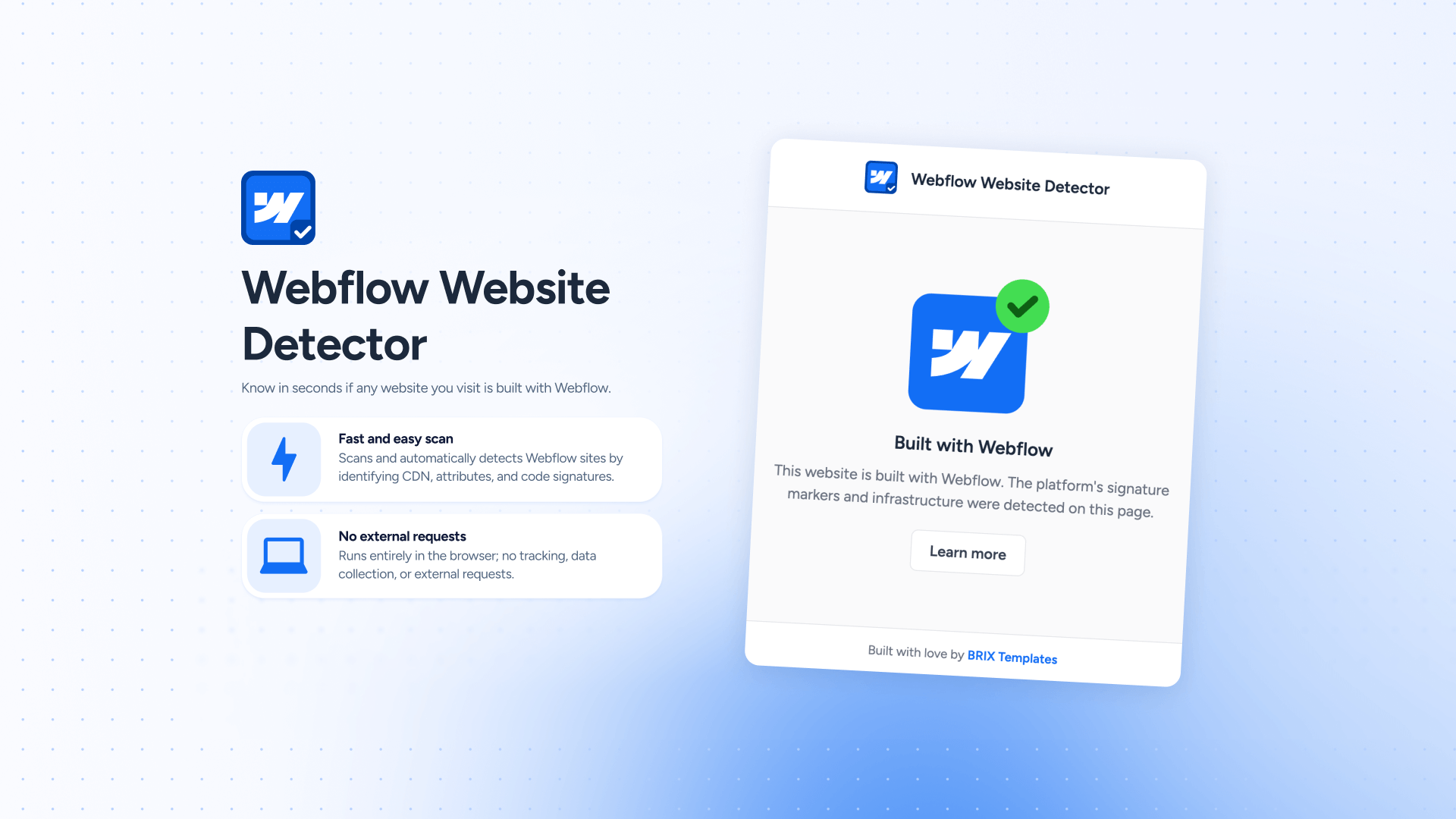
For the simplest and most immediate way to identify Webflow websites, the Webflow Website Detector Chrome extension is your ideal solution. This lightweight browser tool works automatically as you browse, giving you instant confirmation without having to leave the page you're viewing.
Key features:
- Instant detection on any website
- Works directly in your browser
- No page reload needed
- Lightweight and fast
The process is effortless:
- Install the extension from the Chrome Web Store
- Navigate to any website you want to check
- Click the extension icon in your browser toolbar
- Get instant confirmation whether the site is built with Webflow
This extension is perfect for designers, developers, and agencies who regularly analyze websites and need quick, reliable detection without manual code inspection or third-party websites.
3. How to detect Webflow sites by checking the source code (manual method)
If you prefer not to install extensions or want to verify Wappalyzer's findings, you can inspect the website's source code:
1. Open the page source:
- Right-click anywhere on the webpage
- Select "View Page Source"

2. Look for these Webflow identifiers
Search for the Webflow comment:
<!-- This site was created in Webflow. https://webflow.com -->This comment typically appears near the top of the HTML document in sites built with Webflow.
Check for the meta generator tag:
<meta content="Webflow" name="generator">This tag explicitly identifies Webflow as the site builder.
Find Webflow-specific data attributes:
data-wf-page="..."
data-wf-site="..."
data-wf-domain="..."These attributes are automatically added by Webflow to help manage the site.
Look for Webflow JavaScript:
<script src="https://cdn.prod.website-files.com/..."></script>Webflow sites typically load JavaScript from Webflow's CDN.
If you find any of these markers, the site is built with Webflow. Multiple matches provide stronger confirmation.
Final thoughts
Identifying Webflow-built websites is straightforward using either Wappalyzer for quick detection or manual source code inspection for deeper verification. Both methods are reliable, though the manual approach requires a basic understanding of HTML.
By recognizing Webflow sites, you can gather inspiration, conduct competitive research, and make more informed decisions about your own web development projects. If you're considering Webflow for your next project or need assistance with an existing Webflow site, our agency specializes in creating exceptional Webflow websites tailored to your specific needs.
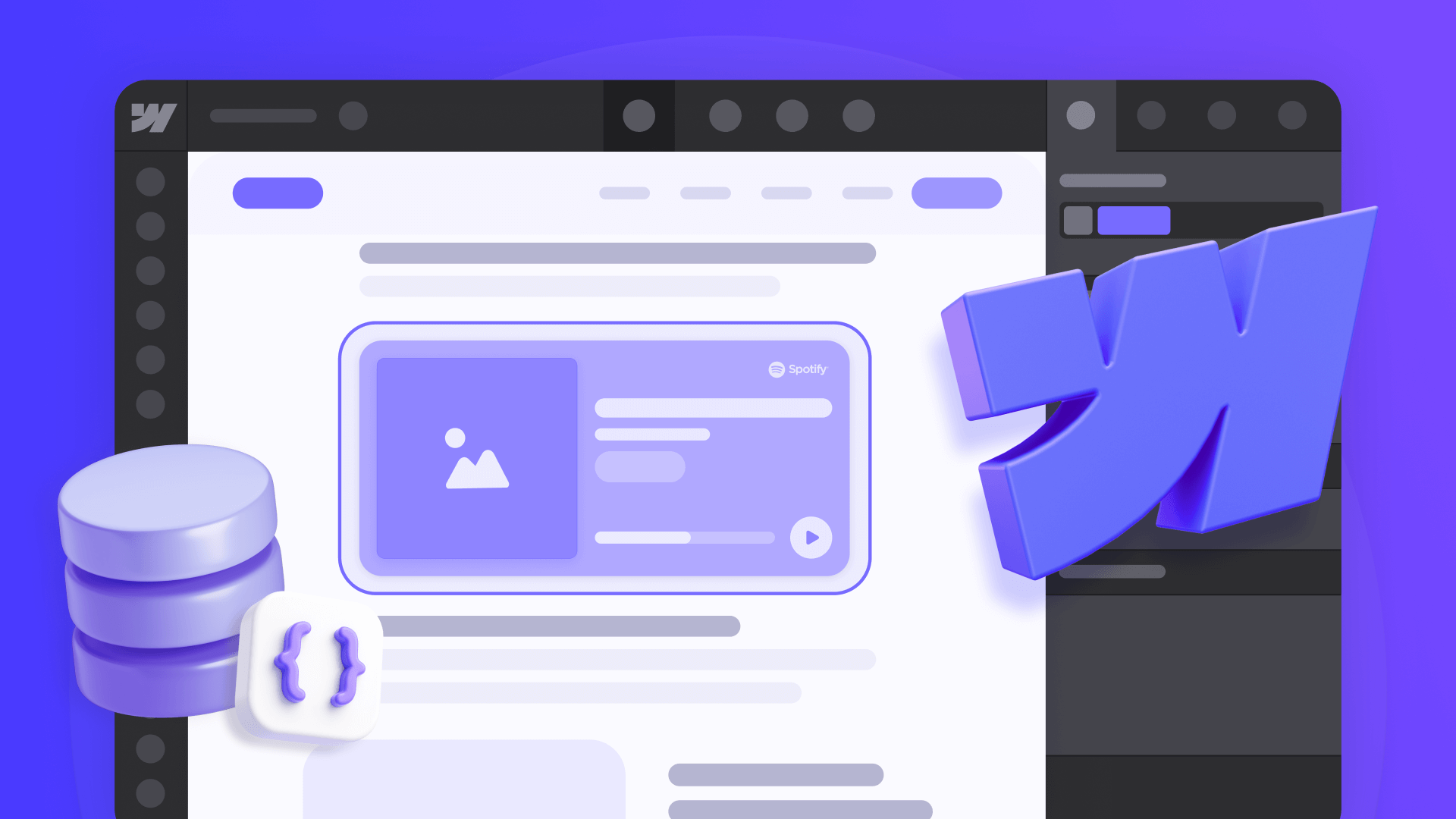
How to embed unique HTML on each Webflow CMS page
Learn three options to embed unique HTML on every Webflow CMS page using Dynamic Embeds, Page Custom Code, and Rich Text blocks.

How to lazy load external videos in Framer for faster page speed
Learn two ways to lazy load YouTube and Vimeo in Framer: a quick Code Override tweak plus a click-to-load pattern to boost performance.

How to lazy load external videos in Webflow for faster page speed
Learn two ways to lazy load YouTube and Vimeo in Webflow: quick native fix plus click-to-load pattern for better performance.












