PowerImporter
Automate Webflow CMS updates from Airtable, CSV files, and WordPress with zero coding.
PowerImporter Integration for Webflow: Seamless data synchronization
PowerImporter provides reliable one-way synchronization between external data sources and your Webflow CMS, enabling teams to manage content in user-friendly interfaces while preserving Webflow's design capabilities. This no-code solution handles complex field types, references, and bulk updates without requiring technical expertise.
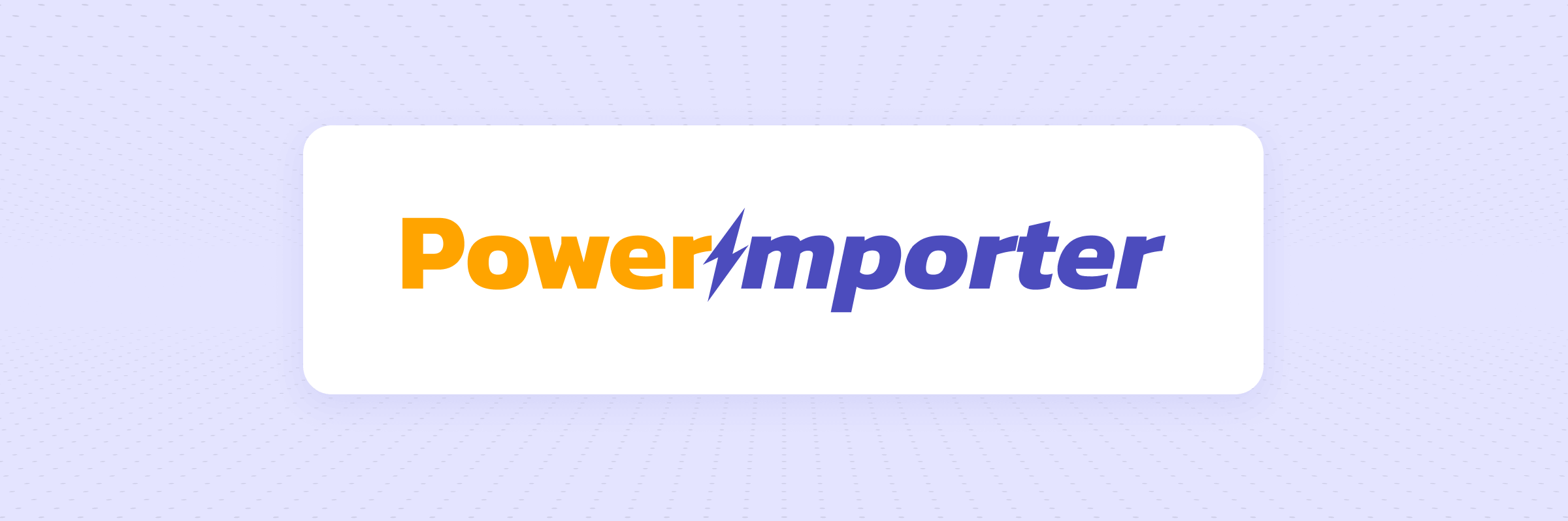
Bridging the gap between Webflow CMS and external data sources
Webflow's native CMS capabilities, while powerful for content display and design, often create bottlenecks for content teams who need to manage, update, and collaborate on large datasets. Content editors frequently struggle with Webflow's Editor for bulk updates, complex validation, or collaborative workflows.
PowerImporter solves this by creating a seamless connection between your external data sources and Webflow CMS. Content teams can work in familiar, user-friendly interfaces like Airtable's spreadsheet view or maintain CSV exports from other systems, then sync those changes to Webflow with precise control. This approach preserves Webflow's excellent design capabilities while eliminating tedious manual updates, empowering both designers and content managers to work in their preferred environments.
Real-world examples of PowerImporter for Webflow in action
PowerImporter is perfect for you if you are looking to enhance your Webflow site with any of these capabilities:
- Create client-friendly content management workflows in Webflow: Empower non-technical team members or clients to manage website content without direct Webflow access. Using PowerImporter's Airtable to Webflow integration, clients can update website content through Airtable's intuitive interface while your Webflow design remains protected. This approach significantly reduces training time and prevents design breakages, particularly for ongoing content updates to blogs, team directories, or product catalogs.
- Migrate WordPress blogs to Webflow without manual copying: Transfer your entire WordPress blog content to Webflow quickly and efficiently. Using PowerImporter's WordPress to Webflow migration feature, you can import thousands of blog posts with categories, authors, and featured images directly into Webflow CMS, saving weeks of manual work while preserving your content structure.
- Implement programmatic SEO landing pages on Webflow at scale: Generate and manage hundreds or thousands of SEO-optimized pages without manual Webflow entry. Through PowerImporter's sync capabilities, you can leverage Airtable's formula fields and text concatenation to automatically create page titles, meta descriptions, and content for location-based pages, product variations, or topical clusters. This enables rapid scaling of your SEO strategy while maintaining consistent content structure.
- Build advanced data-driven directories with filtering capabilities: Create sophisticated directory websites with powerful filtering features. By combining PowerImporter with Jetboost's filtering capabilities, you can develop property listings, job boards, or vendor directories where data is easily maintained in Airtable but beautifully displayed through Webflow's visual design system.
- Perform bulk content operations and migrations to Webflow: Execute large-scale content changes or migrations with precision and efficiency. Using Airtable's spreadsheet interface and formula capabilities with PowerImporter's sync controls, you can perform site-wide text replacements, URL restructuring, or tag reorganization that would be tedious or impossible directly in Webflow. This dramatically reduces the time required for major content updates or site reorganizations.
How PowerImporter compares to other data integration solutions
When evaluating tools to connect your Webflow CMS with external data sources, understanding the strengths and limitations of each option helps you make the best choice for your specific needs. PowerImporter offers a distinctive approach that balances power and usability, though other solutions might better suit particular requirements.
PowerImporter's key advantages
PowerImporter stands out for its focus on simplicity and reliability, with particular strengths in one-way synchronization from external data sources to Webflow.
Key strengths include:
- Straightforward, no-code setup process with visual field mapping
- Comprehensive field type compatibility including rich text, references, and images
- Server-side processing that continues running after closing the browser
- Scheduled auto-sync options (from hourly to every minute depending on plan)
- WordPress blog migration capability for content transitions
- Detailed error logging that identifies exactly which records failed to sync and why
- Affordable pricing with a free tier for testing
Alternative Solutions
CMS Bridge by Finsweet ($15-55/month) offers two-way synchronization between Airtable and Webflow through a credit-based system. It excels in providing record-level control over which items sync and in what state (draft/published).
Best for:
- Projects requiring two-way synchronization between Webflow and Airtable
- Teams already working primarily in Airtable
- Use cases needing granular control over record states
- Smaller sites with occasional updates (credits-based pricing)
Whalesync ($39-99+/month) provides real-time, automated synchronization between multiple platforms including Webflow, Airtable, Notion, and databases. It focuses on true bi-directional updates with immediate reflection across platforms.
Best for:
- Real-time data synchronization needs
- Projects connecting multiple data sources beyond just Airtable
- Applications where both Webflow and other platforms are actively edited
- Enterprise-level projects with larger budgets
Frequently asked questions about PowerImporter and Webflow
How do I set up PowerImporter for my Webflow site?
Setting up PowerImporter is straightforward and requires no coding knowledge:
- Create an account on PowerImporter's website
- Connect your Webflow site using API access or OAuth
- Select your data source (Airtable, CSV, or WordPress)
- Map fields between your source and Webflow CMS collection
- Run your first sync to establish the connection
For Airtable integration, you'll also need to connect with your Airtable account using a personal access token. Most users complete the initial setup in under 30 minutes, with subsequent connections being even faster to configure.
What are PowerImporter's pricing options?
PowerImporter operates on a tiered system based on the number of CMS items you need to sync:
- Free Plan: $0/month
- Up to 50 CMS items
- Manual sync only
- Works on Webflow staging (webflow.io) domains
- Basic support
- Starter Plan: $29/month ($25/mo yearly)
- Up to 500 CMS items
- Auto-sync every 1 hour
- Works on custom domains
- Localization support
- Growth Plan: $49/month ($39/mo yearly)
- Up to 2,000 CMS items
- Auto-sync every 5 minutes
- All Starter features included
- Most popular plan
- Premium Plan: $99/month ($79/mo yearly)
- Up to 10,000 CMS items
- Auto-sync every 1 minute
- WordPress to Webflow migration
- Priority support (2-hour response)
All plans include unlimited sync operations and complete field compatibility.
What types of Webflow CMS fields can PowerImporter handle?
PowerImporter supports a comprehensive range of Webflow CMS field types, ensuring compatibility with complex content structures:
- Plain text and rich text fields
- Images and asset fields
- Option fields (single select and multi-select)
- Numbers and dates
- Boolean fields (switches/checkboxes)
- References and multi-references
- URLs and email fields
- Color fields
The tool also supports special Airtable field types when syncing to Webflow, including formula fields, lookup fields, and even Airtable's Synced Tables.
Can PowerImporter handle reference fields between Webflow collections?
Yes, PowerImporter fully supports both single reference and multi-reference fields between Webflow collections. When setting up your sync:
- Ensure your reference collections exist in both systems
- Map the reference field to the corresponding column in your data source
- PowerImporter will automatically link the referenced items correctly
For CSV imports, you'll need to include the Name or another unique identifier of the referenced item. For Airtable, linked records will be properly mapped to Webflow reference fields.
Is Powerimporter synchronization between Webflow and external sources automatic?
PowerImporter offers both manual and automatic synchronization options:
- Manual synchronization: All plans include the ability to trigger syncs on demand
- Auto-sync for Airtable: Paid plans include scheduled auto-sync (hourly to every minute)
- Public Sync URL: A webhook URL that can trigger syncs when called
For CSV imports, synchronization is always manual - you upload a new CSV file when you want to update your content. For WordPress migrations, it's typically a one-time import process.
How does PowerImporter handle large content migrations to Webflow?
PowerImporter is optimized for handling large content volumes efficiently:
- Server-side processing means you don't need to keep browsers open
- API rate limiting is handled automatically
- Queue management ensures all items eventually sync
- Detailed logs help identify any issues
For WordPress migrations, PowerImporter can transfer thousands of blog posts with categories, authors, and images in a single operation, typically completing in minutes to hours depending on volume.
Can I use PowerImporter with Webflow's multi-language features?
Yes, PowerImporter fully supports Webflow's Localization feature. When setting up your sync:
- PowerImporter will detect your site's available locales
- You can choose which locale to sync content into
- You can set up separate syncs for different locales
This makes PowerImporter an effective tool for managing multilingual content, allowing you to maintain translations in Airtable or CSV files and sync them to the appropriate Webflow locales.
Need expert help implementing PowerImporter with your Webflow site?
While PowerImporter offers a user-friendly interface and comprehensive documentation, integrating it into your Webflow project often requires strategic planning and optimization. An experienced Webflow agency like us (BRIX Templates) can ensure you get maximum value from this powerful integration.
Not sure if PowerImporter is the right solution for your project? Contact us to discuss your needs and explore all available options for connecting your data sources with Webflow. Whether you're building a small blog or a large-scale content platform, we'll help you implement the most effective solution for your specific requirements.
Ready to streamline your Webflow content management?
Let us help you implement PowerImporter to connect your data sources and automate your Webflow CMS updates.
Table of contents

