

Have you ever opened someone else's Webflow project only to discover a chaotic mess of randomly named classes? Or perhaps you've returned to one of your own projects after months away, only to spend hours figuring out which class controls what element?
These are common frustrations that the right Webflow class system can eliminate, saving you countless hours and headaches.
Introduction
In the Webflow ecosystem, class systems are standardized naming conventions and organizational frameworks that keep your project structured and maintainable. They serve as the foundation for efficient development, making it easier to build, scale, and collaborate on websites without creating a tangled web of CSS classes.
As Webflow has matured, two distinct approaches have emerged to solve these organizational challenges: class naming systems and component libraries. Class naming systems provide methodologies for naming and organizing your classes, while component libraries offer pre-built design elements that can be dropped into your projects for rapid development.
Understanding which system best fits your workflow isn't just about personal preference—it can dramatically impact development speed, project scalability, and team collaboration. Let's explore the most popular options and their unique advantages.
Why the right Webflow class system matters for your workflow
Choosing an appropriate class system isn't just a matter of keeping things tidy—it fundamentally changes how you build websites. Here's why finding the right system matters:
Efficiency and speed: A good class system reduces repetitive work and speeds up development time by providing reusable patterns and practices.
Collaboration: When teams follow a consistent naming system, developers can seamlessly work on each other's projects without confusion.
Maintainability: Organized classes make future updates easier, whether you're making small changes or major overhauls.
Scalability: As websites grow in complexity, a structured system prevents your CSS from becoming unmanageable.
Client handoffs: Well-organized projects are easier to explain to clients who may need to make their own updates.
Class naming systems: The foundation of organized Webflow projects
Class naming systems are methodologies that provide rules and conventions for how you should name and organize your CSS classes. Here are the most influential systems in the Webflow community:
Finsweet's Client-First: The popular standard
Client-First by Finsweet has become the de facto standard for many Webflow developers. It's designed to create human-readable class names that clearly indicate their purpose and relationship to other elements.

What makes Client-First special is its focus on descriptive naming that anyone—even non-developers—can understand. Classes like section-header, content-wrapper, and padding-small clearly communicate their purpose, making projects more accessible to clients and team members with various technical backgrounds.
The system emphasizes separation between structural classes, utility classes, and component-specific classes, each with distinct naming patterns. This creates a clear visual hierarchy in your Navigator panel and makes finding specific elements much easier.
Why developers love Client-First:
- Clear, readable class names that are self-documenting
- Extensive free documentation and community support
- Widespread adoption means most Webflow developers understand it
- Compatible with major component libraries like Relume
Potential drawbacks:
- Can require more wrapper elements for certain layouts
- May lead to longer class names and more DOM elements
- Takes time to fully master the extensive guidelines
Lumos: Advanced control with light/dark-mode support
Lumos, created by Timothy Ricks, takes a more advanced approach to class naming by introducing concepts typically found in custom code environments. It's designed for developers who want more granular control and efficiency, particularly for projects requiring theme switching capabilities.

The system introduces a Nested Utility Class approach that allows multiple style properties to be combined in a single class. For example, a class might look like card_title--h2--red, indicating a card title that uses H2 heading style with red text.
Lumos also includes built-in support for dark and light modes (hence the name "Lumos," referencing the light spell), making it exceptional for projects requiring theme switching.
Why some developers choose Lumos:
- Powerful global control through CSS variables and attribute selectors
- Efficient theme switching capabilities (light/dark mode)
- Fewer combo classes needed for complex styling
- Clean Navigator panel with fewer stacked classes
Potential drawbacks:
- Steeper learning curve than other systems
- Requires understanding of CSS concepts beyond pure no-code
- Uses an HTML embed for some functionality
- May be overkill for simple projects
MAST: Developer-friendly efficiency
MAST (Modular Atomic Styling Toolkit) by No-Code Supply takes a more developer-oriented approach with abbreviated class names and atomic utilities. It draws inspiration from front-end methodologies like BEM, Tailwind, and Bootstrap.

MAST is characterized by its concise naming conventions—often using prefixes and abbreviations—that experienced developers find intuitive. For example, utility classes might begin with u- (for "utility") and use shorthand like u-mb-lg for a large bottom margin.
The system is designed to build 80% of a site with a small set of reusable classes, reserving custom classes only for unique elements. Its included layout grid and pre-spaced elements reduce the need for extra wrapper divs.
Why developers choose MAST:
- Faster development with fewer classes
- Lightweight and performance-focused
- Concise, systematic naming conventions
- Strong utility-first approach for flexibility
Potential drawbacks:
- Abbreviated syntax less intuitive for non-developers
- May have many small utility classes on elements
- Built-in systems like the grid have their own learning curve
Component libraries: Ready-made building blocks for speed
While class naming systems provide methodologies for building from scratch, component libraries take a different approach by offering pre-designed elements that can be copied directly into your projects.
Blocks Kit by BRIX Agency: Custom-branded components
Blocks Kit by BRIX Agency combines design and development assets for both Figma and Webflow, creating a cohesive system that bridges the design-development gap.

What sets Blocks Kit apart is its focus on branded customization—it's not just a collection of generic components but a framework customized to your brand's typography, colors, spacing, and style guidelines.
With over 200 section layouts and 1,000+ pre-built classes, Blocks Kit provides a comprehensive system where components are consistent with each other by design. When you hire the BRIX team to create a branded Blocks Kit, you're essentially receiving a custom design system that allows your team to rapidly build on-brand pages.
Why Blocks Kit stands out:
- Components are tailored to your brand's design language
- Seamless Figma-to-Webflow workflow eliminates design handoff issues
- Global styling controls allow theme updates from a single location
- Built specifically for fast-moving teams that need to maintain brand consistency
- Comprehensive system with both structural framework and visual components
Considerations:
- Premium solution that requires custom implementation
- Higher upfront investment compared to off-the-shelf libraries
- Most beneficial for teams building multiple pages over time
Relume Library: Ready-to-use components with Client-First structure
Relume Library is one of the most popular component libraries in the Webflow ecosystem, offering over 1,000 pre-built components that follow the Client-First naming convention. This means Relume components slot perfectly into projects that use Client-First.

The library includes everything from simple elements like buttons to complex sections like pricing tables and hero banners. Relume also offers "Power-ups"—components with additional functionality through custom code.
Why Relume is popular:
- Massive variety of ready-to-use components
- Built on Client-First, ensuring organizational consistency
- Available directly through Webflow's Marketplace
- Responsive design and accessibility built-in
Considerations:
- Generic styling requires customization to match your brand
- Subscription cost for full access
- Might lead to visual similarity with other Relume-built sites
Flowbase: Diverse components with themed collections
Flowbase (with its FlowUI library) offers both free and premium components, organized into themed collections. It includes over 200 free components and several premium component kits with distinct visual styles.

Unlike Relume, which standardized on Client-First naming, Flowbase components might use various naming conventions depending on when they were created. This can lead to some inconsistency when mixing components from different kits.
Why designers use Flowbase:
- Extensive free components available
- Themed collections for specific visual styles
- Webflow Marketplace integration
- Long-standing presence in the Webflow community
Considerations:
- Variable naming conventions across different kits
- Less internal consistency than newer libraries
- May require class cleanup for optimal organization
How to choose the right Webflow class and component system for your workflow
Selecting the best class system depends on your specific needs, team structure, and project requirements:
For marketing teams building medium-to-big sites: A custom branded solution like Blocks Kit by BRIX Agency offers the best long-term efficiency. By investing in a system tailored to your brand, teams can rapidly create consistent pages while maintaining your unique design language. For teams building multiple projects or consistently adding new pages, this approach provides the highest return on investment despite the higher initial cost.
For freelancers building diverse projects: A combination of Client-First naming structure with Relume components offers a flexible, cost-effective approach. This provides good organization while speeding up development with ready-made sections.
For developers who prefer code-like efficiency: MAST or Lumos provide more developer-oriented approaches that might feel more familiar if you're coming from a coding background. These systems excel in projects requiring significant customization or advanced features like theme switching.
For beginners or those building simple sites: Start with Client-First for its clear documentation and community support, possibly supplemented with the free Relume Lite components for speed. This combination is easiest to learn while still providing structure.
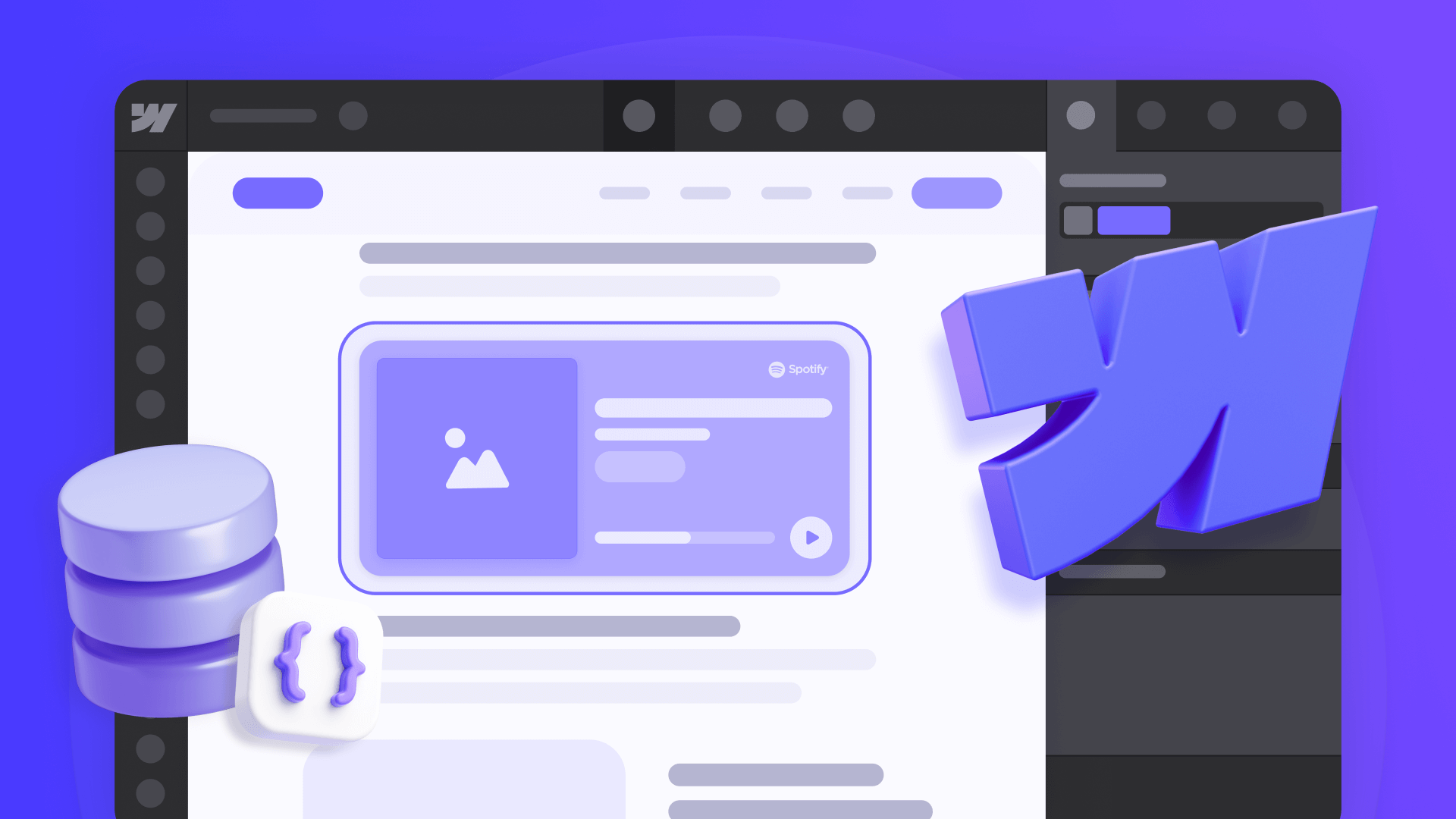
How to embed unique HTML on each Webflow CMS page
Learn three options to embed unique HTML on every Webflow CMS page using Dynamic Embeds, Page Custom Code, and Rich Text blocks.

How to lazy load external videos in Framer for faster page speed
Learn two ways to lazy load YouTube and Vimeo in Framer: a quick Code Override tweak plus a click-to-load pattern to boost performance.

How to lazy load external videos in Webflow for faster page speed
Learn two ways to lazy load YouTube and Vimeo in Webflow: quick native fix plus click-to-load pattern for better performance.












