Webflow vs. WordPress: Making the right platform choice for your website in 2025


The debate between Webflow and WordPress represents more than a simple technology choice—it reflects fundamental differences in how websites can be built, managed, and evolved. As two of the most powerful platforms in the website creation space, understanding their distinct strengths and limitations is essential for making an informed decision.
WordPress began as a blogging platform before evolving into the world's most popular CMS. Its open-source nature has fostered an ecosystem of thousands of themes and plugins, allowing for virtually unlimited customization—albeit with corresponding complexity.
Webflow, by contrast, emerged from the design world, offering a visual development environment that produces production-ready code without requiring developers to translate design into functionality.
Having implemented both platforms for businesses ranging from new startups to enterprise organizations, our team has developed a nuanced perspective on each platform's pros and cons. We've seen stunning successes and frustrating limitations with both Webflow and WordPress, all depending on project requirements and team capabilities.
This analysis cuts through marketing claims to examine:
- How each platform approaches the design-to-development workflow
- Where each excels—and falls short—in performance optimization
- CMS capabilities for different types of websites
- Security vulnerabilities and maintenance requirements
- The learning curve for different team roles
- Integration capabilities with essential business tools
- Real costs beyond subscription or license fees
- Which types of projects are ideally suited to each platform
Rather than declaring a universal "winner," our goal is to match your specific needs to the platform that will serve them best, saving you from the costly mistake of choosing the wrong technological foundation for your web presence.

Speed and performance: Is Webflow faster than WordPress in 2025?
When it comes to website performance, Webflow and WordPress take fundamentally different approaches, resulting in significant differences in loading speeds and user experience.
Technical foundations of Webflow and WordPress
Webflow's architecture is designed with performance in mind. It generates clean HTML, CSS, and JavaScript files that are distributed via a global CDN (Content Delivery Network).
This static site generation approach means that content is pre-rendered at publish time, resulting in faster page assembly and delivery to users. Webflow's hosting leverages Fastly and Cloudflare CDN partners to push content to 250+ global edge locations, ensuring content is served quickly regardless of visitor location.
Webflow automatically optimizes images into modern formats (WebP) at multiple resolutions and handles up to 2 million requests per second across its network — demonstrating its high capacity architecture.
Webflow's performance advantages:
- Static file generation means faster initial loading
- Clean code output with minimal bloat
- Granular control over assets and resource loading
- Ability to defer non-critical scripts and optimize assets manually
WordPress's infrastructure varies significantly depending on your hosting provider. As a self-hosted solution, WordPress runs on your own chosen server, which means performance can range from excellent to poor based on:
- Your hosting provider's quality and infrastructure
- The WordPress theme you've selected
- The number and quality of plugins installed
- Additional optimizations like caching and CDN integration
Unlike Webflow's all-in-one approach, WordPress requires separate configuration of performance enhancements. Most WordPress sites need additional plugins like WP Rocket, W3 Total Cache, or LiteSpeed Cache to achieve competitive loading speeds.
WordPress's performance considerations:
- Highly variable performance based on implementation decisions
- Database-driven architecture requiring more server processing
- Potential code bloat from themes and plugins
- Manual optimization needed for competitive performance
Why the performance gap matters
Webflow's approach typically delivers superior performance out of the box. In comparative testing, Webflow sites generally achieve better Core Web Vitals scores—Google's metrics that directly impact search rankings and user experience.
A basic Webflow site without customization often scores in the 80-90 range on PageSpeed Insights, while a comparable WordPress site with popular themes might score in the 50-70 range before optimization. This gap can be narrowed with expert WordPress configuration but requires significantly more technical effort to achieve.
The fundamental difference is that Webflow builds performance into its foundation, while WordPress requires performance to be added as an optimization layer. This distinction has measurable business impact—research consistently shows that faster-loading sites experience lower bounce rates, higher conversion rates, and better user engagement metrics.

Design and customization: Can you build more creative websites with Webflow or WordPress?
The design capabilities of your chosen platform significantly impact your site's visual identity and user experience. Webflow and WordPress represent two strongly different approaches to web design and implementation.
Design flexibility and creative control
Webflow delivers unmatched layout control within the no-code space. Designers can position elements using modern CSS techniques like flexbox or grid, adjust every spacing parameter with pixel-perfect precision, and even work from a blank canvas without template constraints.
The Webflow Designer provides granular control through:
- Direct visual manipulation of every design element
- Multiple responsive breakpoints for precise device control
- Component-based design system using Symbols and Classes
- Visual styling that generates clean CSS behind the scenes

What truly sets Webflow apart is that it eliminates the traditional designer-developer handoff. The designs you create are the actual production website, not a prototype that needs recoding.
WordPress relies on a different design paradigm centered around WordPress themes and builder plugins. The platform itself includes minimal design tools; instead, it depends on:
- Themes that establish the overall structure and styling foundation
- Page builders like Elementor, Divi, or the native Gutenberg
- Customization options that vary based on your chosen theme and builder

The key distinction is that Webflow integrates design capabilities directly into the platform, while WordPress's design flexibility comes from its ecosystem. This fundamental difference affects everything from workflow to final output quality.
With WordPress, your design freedom largely depends on your specific theme and page builder combination. Some pairings provide significant flexibility (such as Elementor Pro with a lightweight theme), while others can feel quite restrictive. However, with over 11,000 themes available, WordPress offers far more pre-designed starting points than any other platform.
Animation and interactive capabilities
This area represents perhaps the most dramatic difference between the platforms. Webflow includes a sophisticated Interactions panel that enables complex animations triggered by various events—page load, scrolling, hover, clicks—all without writing code. Its features include:
- Timeline-based animation editor similar to professional motion tools
- Multi-step interaction sequences with precise timing control
- Native support for Lottie animations for lightweight vector animations
- GSAP integration for advanced animation capabilities
WordPress requires additional plugins to approach comparable animation abilities. Options like Animation Engine for Elementor or various animation add-ons provide basic animation capabilities, but they rarely match Webflow's depth or intuitive interface. Creating advanced interactive elements in WordPress typically requires custom JavaScript development or specialized plugins that add code weight.
Design verdict: WordPress vs. Webflow, who wins?
Webflow excels at design control within a unified environment. If you're a designer seeking direct control over every visual aspect without depending on developers or combining multiple tools, Webflow delivers unmatched capabilities. This proves especially valuable for brands with distinctive visual identities or projects requiring unique designs, animations and interactions.
WordPress dominates in design variety and ecosystem breadth. With its vast library of themes and page-building tools, WordPress offers significantly more template starting point. For industry-specific templates or niche design needs, WordPress likely has pre-built options that could save some development time compared to creating from scratch in Webflow.

SEO capabilities: Which platform ranks better in Google - Webflow or WordPress?
Search engine optimization capabilities are essential for visibility. Both platforms provide strong SEO fundamentals, but with different implementation approaches and control mechanisms.
Technical SEO features
Webflow provides comprehensive SEO control with a clean technical foundation:
- Full meta tag editing for pages and CMS items
- Complete control over image attributes including file names and alt text
- Semantic heading structure independent of visual styling
- Structured data support (rich snippets) via custom code injection
- SSL included by default on all plans
- Canonical URL management for content appearing in multiple locations
- Customizable robots.txt and sitemap.xml files
- Clean, semantic HTML output that search engines reward
What distinguishes Webflow's approach is that these SEO elements are built directly into the platform with a clean code foundation that search engines appreciate.
WordPress with SEO plugins offers extensive optimization features:
- Specialized plugins like Yoast SEO, Rank Math, or All-in-One SEO Pack
- Content analysis tools with actionable recommendations
- Automated XML sitemap generation and submission
- Schema markup implementation through dedicated plugins
- Readability analysis to improve content quality
- Bulk editing capabilities for large-scale sites
The crucial difference is in implementation: Webflow provides direct access to SEO elements with a clean code foundation, while WordPress relies on plugins that offer more guidance but may add code overhead.
Content and CMS capabilities for SEO
Webflow's custom CMS allows creating tailored content structures:
- Custom collections with specific fields for different content types
- Content relationships (such as linking authors to articles, or any other CMS relations)
- Flexible template design for presenting content
- Dynamic filtering for content presentation
- Dynamic technical SEO data when using Webflow CMS collections
WordPress was built as a content management system from the ground up:
- Intuitive content creation with the familiar block editor
- Built-in taxonomies (categories and tags) for organization
- Native commenting system with moderation tools
- Strong support for long-form content and blogging
For content-heavy sites, WordPress maintains a slight edge due to its mature content management features and specialized SEO plugins that guide optimization efforts.
For marketing sites or portfolios with less frequent content updates, Webflow's cleaner code foundation, faster website speed and integrated SEO controls will very likely provide better results with less effort.
In practice, either platform can achieve excellent rankings when content quality and backlinks are strong. The primary difference lies in workflow: WordPress optimizes for content creation and provides more guided SEO assistance through plugins, while Webflow ensures a solid SEO technical foundation directly on the website platform.

Learning curve and usability: Which is easier to learn - Webflow or WordPress?
The ease of use significantly impacts how quickly you can launch your site and which team members can effectively maintain it.
Initial platform learning
For building a new website:
- WordPress offers a familiar starting point with its traditional dashboard layout. Its admin interface with defined sections for posts, pages, and settings feels accessible to many users. However, this simplicity is often deceptive - creating professional designs typically requires learning one of several third-party page builders (Elementor, Divi, etc.), each with its own learning curve, interface conventions, and limitations.
- Webflow presents a single, unified environment for both design and content. While the Designer interface initially appears more complex, it provides a consistent system that all team members eventually learn. Unlike WordPress's fragmented ecosystem of themes and builders, Webflow offers one cohesive platform where design decisions follow consistent patterns.
This difference means that WordPress might seem easier on day one, but Webflow often proves more efficient over time as teams master a single system rather than multiple disconnected tools.
Content management capabilities
Both platforms offer different approaches to content updates:
- Webflow's Editor mode provides a streamlined interface for content managers, while the Designer gives any team member precise control when needed. This creates a smoother workflow between roles - content editors can handle routine updates, but can also make design adjustments when necessary without switching between disparate systems.
- WordPress's block editor works well for basic content, but often feels disconnected from the page builder used for design. This creates a fragmented experience where content tasks and design tasks require different interfaces and mental models.
Team collaboration considerations
For team environments, there are important distinctions:
- WordPress allows unlimited users with role-based permissions, making it cost-effective for very large teams with dozens of contributors. This can be advantageous for organizations with many occasional contributors where minimizing per-user costs is essential.
- Webflow offers clearer design governance through its class-based system and limited editor seats (3-10 depending on plan). While this creates some cost considerations for large teams, it often results in more consistent design implementation and fewer quality control issues. The separation between Designer and Editor environments provides clarity without the fragmentation seen in WordPress.
The usability verdict
For design-conscious organizations, Webflow provides a superior experience by eliminating the inconsistencies between themes, page builders, and plugins that plague WordPress implementations. Once team members understand Webflow's approach, they can make both content and design modifications within a single, coherent system.
For large organizations with many casual contributors, WordPress's unlimited users may offer cost advantages, but this should be weighed against the productivity losses from a fragmented editing experience and the additional training required for each separate builder or plugin interface.

Ongoing maintenance: Do WordPress websites require more upkeep than Webflow?
Website maintenance can consume significant resources over time. Understanding each platform's maintenance requirements helps predict long-term operational costs and resource needs.
Core platform maintenance
Webflow operates as a fully managed SaaS solution, eliminating numerous traditional maintenance tasks:
- No server management or security patching needed
- No core platform updates to monitor or apply
- SSL certificates are handled automatically
- Hosting infrastructure is fully managed
This approach means virtually zero technical maintenance is required for the platform itself.
WordPress requires regular maintenance as a self-hosted solution:
- Core WordPress updates several times annually (including critical security updates)
- Theme updates need to be applied and tested
- Plugin updates can occur frequently and sometimes cause conflicts
- PHP version and server software requires periodic updating
- SSL certificate renewal (though some hosts automate this)
This fundamental difference creates a significant disparity in maintenance overhead. WordPress sites typically require monthly maintenance routines to maintain security and optimal functionality, while Webflow sites demand almost no technical maintenance.
Backup and recovery options
Webflow provides robust versioning and backup features:
- Automatic site backups created with each publish
- Version restoration available with a few clicks
- Code and content export options for external backup
WordPress requires implementing additional backup solutions:
- Backup plugins like UpdraftPlus or BackupBuddy
- Manual or scheduled database and file backups
- Separate restoration processes that can be complex
While both platforms can achieve comprehensive backup coverage, Webflow handles this automatically as part of the platform, while WordPress requires additional setup, monitoring, and often subscription costs.
Plugin and integration maintenance
This area reveals the most pronounced contrast between platforms:
Webflow has no plugin ecosystem to maintain. Integrations are primarily managed through:
- Webflow Apps that don’t require any updating
- Custom code snippets that rarely need updating
- Third-party services connected via APIs or embed codes
- Zapier connections managed outside the platform
WordPress's plugin ecosystem demands continuous attention:
- Regular plugin updates (sometimes weekly)
- Compatibility testing after updates
- Plugin conflicts that can emerge unexpectedly
- Abandoned plugins requiring replacement
- Security vulnerabilities requiring immediate patching
The plugin maintenance burden can be substantial for WordPress sites with numerous extensions. A typical business WordPress site might utilize 15-25 plugins, each with its own update cycle and potential compatibility issues. This creates an ongoing maintenance requirement that simply doesn't exist with Webflow.
The maintenance verdict
For organizations with limited technical resources or those prioritizing reduced maintenance overhead, Webflow delivers a dramatically lower maintenance burden. Its SaaS model eliminates most technical upkeep, allowing teams to focus on content creation and marketing rather than website maintenance.
For organizations with technical teams who value extensive customization capabilities, WordPress's higher maintenance requirements may represent an acceptable trade-off for its flexibility. However, it's essential to budget for regular maintenance time (typically 2-4+ hours monthly for a standard business site) and establish processes for updates and troubleshooting.

Third-party integrations: How do Webflow and WordPress connect with other business tools?
Modern websites rarely exist in isolation. The ability to connect with other business applications is often crucial to your website's effectiveness and business value.
Integration approaches and capabilities
Webflow takes an open, code-friendly approach to integrations:
- Webflow Apps marketplace with a total of 200+ active apps
- Custom code can be added to the head, body, or specific elements
- Zapier integration connects to 3,000+ apps without coding
- REST API for CMS enables programmatic content management
- Form submissions can trigger webhooks to external systems
- Embed blocks for third-party widgets and tools
This approach provides flexibility but often requires more technical implementation.
WordPress offers the largest plugin ecosystem in existence:
- Over 59,000 free plugins in the WordPress.org repository
- Thousands of premium plugins from third-party marketplaces
- Direct integrations for virtually every business service
- Custom post types and APIs for developing custom integrations
- Extensive developer documentation and community support
The fundamental trade-off is clear: WordPress provides purpose-built integrations for almost anything through its plugin ecosystem, but each plugin adds code weight and potential maintenance issues. Webflow can integrate with virtually anything through custom code and Zapier, but setup requires more technical knowledge, and it may lack the specific features of dedicated plugins.
Integration quality considerations
Beyond quantity, it's important to consider quality and reliability:
- WordPress plugins vary dramatically in quality. While many are excellent, others may be poorly coded, infrequently updated, or abandoned entirely. This variability necessitates careful selection and vetting.
- Webflow's approach of connecting to established SaaS tools often results in more reliable integrations, as these services are maintained by dedicated companies rather than individual developers.
For businesses with standard integration needs (analytics, email marketing, social media), both platforms provide sufficient solutions. For specialized integrations or complex workflows, WordPress likely offers a dedicated solution, while Webflow may require more custom development but potentially with cleaner implementation.

Pricing comparison: Is Webflow or WordPress more cost-effective in 2025?
Understanding the true cost of ownership requires looking beyond basic subscription prices to consider all expenses associated with building and maintaining your site.
Direct platform costs
Webflow's pricing structure (annual pricing in USD):
Site Plans:
- Basic: $14/month – Simple sites without CMS
- CMS: $23/month – Includes CMS with 2,000 items, 3 editor seats
- Business: $39/month – 10,000 CMS items, 10 editor seats
- Enterprise: Custom pricing – Advanced features, dedicated support
Ecommerce Plans:
- Standard: $29/month – Up to 500 products, 2% transaction fee
- Plus: $74/month – Up to 5,000 products, 0% transaction fee
- Advanced: $212/month – Up to 15,000 products, advanced features
WordPress core software is free, but requires:
- Web hosting: $5-$100+/month depending on quality and traffic
- Domain name: $10-15/year
- Premium theme: $0-$100 (typically one-time)
- Essential plugins: $0-$500+/year depending on needs
- Security services: $50-200/year (optional but recommended)
- Developer assistance: $50-150/hour for customization and troubleshooting
This creates a wide range of possible costs for WordPress. A basic WordPress site might cost as little as $60/year with budget hosting and free themes/plugins. A professional business site with premium plugins could easily cost $500-1,000/year, plus development time.
Hidden costs and considerations
Beyond direct expenses, consider these factors:
- Time investments: WordPress typically requires more hours for maintenance and updates, which has real business value even if handled by internal staff.
- Performance optimization: WordPress often needs additional services like premium caching plugins or CDN subscriptions to match Webflow's performance.
- Security investments: WordPress sites commonly require security plugins or services to protect against the platform's more frequent vulnerabilities.
- Development expertise: Webflow projects often require less developer intervention after initial build, potentially reducing ongoing developer costs compared to WordPress.
The key difference is predictability: Webflow offers all-inclusive pricing with few surprises, while WordPress costs can vary widely based on your specific needs and how they evolve over time.

Security features: Is Webflow more secure than WordPress for business websites?
Website security is critical for protecting both your data and your visitors. Both platforms take fundamentally different approaches to security management.
Platform security architecture
Webflow operates on a secure cloud infrastructure with robust default protections:
- HTTPS by default with free SSL certificates
- Hosting on AWS with CDN delivery via Fastly and Cloudflare
- Complete isolation between customer sites
- Regular security audits and updates
- SOC 2 Type II and ISO 27001/27017/27018 certified
WordPress security depends heavily on implementation:
- Core WordPress is regularly audited and updated for security
- Security level depends on host quality, update frequency, and theme/plugin choices
- Each plugin potentially introduces new security considerations
- Responsibility for updates falls on the site owner
The fundamental difference: Webflow's closed SaaS environment eliminates most traditional vulnerabilities by design, while WordPress's open-source nature and plugin ecosystem create more potential security issues requiring active management.
Common security challenges
WordPress faces several security considerations:
- Plugin vulnerabilities (the most common attack vector)
- Theme security issues
- Brute force login attempts
- Outdated software exploitation
- SQL injection and cross-site scripting attacks
These can be mitigated with security plugins, proper hosting, and maintenance, but they require ongoing attention and expertise.
Webflow eliminates most of these concerns by design:
- No plugin vulnerabilities (no plugin system exists)
- No direct database access for attackers
- Admin interface separated from the public website
- Automatic platform updates and security patches
Security maintenance requirements
WordPress security requires ongoing vigilance:
- Regular core, theme, and plugin updates
- Security plugin configuration and monitoring
- Strong password and access management
- Periodic security scans and audits
- Reliable backup system in case of security incidents
Webflow's security is managed by the platform:
- Webflow handles platform security and updates
- User account security is your primary responsibility
- Limited vulnerability points due to the closed system
For organizations with limited security expertise or resources, Webflow's approach dramatically reduces security risks and maintenance requirements. For organizations with security staff and established processes, WordPress can be secured effectively, but it requires dedicated resources and continuous attention.

Webflow vs. WordPress: Which platform should you choose in 2025?
After examining all key factors, it's clear that each platform excels in specific scenarios. The right choice depends on your unique needs, resources, and priorities.
When to choose Webflow
Webflow is the ideal solution when you need:
- Distinctive custom designs that stand out from template-based websites
- Interactive animations and micro-interactions for engaging experiences
- Minimal ongoing maintenance and security management
- Direct design control without developer dependencies
- Performance-focused sites that load quickly with minimal optimization
Perfect for: Creative agencies, design-focused brands, marketing websites, portfolios, small to medium business sites, enterprise websites, and projects where website speed and design differentiation are crucial.
When to choose WordPress
WordPress is the better choice when you prioritize:
- Maximum flexibility through plugins and customization
- Content-focused sites with complex publishing workflows
- Ecommerce with extensive features through WooCommerce (now rebranded to Woo)
- Membership sites or complex user account requirements
- Community sites with forums, directories, or user-generated content
Perfect for: Blogs, news sites, large content repositories, complex ecommerce, membership sites, and situations where specific functionality is more important than unique design.
It's essential to remember that the right platform isn't about which has more features—it's about which aligns with your specific goals, resources, and technical capabilities.
About our website design agency
Our team specializes in designing and developing websites across multiple platforms. We take a platform-agnostic approach, recommending the solution that truly fits each client's needs rather than forcing them into our preferred system.
Whether you choose Webflow, WordPress, or another platform entirely, we can help you implement a solution that perfectly achieves your business and website goals.
Need help building a world-class website in WordPress or Webflow? Get in touch with our Webflow Agency or with our WordPress Agency!
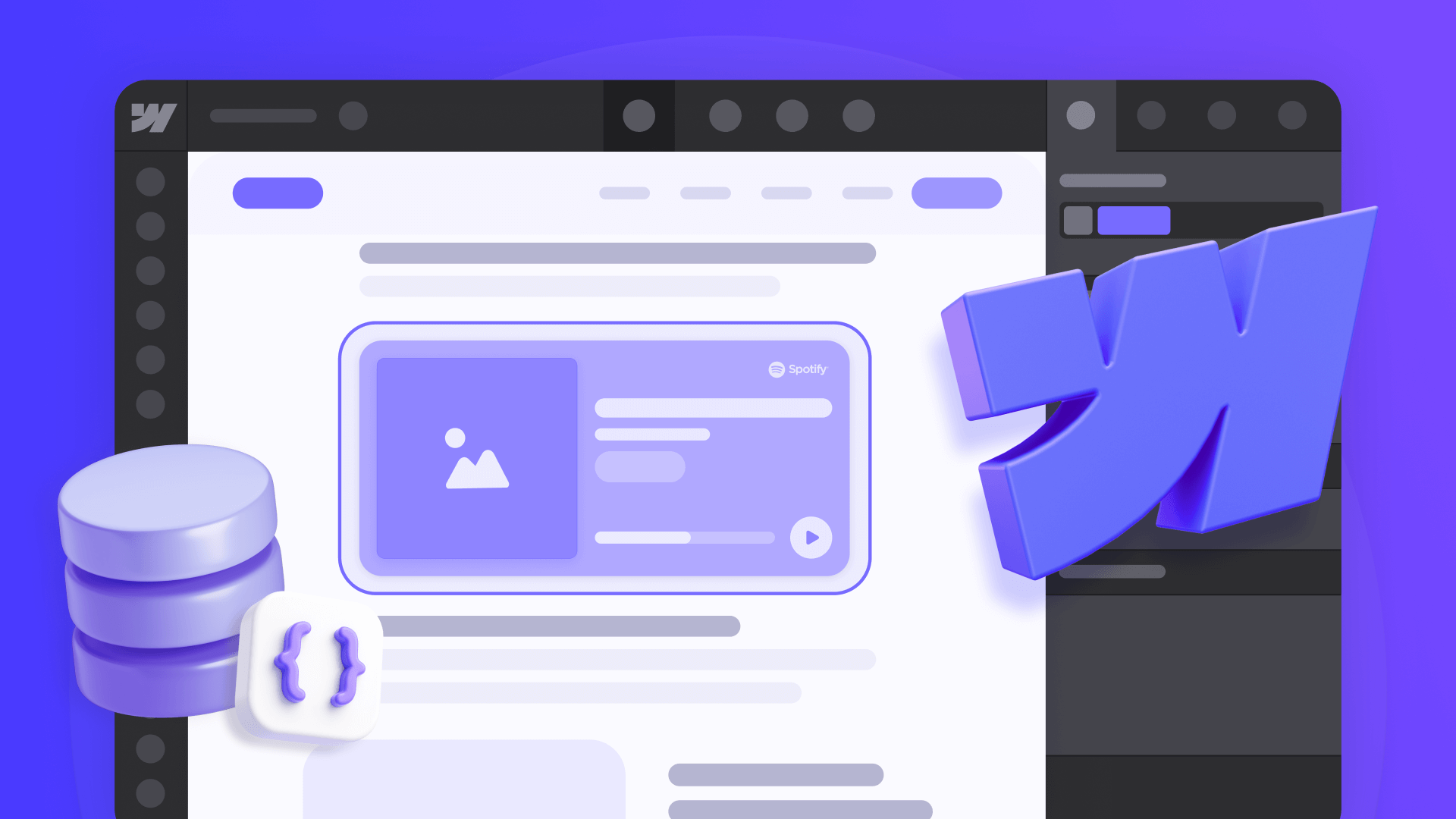
How to embed unique HTML on each Webflow CMS page
Learn three options to embed unique HTML on every Webflow CMS page using Dynamic Embeds, Page Custom Code, and Rich Text blocks.

How to lazy load external videos in Framer for faster page speed
Learn two ways to lazy load YouTube and Vimeo in Framer: a quick Code Override tweak plus a click-to-load pattern to boost performance.

How to lazy load external videos in Webflow for faster page speed
Learn two ways to lazy load YouTube and Vimeo in Webflow: quick native fix plus click-to-load pattern for better performance.












