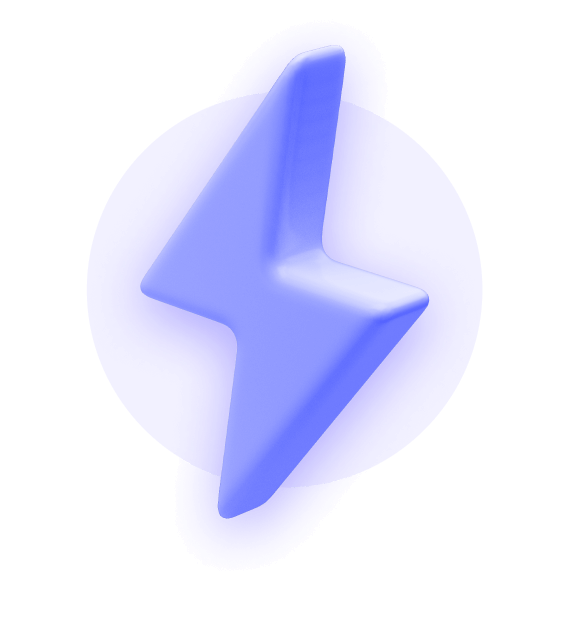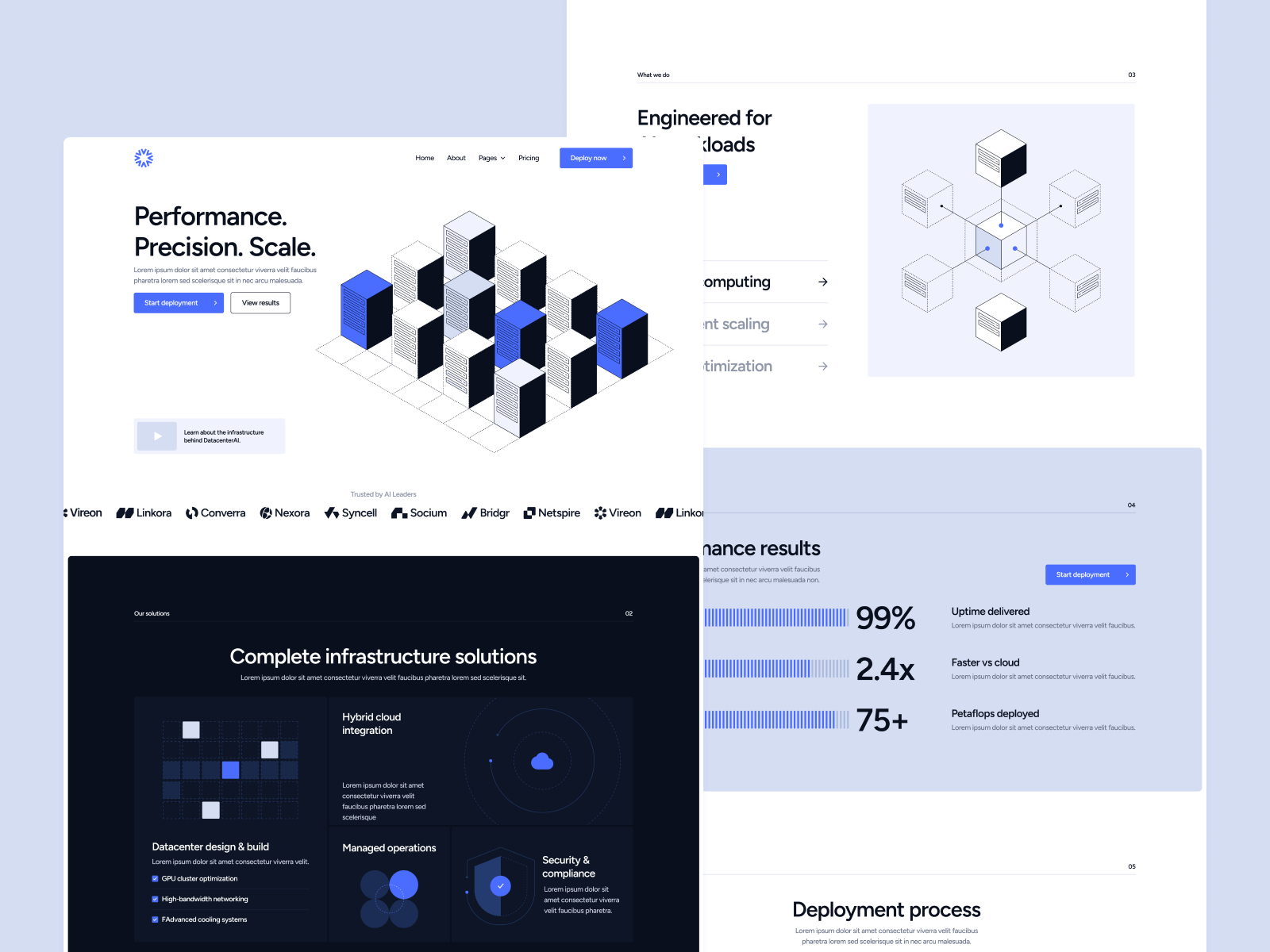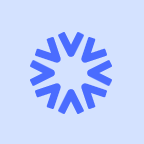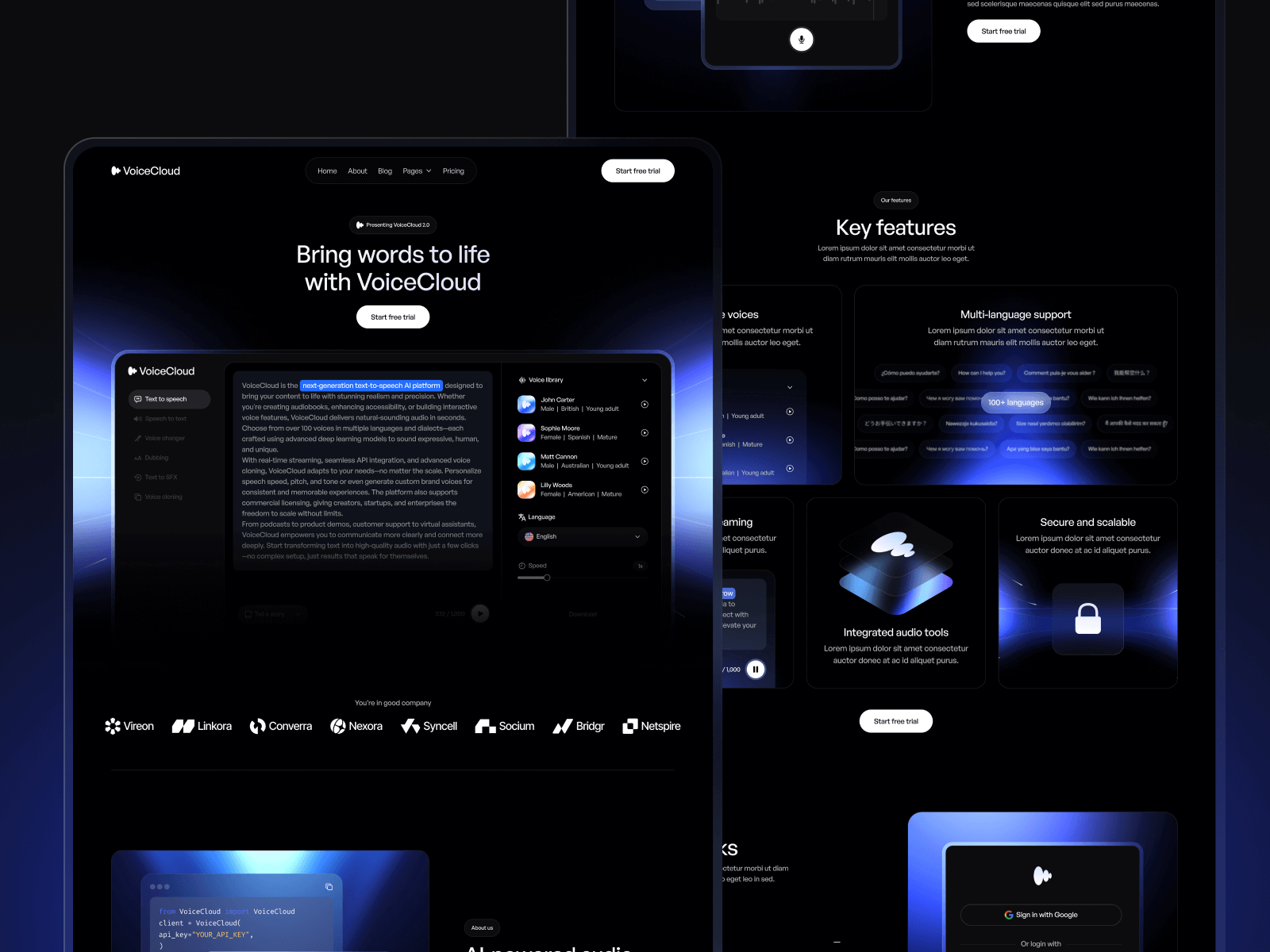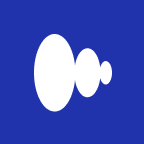Need help to customize this Webflow Template?

Docs – Support & Help Center Webflow Template & UI Kit
Looking to create your company support and help center? Presenting Docs, our new Help Center Webflow Template. With Docs, you can easily create your 24/7 self-service help center to reduce load for your team.
Docs is a great option if you are a startup or just any company looking to save some money, but still offer the best self-service experience to your customers. Instead of paying monthly fees for expensive Help Center software platforms, easily create your own using Docs.
Docs Webflow Template comes with great benefits. One of them is the Figma file that is included with your purchase. Send us an email to docs@brixtemplates.com after your purchase (attaching your order receipt), and we will be more than happy to send you the Figma design source file.

Not convinced yet? Learn why Docs is a great option for you:
- Premium Design: Docs offers 3 premium homepage designs for your help center, so you can choose which one first best for your business.
- Changelog: Also than the Help Center, Docs includes a Changelog Webflow Template based on Webflow CMS, so you can easily post Updates, New Features or Bug Fixes, all in one place.
- Speed Optimization: You want your clients to be able to browse all your Help Center quickly, and that’s why we optimized Docs to the smallest detail, so the load speed is as fast as possible, and your users can happily browse without any hassle.
- Perfectly Responsive: Docs offers a seamless experience on all types of devices, from Desktop computers, to Laptops, Tablets or Mobile Devices. A seamless browsing experience from any device.
- 100% Customizable: Docs Template is built using Symbols and Webflow CMS, so you can easily update all colors, fonts or anything else to match your brand very easily. Also, if you ever want to build new pages or customize the Template, it is totally possible to do so(unlike help center platforms, with Docs you have unlimited customization possibilities).
- CMS Structure: Everything on Docs, from the questions, to authors, or changelog updates is built using Webflow CMS, so you don’t need to edit using Webflow Designer, instead, you just need to post new content via CMS, which is super easy even for non-technical users.
- Always Up to Date: Docs Help Center Template was built on 2020 using all Webflow latest features and functionalities, and will continue to be updated on ongoing basis, so you will always be able to take advantage of latest new features from Webflow.
Docs Template Pages
- Homepage 1
- Homepage 2
- Homepage 3
- Questions Index Page
- Questions Individual Page
- Changelog Index Page
- Changelog Individual Page
- Support
- Styleguide / UI Kit
- Password Protected Page
- 404 Not Found Page
Take a look at all the pages on our visual overview video of the Docs - Help Center Webflow Template:
Docs Template Support
Our Webflow Templates & UI Kit are super easy to use, however, if you ever have any issue, find any bug, or need help with any situation, we are always available to help you. Feel free to get in touch with us at docs@brixtemplates.com, we will be glad to assist you.